AVer iMatrix User Manual
Page 10
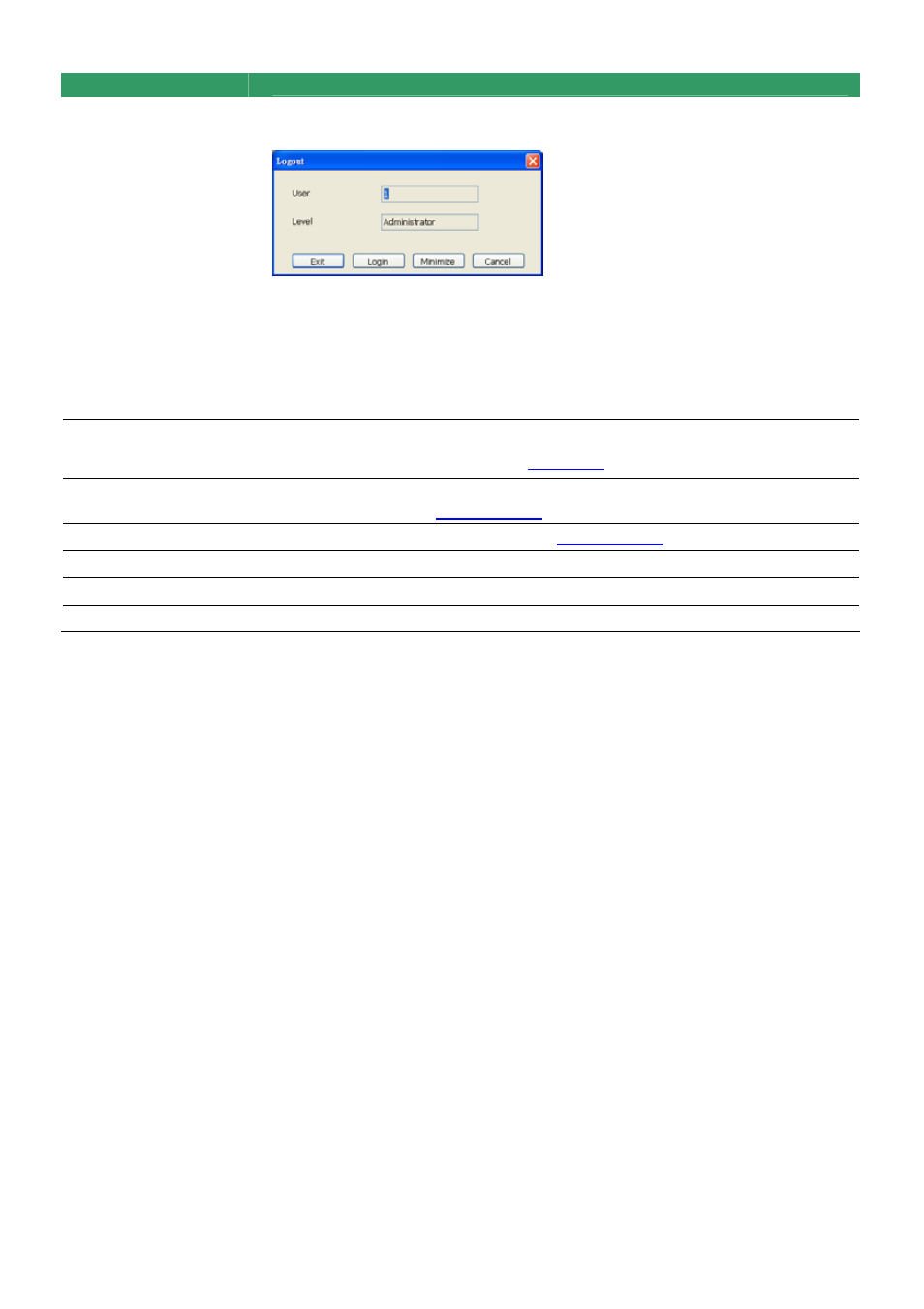
7
Name
Function
(1) Exit
Call up the Logout dialog box.
In the logout dialog box, you may do the following:
- Click
Exit to close the iMatrix program. Only the administrator is
authorized to access this command.
- Click
Login to sign-in as a different user.
-
Click Minimize to reduce the
iMatrix
to taskbar button.
-
Click Cancel to close the Logout dialog box.
(2) Setup
Configure the iMatrix settings. Only the administrator is authorized to
access this command. (see also
)
(3) Monitor Controller
Call out monitor set selection window to select the monitor set for
monitoring (see also
(4) PTZ
Call out PTZ control panel (see also
(5) Audio
Enable/Disable audio play
(6) DVR Name bar
Display the name of monitor DVR
(7) Preview icon
The icon indicates the channel is in preview status.
