Testing mysql, To re-install the mysql application – AVer CM3000_Remote_iAlarm User Manual
Page 35
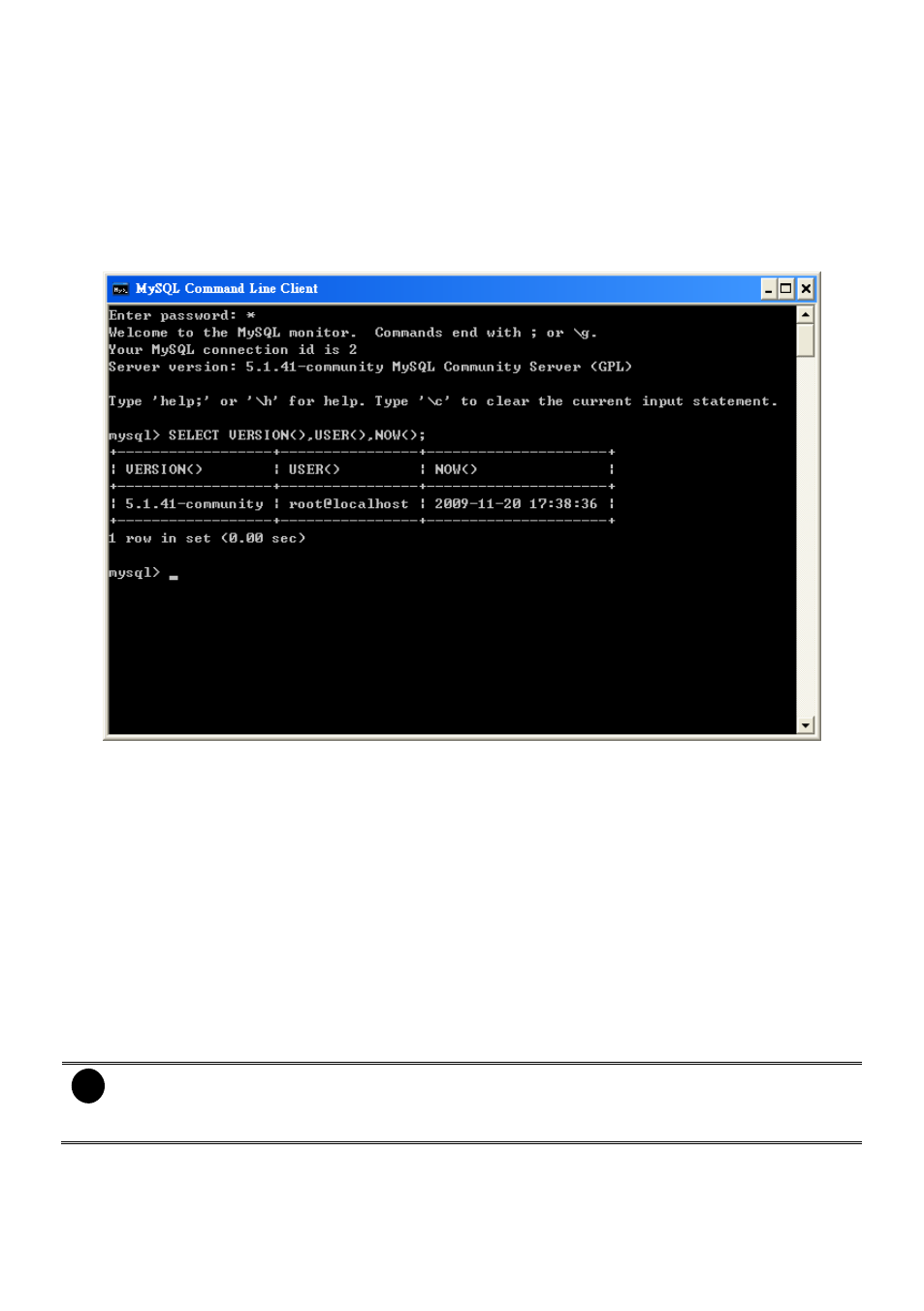
31
Testing MySQL
User can do the following steps to verify that MySQL has been installed well.
1.
Go to MySQL command line mode(Start > Programs > MySQL→ MySQL Server 5.1→MySQL
Command Line Client)
2.
In Enter Password prompt, enter root password to login MySQL.
3.
In mysql prompt, enter SELECT VERSION(), USER(), NOW();
4.
The screen should display MySQL version, current user, and current time.
To re-install the MySQL Application
When user is unable to activate the MySQL, please follow the below steps to re-install the MySQL
application.
1.
Go to Start > Program > Add or Remove Programs and select the MySQL to un-install.
2.
After un-installation, delete the following related folder.
-
C:\Documents and Settings\All Users\Application Data\MySQL(Please go to My Computer >
Options >
enable “show hidden files, folders, or drivers”)
-
C:\Program Files\MySQL
3.
And then, go to My Computer > Windows > System 32 and find the file
“regedit32.exe”.
Double click regedit32.exe to excecute.
4.
Using search function to search keywork
“MySQL” to find the file and delete it.
i
-
Please be careful choose the file to delete; it might cause system damage by deleting
wrong file.
-
Do not delete the file that is belonging to NV DVR and CMS
’s MySQL setting file.
5.
After deleting, please install the MySQL again.
