Led panel, Timer function, To set the timer – AVer 300AF user manual User Manual
Page 21
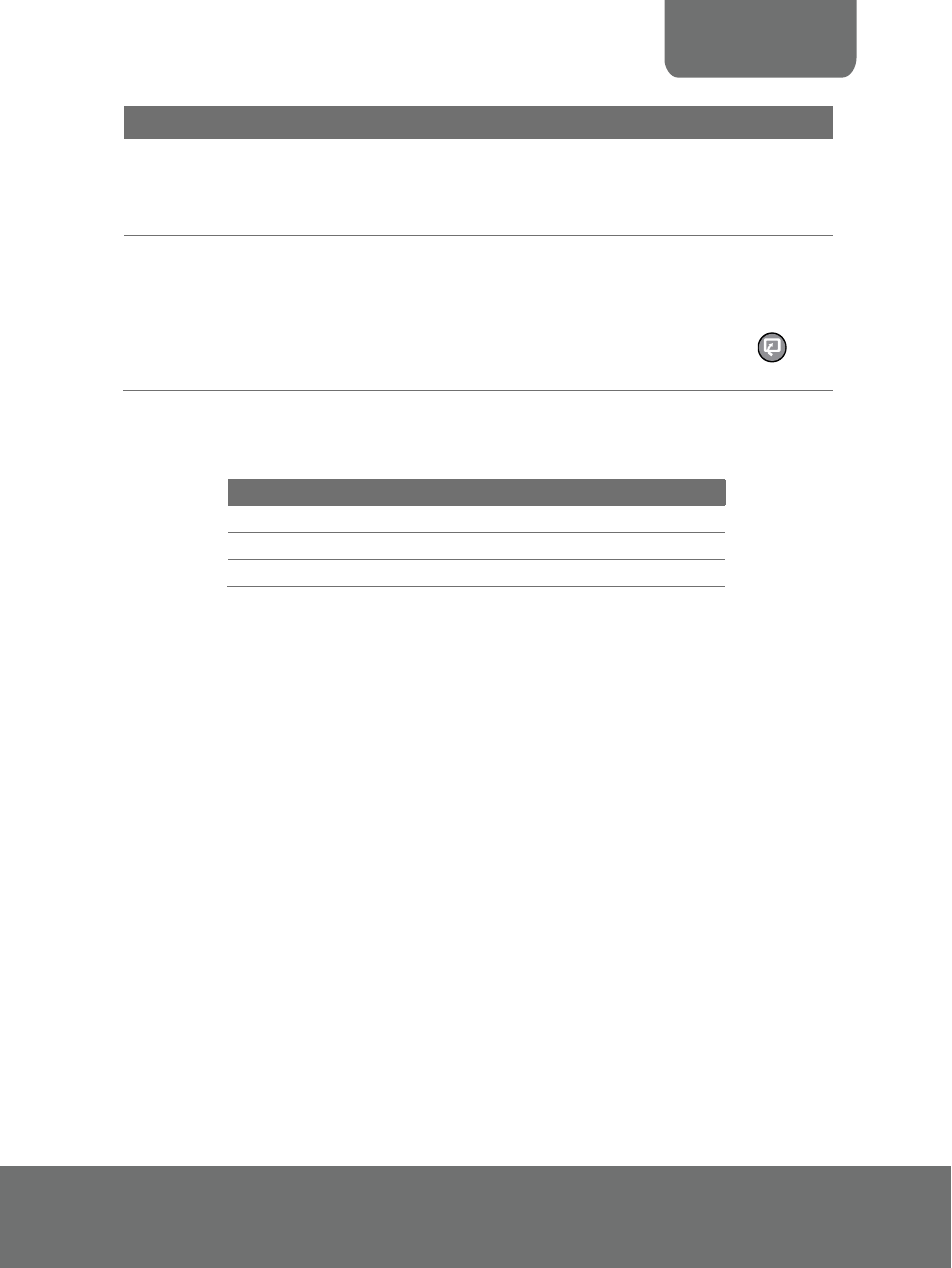
USER MANUAL
15
Function
Description
(9) ZOOM +/ -
Zoom in and zoom out the picture digitally in Playback mode.
When it reaches the maximum AVERZOOM level of about
200%, you can still continue to digitally zoom in the image up
to 1600%.
(10) ◄ ►▲ ▼
- Pan the mage to the left, right, up, down when zoom in
mode.
- Make a selection on the main menu and sub-menu. (See
Menu Functions, for more details)
-
Make a selection in 16-thumbnail images and press
to
view the selected image.
L
L
E
E
D
D
P
P
a
a
n
n
e
e
l
l
The LED on the front panel of AVerVision300AF+ indicates the status of the unit.
Color
Description
Green
The unit is operated with VGA output.
Orange
The unit is operated with TV output
Red
The unit is in standby mode.
T
T
i
i
m
m
e
e
r
r
F
F
u
u
n
n
c
c
t
t
i
i
o
o
n
n
The AVerVision300AF+ enables you to control the pace of your presentation by displaying
the remaining time on the countdown screen. This merely serves as a reminder. When the
time is up, the timer blanks at the top right corner only and the presentation screen will not
be affected in any way.
To Set the Timer:
1. Press MENU to view on screen function selections.
2. Press ▲or▼ buttons to select TIMER.
3. Press ►or◄ buttons to set a time value. You can set the time value up to 120
minutes.
4. After selecting a time value, press the MENU button to go back to the main menu.
