Setting menu, Menu functions – AVer M30(310AF) user manual User Manual
Page 19
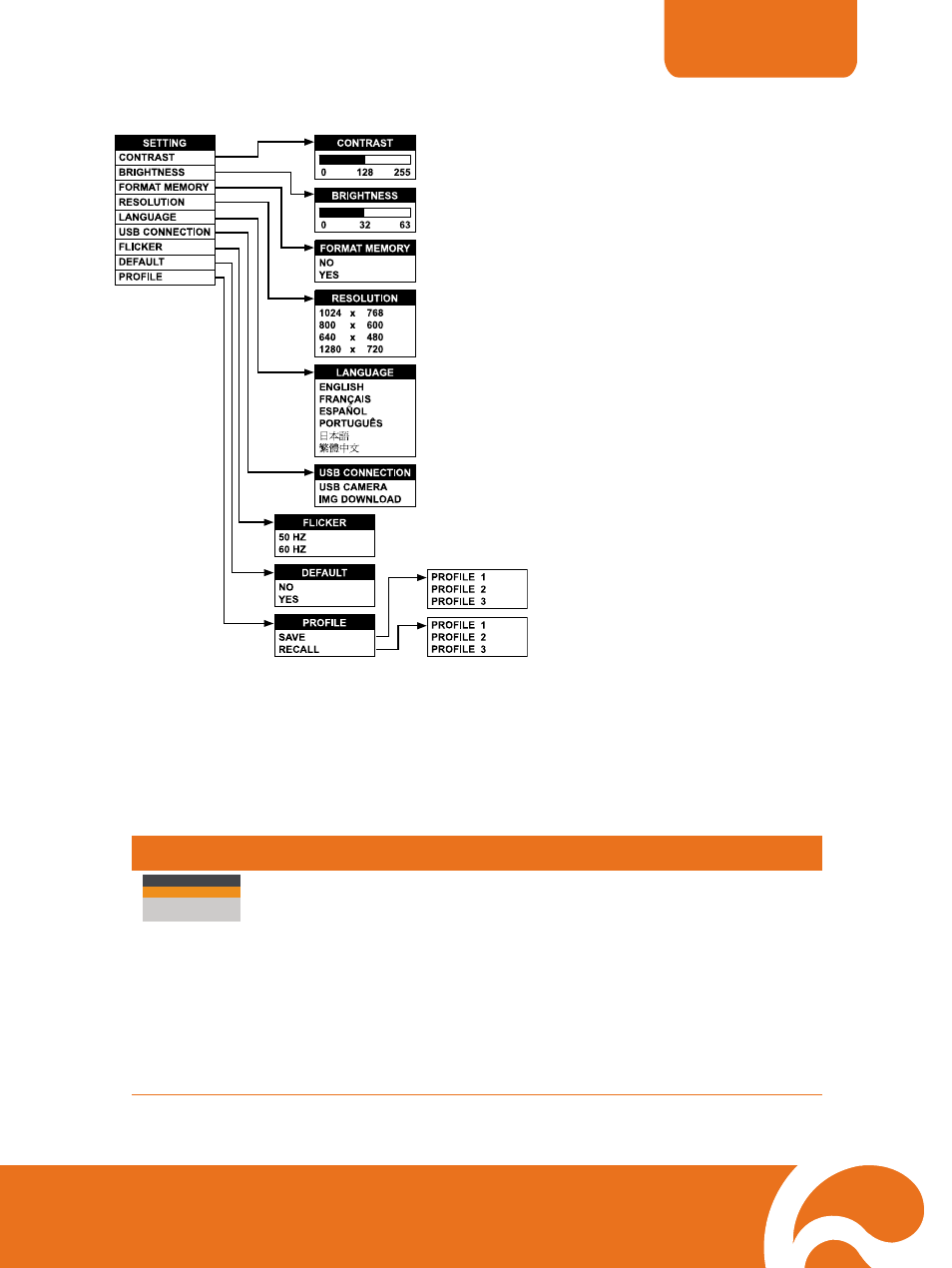
ENGLISH
16
SETTING MENU
M
M
e
e
n
n
u
u
F
F
u
u
n
n
c
c
t
t
i
i
o
o
n
n
s
s
The MENU functions of AVERVISION M30 enhance fine-tuning your screen display, set
the timer, select OSD language and more. Press the MENU button to call up and exit
from the main menu or sub-menu display. Use ◄or► to select between IMAGE and
SETTING menu list. Then use ▲or▼ to select the items in the menu list. To make a
selection or change setting, press ENTER. To adjust the setting, press ◄or►.
OSD Menu
Description
MODE
TEXT
GRAPHICS
HIGH FRAME
IMAGE > MODE
Use ▲or▼ to select between Text, Graphics and High Frame
enhancement mode and then ENTER to make a selection.
Text - corrects the intensity of the adjacent pixel making it more
uniform producing sharper and clearer images.
Graphics - adjusts the gradient of the adjacent pixel making it
appears to have a smooth image.
High Frame - increases the frame rate capture and can visually
tracks the motion and react quickly. Sufficient lighting is required
when using this mode.
