Connecting a computer via usb connection – AVer M30(310AF) user manual User Manual
Page 11
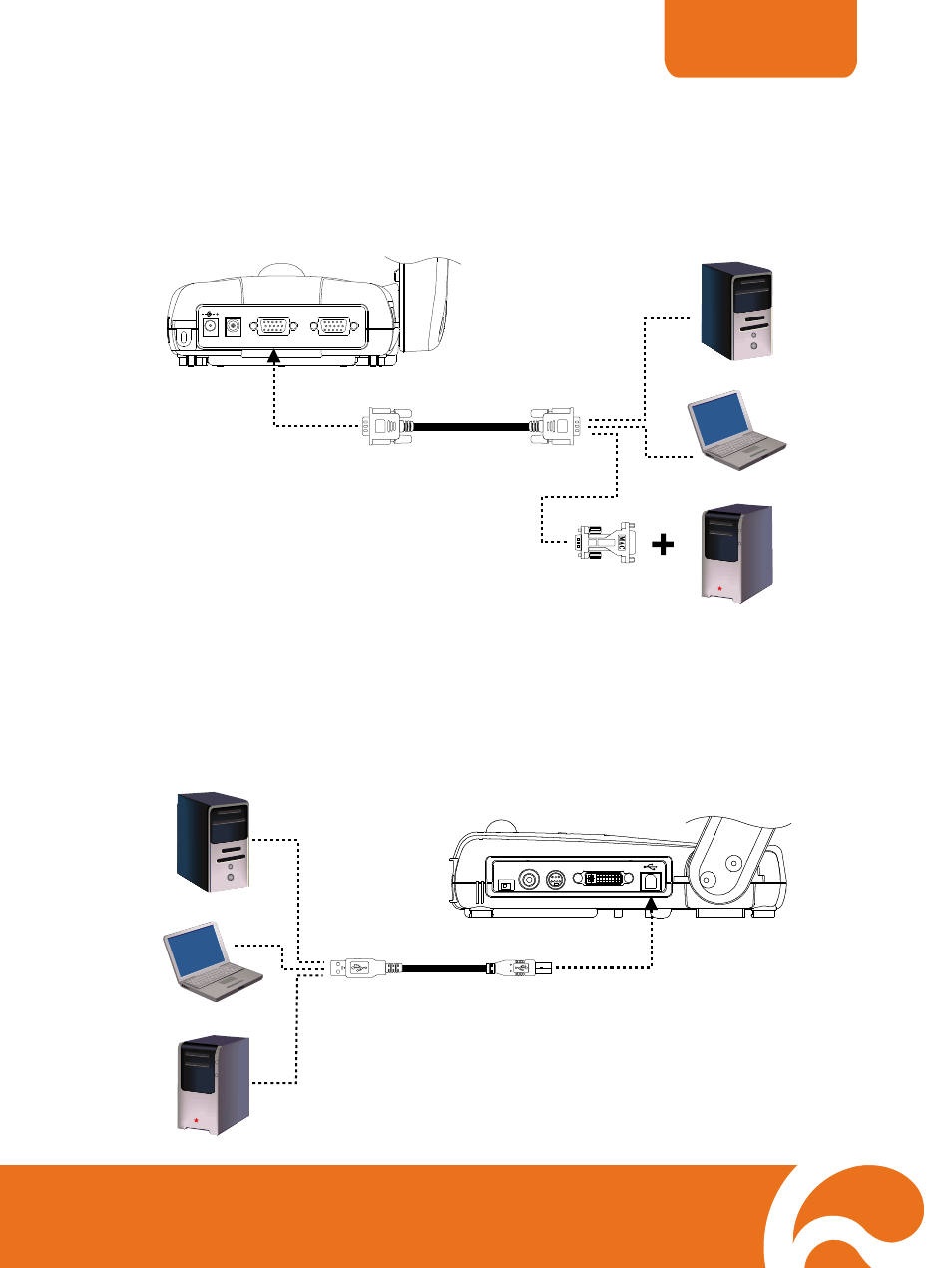
ENGLISH
8
C
C
o
o
n
n
n
n
e
e
c
c
t
t
i
i
n
n
g
g
a
a
C
C
o
o
m
m
p
p
u
u
t
t
e
e
r
r
Locate the RGB video output port of the computer or laptop to display your PC
presentation on screen. AVerVision M30 supports active pass-thru connectivity, wherein
the video signal from the VGA input port is continuously streamed to VGA output port and
displayed on screen even when the AVerVision M30 is turned off.
VGA OUT
VGA IN
DC12V
LIGHT
BOX
Computer extension cable
(VGA cable)
Computer
Laptop
MAC
Monitor Adapter
(not supplied)
C
C
o
o
n
n
n
n
e
e
c
c
t
t
i
i
n
n
g
g
a
a
C
C
o
o
m
m
p
p
u
u
t
t
e
e
r
r
v
v
i
i
a
a
U
U
S
S
B
B
C
C
o
o
n
n
n
n
e
e
c
c
t
t
i
i
o
o
n
n
Locate the USB port of the computer or laptop. This enables you to use AVerVision M30
as a USB Camera or to transfer the captured images from the built-in memory to your
computer. Also see “Transfer Image from AVerVision M30 to PC” and refer to the bundled
software user guide in the CD.
TV RGB
VIDEO
S-VIDEO
DVI
TV RGB
VIDEO
S-VIDEO
DVI
USB cable
Computer
Laptop
MAC
- PL50 user manual (46 pages)
- W30 user manual (44 pages)
- W30 quick guide (2 pages)
- U15 (2 pages)
- U10 (2 pages)
- F55 On-screen Display (189 pages)
- F55 Remote Control (61 pages)
- F50 user manual (47 pages)
- F50 quick guide (2 pages)
- F50HD user manual (51 pages)
- F50HD quick guide (2 pages)
- F30 user manual (45 pages)
- F30 user manual (43 pages)
- F17HD+ (40 pages)
- CP135 user manual (27 pages)
- CP155 quick guide (4 pages)
- 315AF user manual (48 pages)
- 315AF quick guide (4 pages)
- M70 (45 pages)
- M50(355AF) user manual (43 pages)
- M50(355AF) user manual (44 pages)
- M50(355AF) quick guide (4 pages)
- VP-1 (16 pages)
- VP-1HD (40 pages)
- TabCam user manual (27 pages)
- SPB350+ (24 pages)
- CP355 user manual (33 pages)
- CP355 user manual (30 pages)
- CP155 user manual (27 pages)
- CP155 user manual (30 pages)
- CP300 (192 pages)
- CP150 user manual (26 pages)
- CP150 quick guide (2 pages)
- CP130 user manual (23 pages)
- 300AF user manual (30 pages)
- 300AF user manual (144 pages)
- 300AF user manual (170 pages)
- 300AF quick guide (2 pages)
- SPB370 user manual (27 pages)
- SPB350 quick guide (2 pages)
- SPB350 user manual (25 pages)
- SPC300+ (24 pages)
- SPC300+ (97 pages)
- FX2000 (56 pages)
