4 printing – Arc Machines 217 WDR User Manual
Page 46
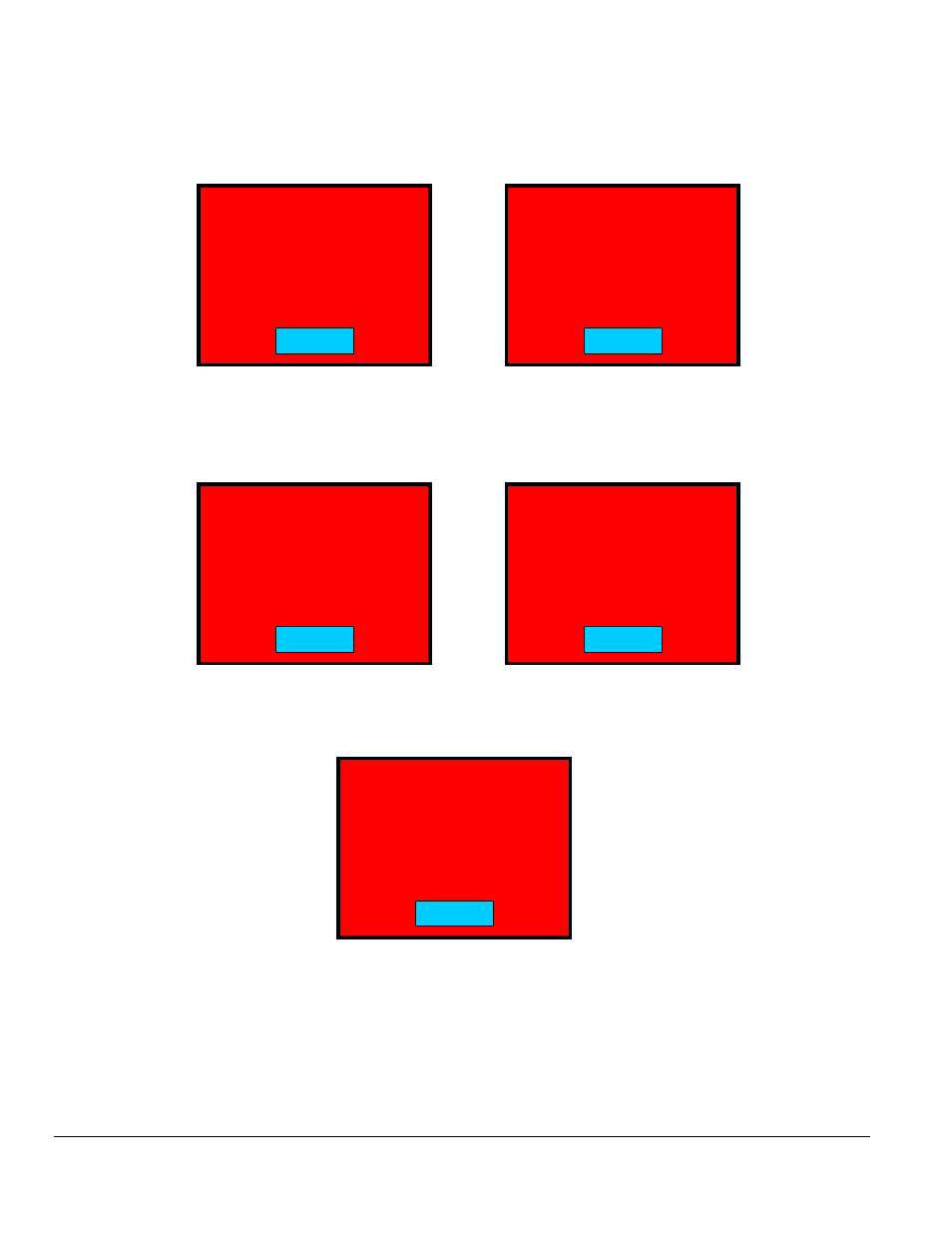
M O D E L 2 1 7 W D R
O P E R A T O R ’ S M A N U A L
42
2. The message below left will appear if arc voltage goes above the set value. The
message below right will appear if arc voltage goes below the set value.
3. The message below left will appear if the gas fails to flow to the weld head. The
message below right will appear if the input gas pressure is below minimum
requirement.
4. The message below will appear if the internal temperature of the unit rises above
maximum value as registered by the thermocouple.
7.4 PRINTING
To print from the power supply, touch PRINT SCHEDULE on the WELD SCREEN.
The onboard printer will print the weld schedule and applicable associated data.
OK
UNIT OVERHEATED
OK
PURGE PRESSURE IS
NOT RECOMMENDED
VALUE
OK
GAS FAULT
OK
VOLTAGE IS BELOW
RECOMMENDED VALUE
OK
VOLTAGE IS ABOVE
RECOMMENDED VALUE
