Arc Machines 217 WDR User Manual
Page 38
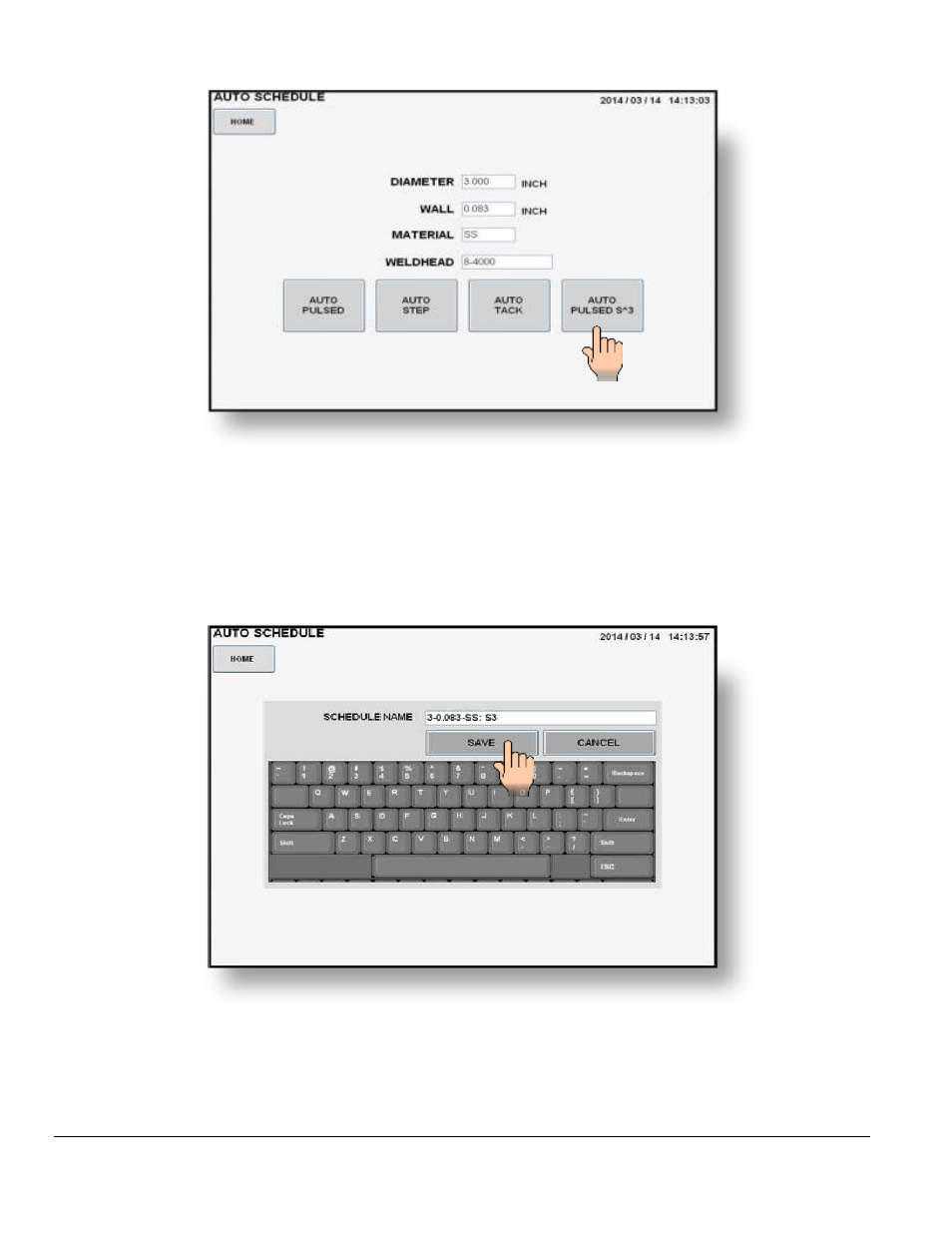
M O D E L 2 1 7 W D R
O P E R A T O R ’ S M A N U A L
34
3. Press the AUTO PULSED S^3 pad.
4. The AUTO SCHEDULE NAME screen will be displayed. The default schedule name is
based on the tube O.D., wall thickness and material you entered when creating this weld
schedule. You may save it as is or use the keypad to assign your own personal weld
schedule name. Press SAVE when finished.
5. Pressing SAVE will store all data in the library under the SCHEDULE NAME you
selected and the WELD SCREEN will be displayed with the schedule name on top.
