29 english, Digital radio / dab operations, Switching the pty display language – Clarion DXZ935 User Manual
Page 25: Ta (traffic announcement), Auto store function for tp stations
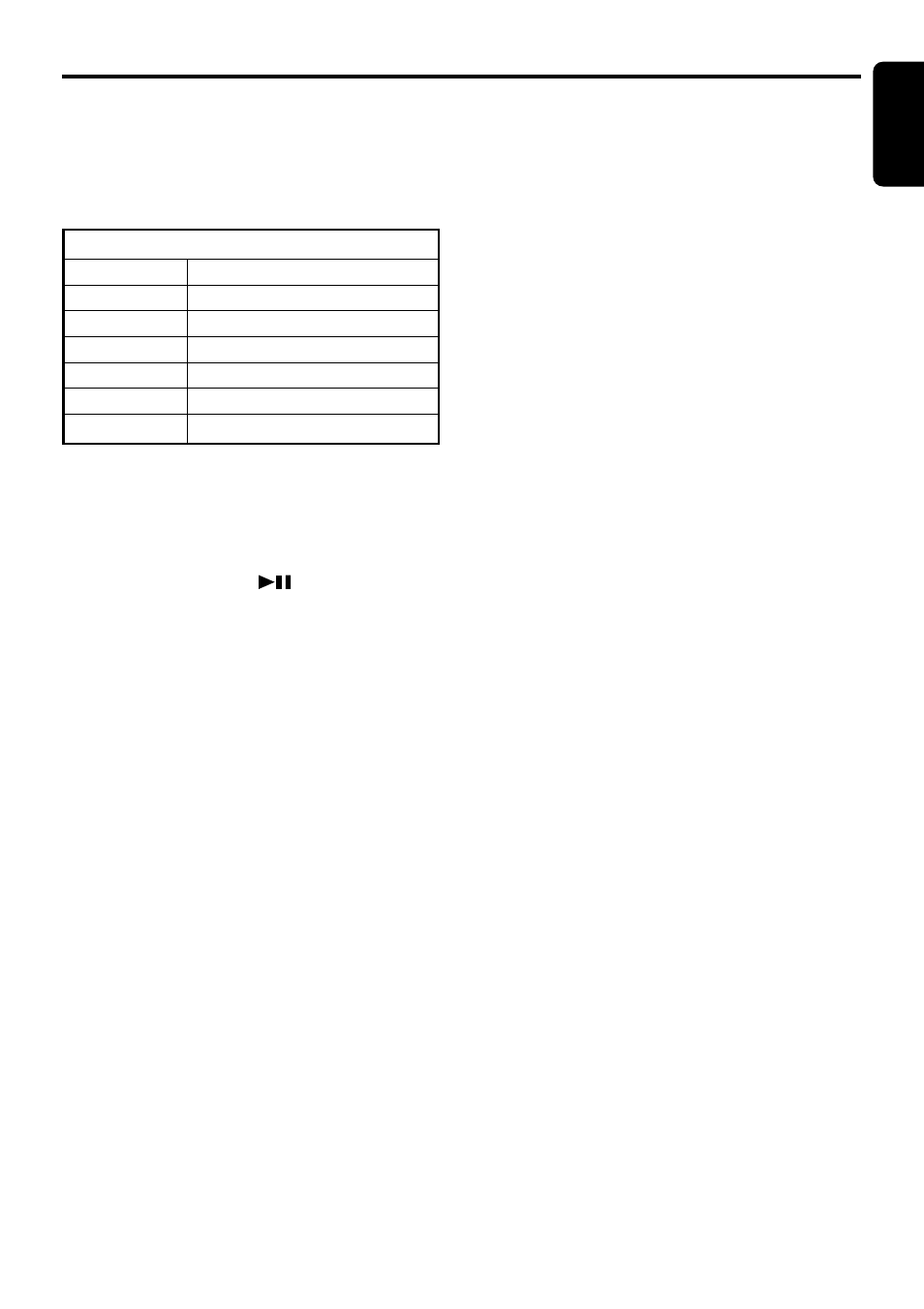
DXZ935
29
English
Digital Radio / DAB Operations
1. Perform the following operation depending
on the connected model.
Press and hold the [TITLE] button for 1 second or
longer.
2. Press the [
a] or [d] button to select “INFO
SEL”, then press the [
] button to enter
“INFO SEL” mode.
3. Press the [
a] or [d] button to select an in-
formation item. You can select any of 6
items:
4. Perform the following operation depending
on the connected model.
Turn the [ROTARY] knob clockwise or
counterclock wise to set the information item
for ON or OFF.
5. Press the [TITLE] button to return to the pre-
vious display.
Switching the PTY display language
You can select one of 2 languages (English or
French) for the PTY displayed in the display.
∗ The factory default setting is “ENGLISH”.
1. Press and hold the [TITLE] button for 1 sec-
ond or longer to switch to the adjustment se-
lection display.
2. Press the [
a] or [d] button and select
“LANGUAGE”.
3. Turn the [ROTARY] knob clockwise or coun-
terclockwise to select the desired language.
4. Press the [TITLE] button to return to the pre-
vious mode.
INFORMATION item
ENGLISH
Contents
TRAVEL
Transport flash
WARNING
Warning / Service
NEWS
News flash
WEATHER
Area weather flash
EVENT
Event announcement
SPECIAL
Special event
TA (Traffic Announcement)
In the TA standby mode, when a traffic announce-
ment broadcast starts, the traffic announcement
broadcast is received as top priority regardless of
the function mode. Traffic programme (TP) auto-
matic tuning is also possible.
∗ This function can only be used when “TP” is lit in
the display. When “TP” is lit, this means that the
DAB broadcast station being received has traffic
announcement programmes.
● Setting TA standby mode
If you press the [ISR] button when only “TP” is lit
in the display, “TP” and “TA” light in the display
and the unit is set into TA standby mode until a
traffic announcement is broadcast. When a traf-
fic announcement broadcast starts, “TRA INFO”
appears in the display. If you press the [ISR]
button while a traffic announcement broadcast is
being received, the traffic announcement broad-
cast reception is cancelled and the unit goes
into TA standby mode.
● Cancelling TA standby mode
With “TP” and “TA” lit in the display, press the
[ISR] button. The “TA” in the display goes off
and TA standby mode is cancelled.
∗ If “TP” is not lit, pressing [ISR] button searches for
a TP station.
● Searching for a TP station
When “TP” is not lit, if you press the [ISR] but-
ton, “TA” in the display lights and the unit auto-
matically receives a TP station.
Note:
• If a TP station is not received, the unit continues
the search operation. Pressing the [ISR] button
again goes off “TA” in the display and stops TP
station searching.
Auto store function for TP stations
You can automatically store up to 6 TP stations
into preset memory. If the number of TP that can
be received is less than 6, broadcast stations al-
ready stored in memory are left without being
overwritten.
With “TA” lit in the display, press and hold the
[SC] button for 2 seconds or longer. The TP sta-
tions with the good reception sensitivity are
stored into preset memory.
∗ Even if you select FM1 or FM2, a TP station is stored
into memory for FM3.
●Information select
This is a function for selecting INFORMATION
ON or OFF in the Information interrupt mode.
You can set ON up to 6 information items.
You can select any of the 6 items below:
