4 right click menu – AItech HDTV USB User Manual
Page 16
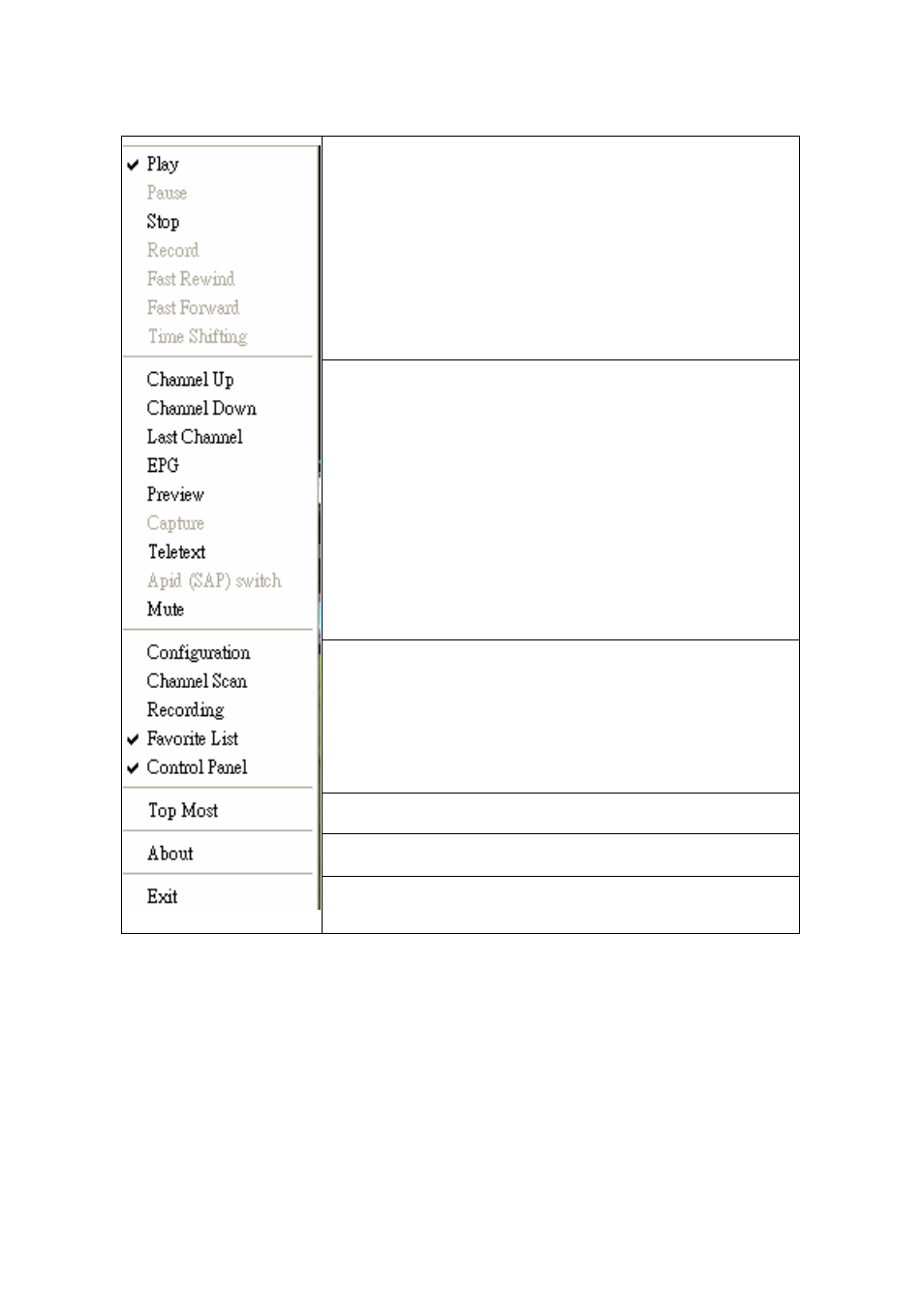
4.4 Right Click Menu
Right click your mouse over the DIGITALTV interface to open a pop up menu:
Play: Play video
Pause: Pause the video you are currently watching
Stop: Stop the video you are currently watching
Record: Record the video program you are currently watching
Rewind: Rewind when you are watching recorded video
Fast Forward: Fast forward when you are watching recorded
video
Time Shifting: Start or pause the “Time Shifting” function
Channel Up: Change to previous channel
Channel Down: Change to next channel
Last Channel: Change to the last channel
EPG: Show EPG window
Preview: Multi-channel preview (only for FTA channels)
Capture: Capture a still frame of the video
Teletext: Show “Teletext” window.
Apid (SAP): Switch audio from different sources
Mute: Turn the sound off
Configuration: Show configuration page
Channel Scan: Show Channel Scan setting page.
Record List: Open record list
Favorite List: Open favorites list
Control Panel: Show control panel
Top Most: Place DIGITAL TV always on the top
About: Display version information of DIGITAL TV.
Exit: Turn off DIGITAL TV.
16
