AItech HDTV USB User Manual
Page 13
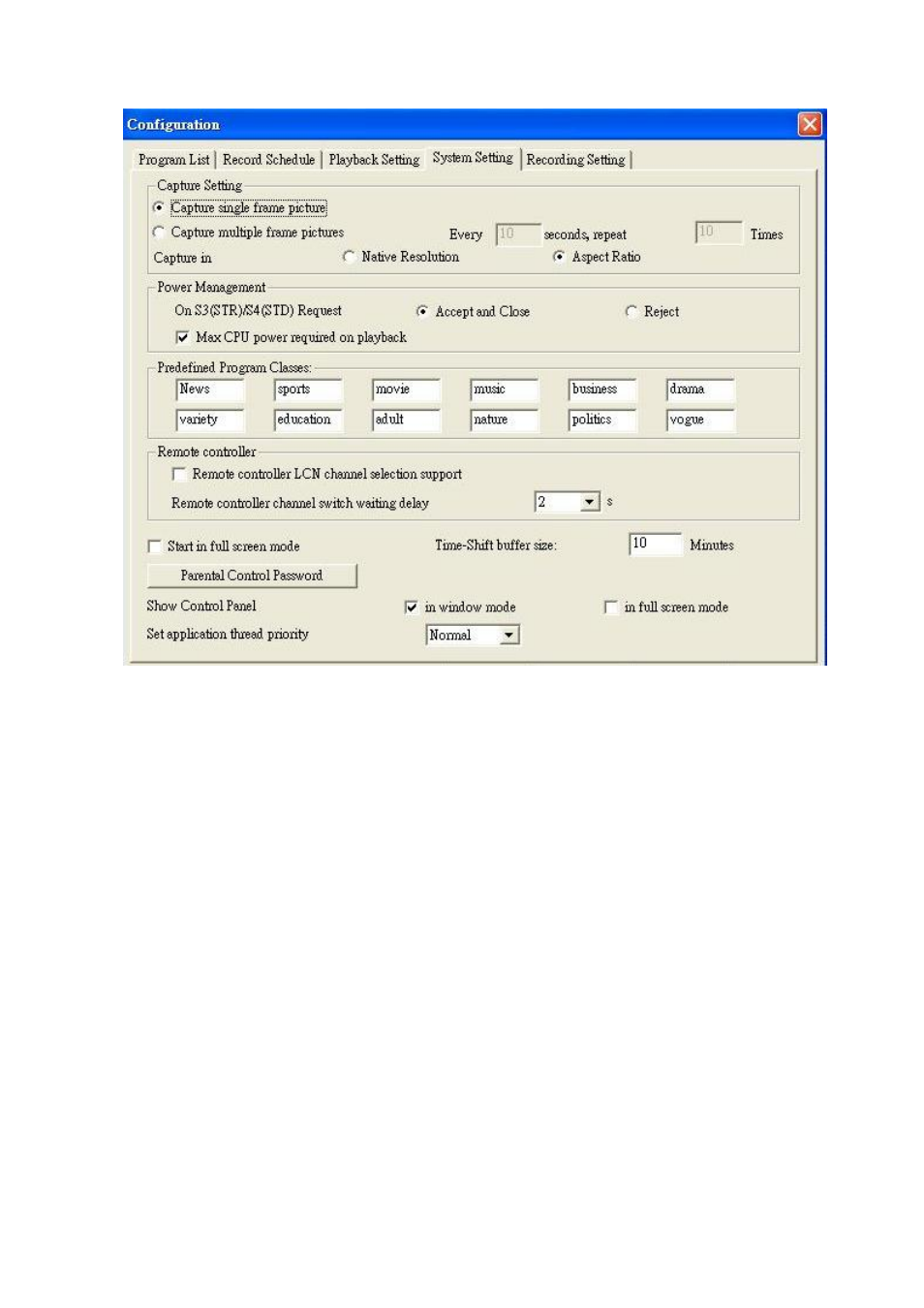
System setting
z Capture
setting
You may select to capture signal or multiple frames in native resolution or aspect
ration (small size picture) format. You can set time and interval for multi-capture.
z Power
management
If you choose “Reject”, Digital TV will stop your system from getting into hibernate
mode.
z Predefined
Program
Classes
You may change Predefined program classes to classify program in “Program List”
page.
z Remote Controller LCN channel selection support
You may set remote controller as “Logic Channel Number” mode (Recommended
for UK, France) or “Normal” mode (Recommended for other areas).
z Remote Controller channel switch waiting delay 2 seconds
Channel changes 2 seconds after you press on the up or down button.
z Start in full screen mode
You may select to start program as “full screen” mode or “normal size” mode
z Time-Shifting buffer size
You may select maximum Time-Shifting time; the longer time you set, the bigger
disk space will be required.
13
