Troubleshooting – Clarity Amplified Telephone C35 User Manual
Page 18
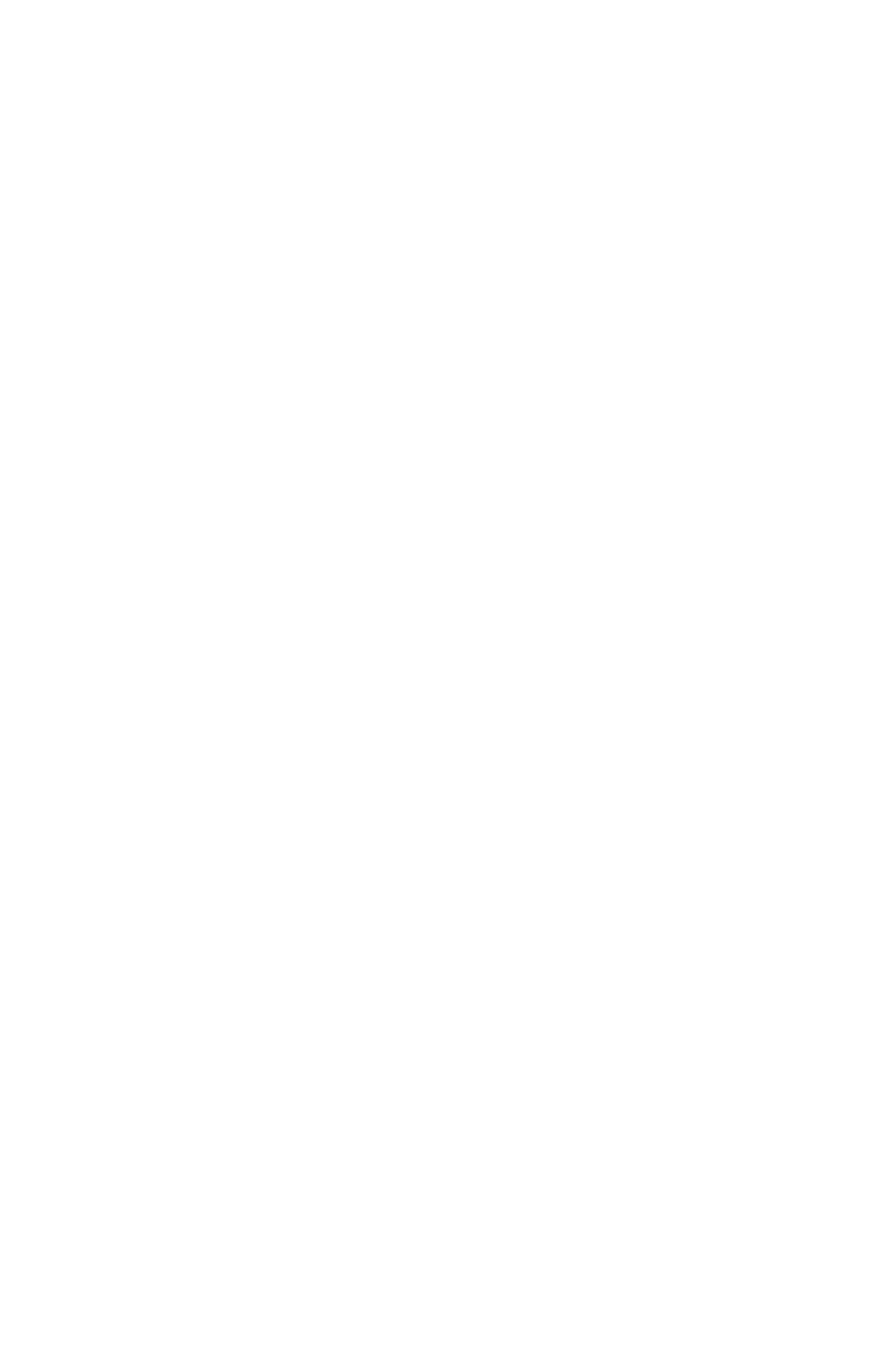
18
TROUBLESHOOTING
Unable To Hear Phone Ringer
1. Too many phone or phone devices on a line may cause your phone
to not ring. Disconnect one (1) or two (2) of the devices to see
if the problem is eliminated. If not, contact your local phone
company for load guide lines.
2. If batteries are not placed in the phone, the extra loud ringer,
will not work.
Volume Control Does Not Work
BOOST must be activated to turn on the additional amplifi cation.
Static On The Line
1. Your phone may be located near a touch lamp, microwave,
refrigerator or other household appliances. Try relocating your
phone to another area.
2. A cordless phone on your line may cause static. Try disconnecting
the cordless phone. This may eliminate the problem.
3. Extra devices attached to the telephone, such as CID units and
answering machines may cause static. Disconnecting the devices
may eliminate the problem.
4. If there is also a DSL service in the home, this will cause interference
on the line. That interference is then amplifi ed by the phone, causing
a less than optimal quality of conversation. Install the phone line fi lter
provided by the DSL service provider to reduce the amount of
interference on the line.
Interference
1. Check cords and connections. Frayed or poorly connected cords
can cause interference. Swap cords if necessary.
2. A RFI (Radio Frequency Interference) fi lter can be placed on the
line to help minimize or eliminate radio or CB transmissions. Try
relocating the telephone to another area.
