Telephone operations – Clarity Amplified Telephone C35 User Manual
Page 13
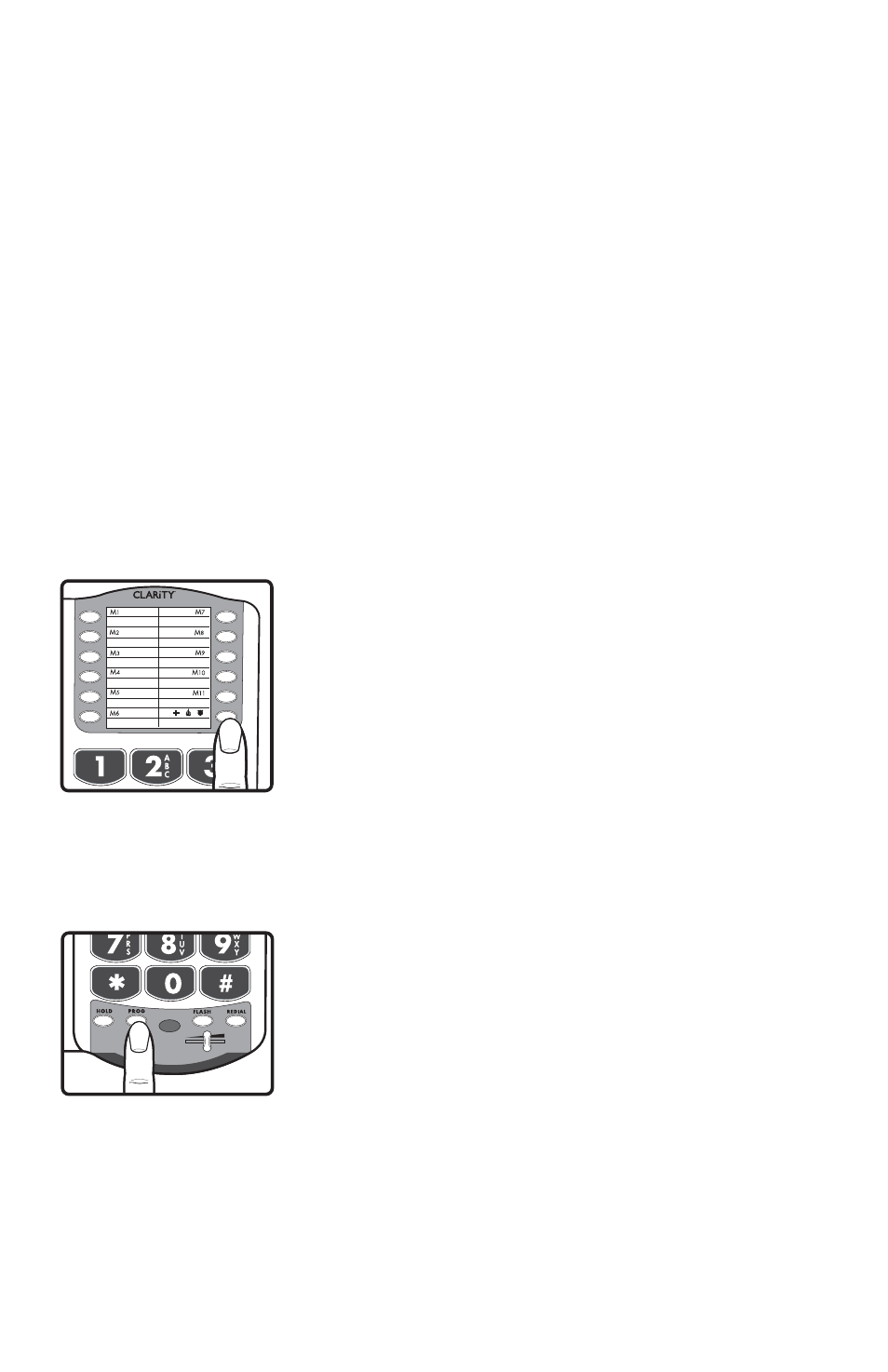
13
Figure 9
TELEPHONE OPERATIONS
Placing a Call
1. Lift the handset and dial the number you wish to call.
2. Press the BOOST button and turn the Clarity Power
slider to adjust volume. The BOOST button will illumi-
nate to indicate amplifi cation is on.
Receiving a Call
When a call is received, the audible ringer will sound and
the visual ringer will fl ash to alert you of an incoming call.
To answer the call, lift the handset.
FEATURES
Memory Storage
Phone numbers can be stored into the phones memory
to enable one button dialing. The phone directory allows
space for twelve (12) different phone numbers. One space
is marked to be used to store an emergency number.
See Figure 9.
It is important to not store 911 into your phone.
This will prevent inadvertently calling an emergency
call center. Only store emergency numbers such as a
doctor, hospital, the local fi re department or local
police station numbers.
Adding a Memory Location
1. Pick up the handset.
2. Press the PROG button. See Figure 10.
3. Enter the telephone number you wish to store.
4. Press the PROG button.
5. Press the desired memory location (M1- M11
and Emergency) to store the number to.
6. Place the handset back in the cradle.
Note:
No audio notifi cation will occur after the
number has been stored properly.
To change a Memory Location, reprogram using the
same procedure with the button to be changed.
Figure 10
BOOST
VOLUME
2
3
4
