Voice recognition, Voice recognition -87 – Cadillac 2010 Escalade EXT User Manual
Page 357
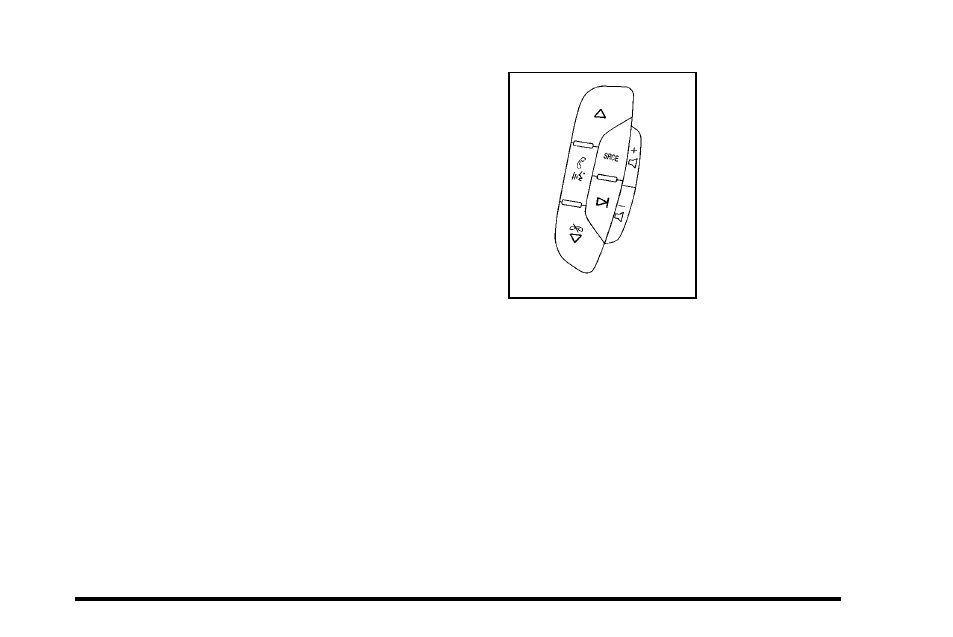
Voice Recognition
The navigation system's voice recognition allows for
hands-free operation of the navigation system, audio
system, and OnStar
®
features. The DVD map disc
must be installed in the navigation system for voice
recognition to work. See “Installing the DVD Map Disc”
under Maps on page 5‑14 for more information.
Voice recognition can be used when the ignition is
on or when Retained Accessory Power (RAP) is
active. See “Retained Accessory Power (RAP)”
in the Index of your vehicle's owner manual for
more information.
To use voice recognition, do the following:
1. Push and hold the
SRCE button on the
steering wheel until
you hear a beep.
The audio system
mutes.
2. Clearly state one of the commands listed on the
following pages.
5-87
See also other documents in the category Cadillac Cars:
- 2007 SRX (522 pages)
- 2011 Escalade (558 pages)
- 2010 DTS (486 pages)
- 2010 DTS (480 pages)
- 2008 DTS (450 pages)
- 2011 Escalade Hybrid (94 pages)
- 2011 Escalade ESC (508 pages)
- 2009 Escalade EXT (546 pages)
- 2009 STS (514 pages)
- 2007 CTS-V (518 pages)
- 2006 Escalade ESV (480 pages)
- XLR (2 pages)
- 2010 Escalade ESV (614 pages)
- 2010 Escalade (620 pages)
- 2009 ESV (602 pages)
- 2011 SRX (498 pages)
- 2011 SRX (502 pages)
- 2006 EXT (484 pages)
- 2011 STS (528 pages)
- 2009 CTS-V (494 pages)
- 2006 CTS (434 pages)
- 2011 CTS (492 pages)
- 2010 Escalade Hybrid (112 pages)
- 2008 CTS (462 pages)
- 2010 STS (536 pages)
- 2006 (478 pages)
- 2010 CTS Sport Sedan (464 pages)
- 2008 SRX (2 pages)
- 2008 SRX (448 pages)
- 2006 DTS (448 pages)
- 2006 SRX (452 pages)
- 2010 SRX Crossover (470 pages)
- 2011 DTS (470 pages)
- 2011 DTS (464 pages)
- 2007 Escalade EXT (580 pages)
- 2004 Escalade (472 pages)
- 2007 DTS (508 pages)
- 2010 Cadillac CTS/CTS-V (464 pages)
- 2012 SRX (512 pages)
- 2010 SRX (468 pages)
- 2007 XLR (512 pages)
- 2007 Escalade (570 pages)
- 2006 XLR (448 pages)
- 2005 XLR (438 pages)
