Radio reception, Radio reception -89, Navigating an ipod or usb device – Cadillac 2010 Escalade EXT User Manual
Page 269
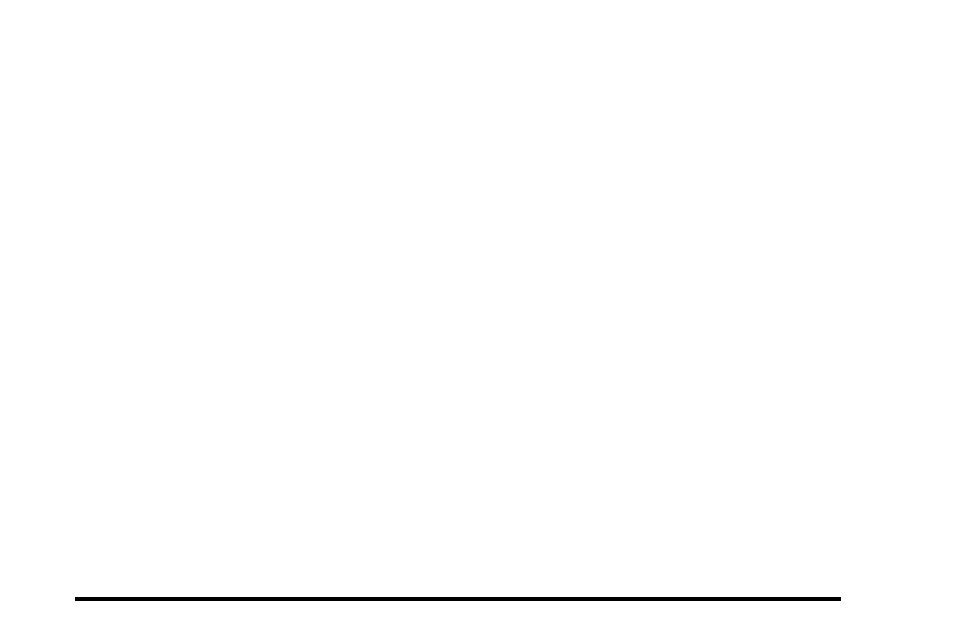
To scan available radio stations:
1. Press and hold
¨
until a beep is heard, to place
the radio into SCAN mode, a station will play for
five seconds before moving to the next station.
2. To stop the SCAN function, press
¨
again.
While listening to a CD press and release
¨
to select
the next disc.
+
e
−
e
(Volume): Press to increase or to decrease
the volume.
Navigating an iPod or USB Device
Audio steering wheel controls can be used to navigate
an iPod or USB device while on the main audio screen
or the music navigator screen.
Main Audio Screen
Press and release
w
or
x
to select the next or
previous track.
Press and hold
w
or
x
to select the next or previous
category/folder, if available.
Press and release
¨
to enter the music
navigator menu.
Music Navigator Screen
To enter the music navigator screen, press and
release
¨
while on the main audio screen. While
using the music navigator screen, the track currently
playing continues to play until the next track is selected.
To move up or down the list of tracks or folders:
.
Press and release
w
or
x
to highlight one track
or folder at a time.
.
Press and hold
w
or
x
to scroll through the list.
To select the highlighted track or folder press and
release
¨
.
To move back to the previous folder, press and
hold
¨
.
Radio Reception
Frequency interference and static can occur during
normal radio reception if items such as cell phone
chargers, vehicle convenience accessories, and
external electronic devices are plugged into the
accessory power outlet. If there is interference or static,
unplug the item from the accessory power outlet.
4-89
