Canon YJ12X6.5B IRS-A User Manual
Page 19
Attention! The text in this document has been recognized automatically. To view the original document, you can use the "Original mode".
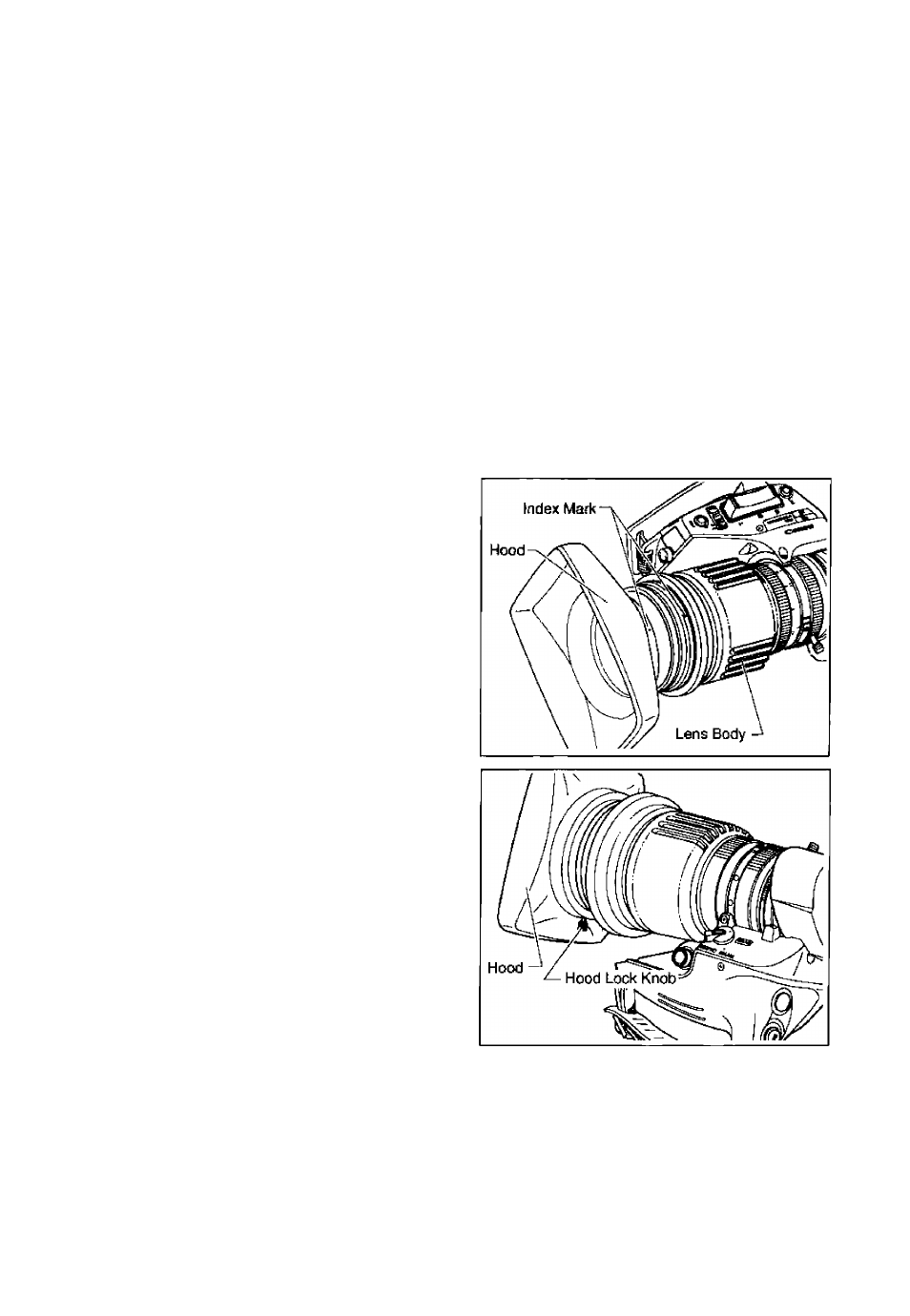
^ CAUTION:
Never hold the lens, lens housing and band portion to support the
entire weight of the camera. Excessive force to the mount portion
and housing of the lens may result in damage to the lens mechanism.
* (NOTE): A master key mark is provided on the pigtail cord connector. Connection
can be performed smoothly by aligning the master key mark on the camera
connector with this mark. For details on installation, refer to the camera’s
operation manual as well.
3-2. MOUNTING THE HOOD ON THE LENS
# Usually, when the lens is shipped
from the factory, the hood is put on
the lens. If you remove the hood in
some reason, please attach it as
instructed below.
1. Snap the hood on the front barrel of
the lens.
2. Align the the index mark on the hood
to that of the front barrel of lens.
3. Tighten the hood securely by turning
the hood lock knob clockwise.
JK (NOTE): Be sure to keep the lens cap and hood cap in a safe place so as not to
lose them.
47
