Cable management – Chief Manufacturing FSD-4100 User Manual
Page 8
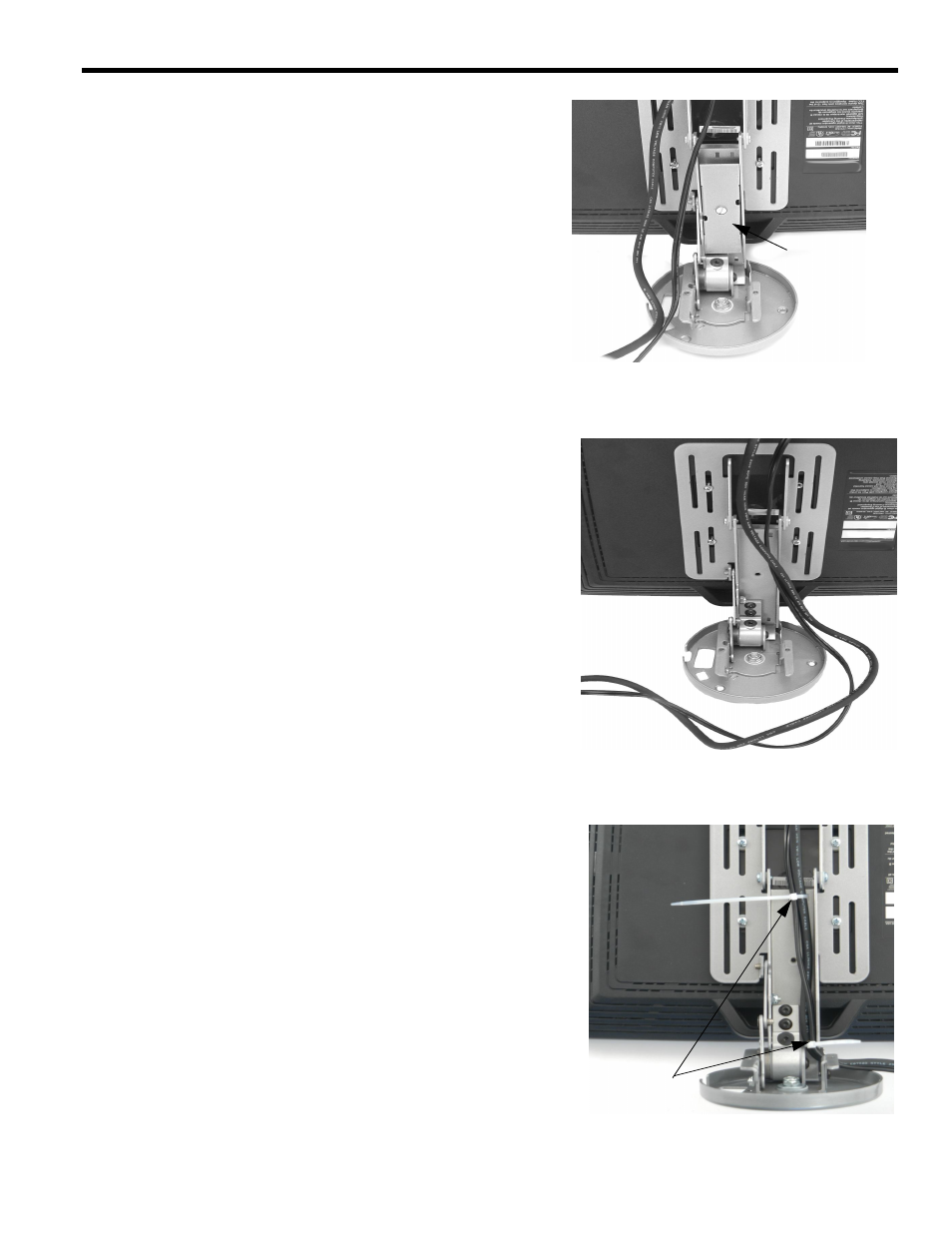
Installation Instructions
FSD-4100
7
CABLE MANAGEMENT
1.
Remove screw and cable management cover (10B) (see
Figure 6).
2.
Route the power/audio/video cables down the arm (see
Figure 7).
3.
Route the power/audio/video cables through the slot in the bot-
tom of the arm (see Figure 8).
4.
Secure the power/audio/video cables using tie wraps.
5.
Proceed to “Right and Left 35 Degree Rotation” on page 8 or
“Right and Left 110 Degree Rotation” on page 9, depending
upon your application.
Cable
Management
Cover
Figure 6. Cable Management Cover
Figure 7. Route Cables Down Arm
Tie Wraps
Figure 8. Route & Tie Wrap Cables (Arm)
See also other documents in the category Chief Manufacturing Furniture:
- XSM Series (12 pages)
- DFK42P (1 page)
- RMT1 (1 page)
- DGP42 (6 pages)
- RPAxxx (2 pages)
- PACLR1 (1 page)
- Flat Panel Display Accessory Arm KSA-1003 (1 page)
- KCG220 (1 page)
- Centris FHP-110 (8 pages)
- Medium Flat Panel Wall Mount JWP (10 pages)
- CMS440P (1 page)
- PAC-251 (6 pages)
- Truss Pitch-Adjustable Mount TPP (7 pages)
- CM6DH (12 pages)
- Pole Clamp Accessory FSA-1017 (4 pages)
- CM7 (1 page)
- KSA-1004 (7 pages)
- KWT110 (1 page)
- LCD2TS (8 pages)
- Direct Attach Ceiling Mount JHS Series (6 pages)
- Vibration Mount CMA-347 (8 pages)
- FSR Series (6 pages)
- Universal Slat Wall Multi Arm Mount KSY220 (10 pages)
- SSC Bracket SSC-3 (1 page)
- RPA-U (6 pages)
- RPM-U* (6 pages)
- CM2 (30 pages)
- PSH-2000 (8 pages)
- Keyboard Tray Accessory KSA1021 (6 pages)
- PWC-2000 (10 pages)
- Fusion Mobile Carts & Stands (6 pages)
- PDC Series (8 pages)
- MF1 Series (12 pages)
- Swing Arm Mounts (1 page)
- Flat Panel Display Security Kit FSA-100 (6 pages)
- FDP Series (2 pages)
- Fusion Series (4 pages)
- FHP18-110 (8 pages)
- PST 2000 Series (8 pages)
- Universal Static Wall Mount RMF1 (12 pages)
- KWK-110 (8 pages)
- Structural Ceiling Plate with Flex Joint CMA-345 (1 page)
- MIWRF Series (12 pages)
- Video Ceiling Mount VCM (2 pages)
