Adjustments – Chief Manufacturing FSD-4100 User Manual
Page 7
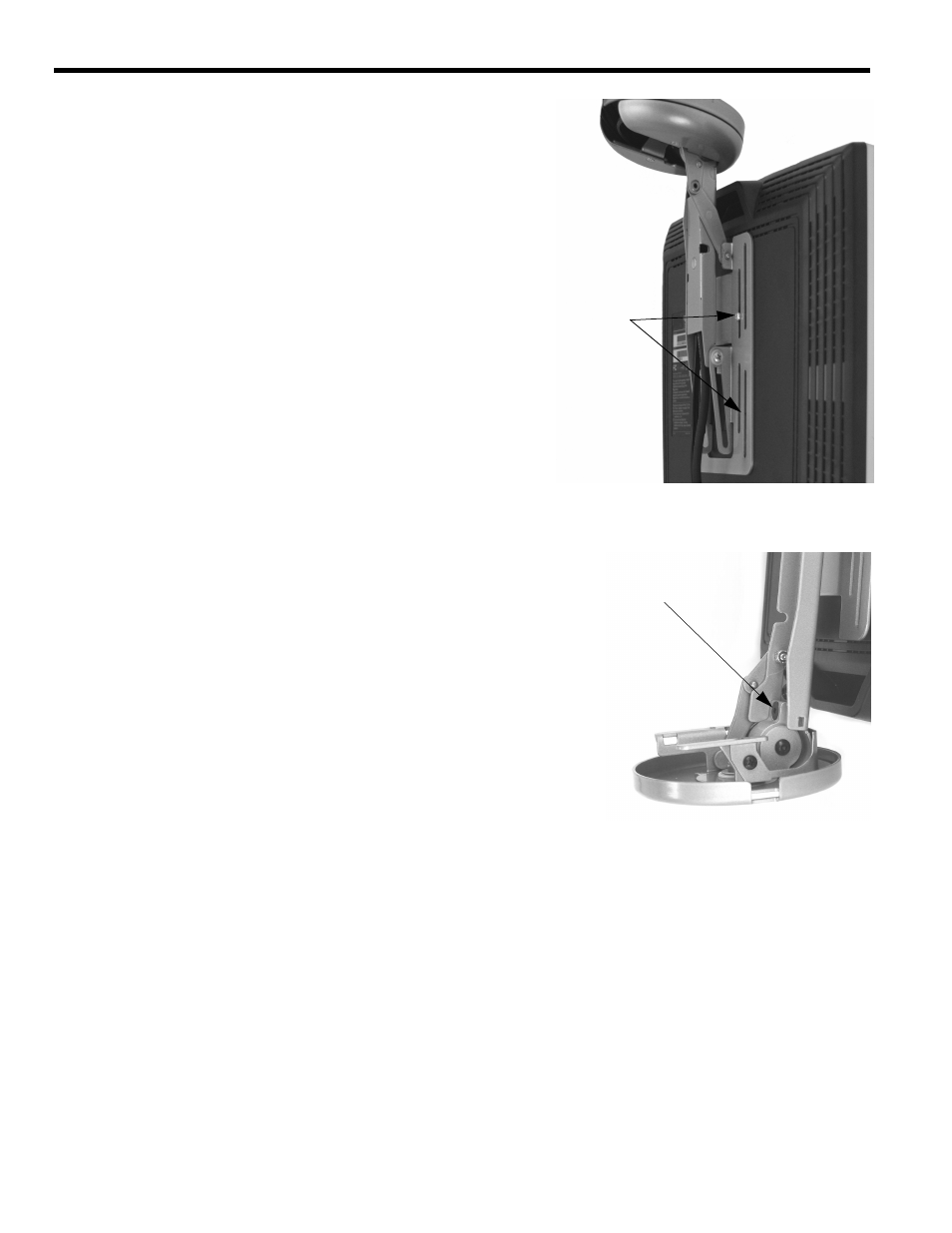
6
Installation Instructions
FSD-4100
ADJUSTMENTS
Screen Height Adjustment
1.
Using a screw driver, slightly loosen the screws (40
or 50) securing the display panel to the mounting bracket
(see Figure 4).
2.
Adjust the display panel to the desired height.
3.
Using a screw driver, tighten the screws securing the dis-
play panel to the mounting bracket.
Arm Tension Adjustment
CAUTION: Overtightening adjustment bolt will cause exces-
sive wear and may distort adjustment components.
1.
Using a 5/32” Allen wrench (80), slightly tighten or loosen
the tension adjustment bolt at the base of the arm (see
Figure 5).
2.
With display mounted, cycle the FSD to check for desired
tension.
3.
Repeat Step 1 and Step 2 until desired tension is
obtained.
Screws
Securing
Monitor
Figure 4. Loosen/Tighten Screws
Securing Monitor
Tension Adjustment Bolt
Figure 5. Adjust Arm Tension
- XSM Series (12 pages)
- DFK42P (1 page)
- RMT1 (1 page)
- DGP42 (6 pages)
- RPAxxx (2 pages)
- PACLR1 (1 page)
- Flat Panel Display Accessory Arm KSA-1003 (1 page)
- KCG220 (1 page)
- Centris FHP-110 (8 pages)
- Medium Flat Panel Wall Mount JWP (10 pages)
- CMS440P (1 page)
- PAC-251 (6 pages)
- Truss Pitch-Adjustable Mount TPP (7 pages)
- CM6DH (12 pages)
- Pole Clamp Accessory FSA-1017 (4 pages)
- CM7 (1 page)
- KSA-1004 (7 pages)
- KWT110 (1 page)
- LCD2TS (8 pages)
- Direct Attach Ceiling Mount JHS Series (6 pages)
- Vibration Mount CMA-347 (8 pages)
- FSR Series (6 pages)
- Universal Slat Wall Multi Arm Mount KSY220 (10 pages)
- SSC Bracket SSC-3 (1 page)
- RPA-U (6 pages)
- RPM-U* (6 pages)
- CM2 (30 pages)
- PSH-2000 (8 pages)
- Keyboard Tray Accessory KSA1021 (6 pages)
- PWC-2000 (10 pages)
- Fusion Mobile Carts & Stands (6 pages)
- PDC Series (8 pages)
- MF1 Series (12 pages)
- Swing Arm Mounts (1 page)
- Flat Panel Display Security Kit FSA-100 (6 pages)
- FDP Series (2 pages)
- Fusion Series (4 pages)
- FHP18-110 (8 pages)
- PST 2000 Series (8 pages)
- Universal Static Wall Mount RMF1 (12 pages)
- KWK-110 (8 pages)
- Structural Ceiling Plate with Flex Joint CMA-345 (1 page)
- MIWRF Series (12 pages)
- Video Ceiling Mount VCM (2 pages)
