Maintenance cont, Troubleshooting – Craftsman 118.22000 User Manual
Page 12
Attention! The text in this document has been recognized automatically. To view the original document, you can use the "Original mode".
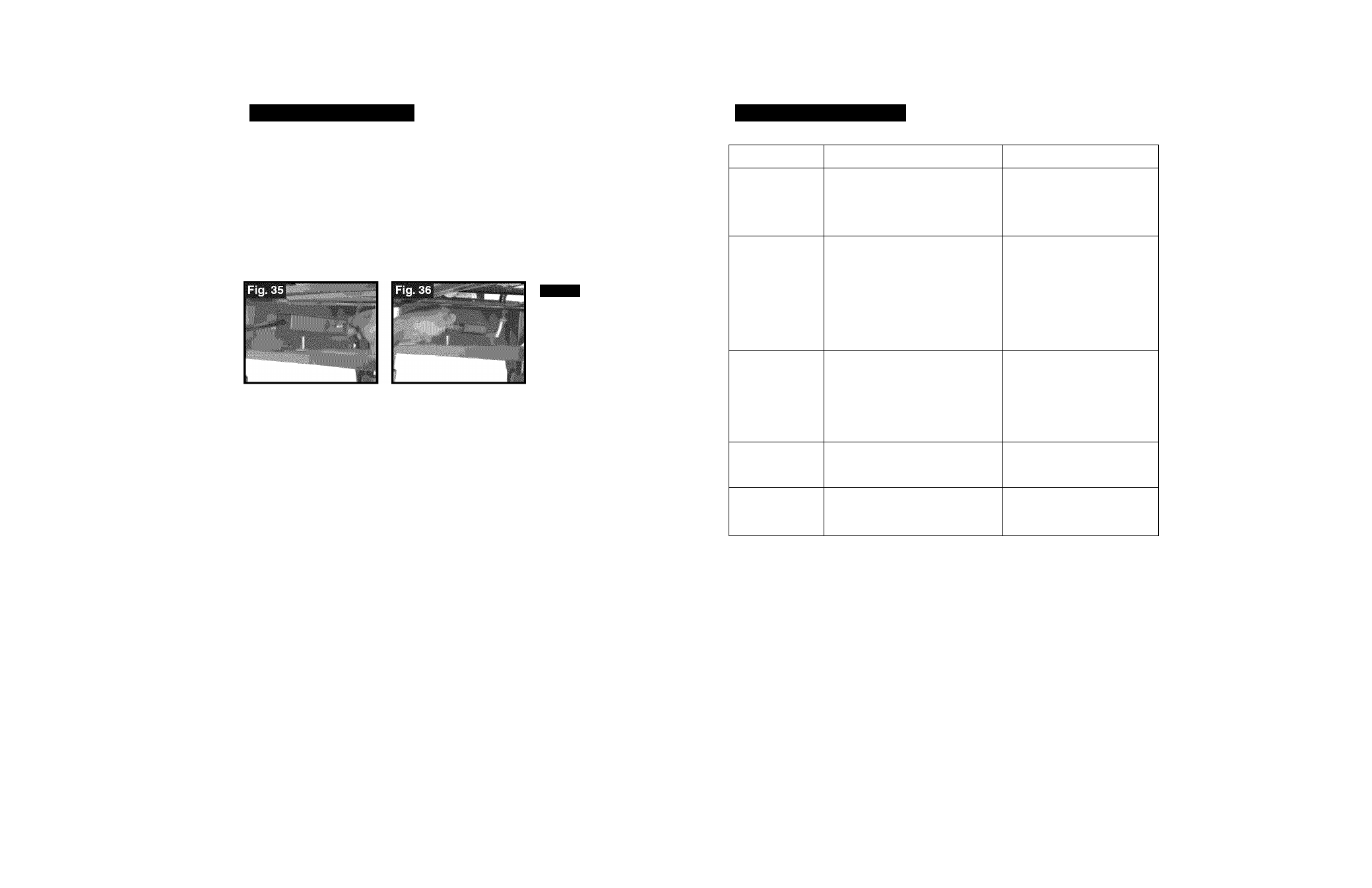
MAINTENANCE cont.
REPLACING THE PUMP
Only use identical replacement parts, available at your Sears Parts and Repair
Center. To locate a Sears Parts and Repair Store near you, call the 800 number
located on the back of this manuai.
1. Remove the water tray from the saw table. Remove pump from housing in water
tray. Set tray aside. Loosen knob on black cover box under saw table (Fig. 35).
Remove cover box and disconnect pump plug from the socket (Fig. 36). Remove
tube from water pump discharge fitting (Fig. 37).
2. Replace the old pump with the new one, carrying out the above operation in
reverse order.
—
Fig. 3
22
TROUBLESHOOTING
PROBLEM
CAUSE
SOLUTION
The motor
is hot.
The ventilation slots in the motor
are clogged with dirt
Clean the ventilation slots
The motor is defective
Flave your machine repaired
at a Sears Service Center
The machine
does not work.
The power supply cord is
damaged or not properly
connected.
Press the plug firmly into the
power socket.
Check the power supply cord.
No voltage in socket, or circuit
breaker is off.
Reset the circuit breaker.
The switch is broken.
Flave your machine repaired
at a Sears Service Center.
Water does not
flow at the blade
with the pump
running.
Check water level
Water tube from pump may be
clogged
Add water if needed.
Disconnect tube and clean
out.
The sprayer is clogged.
Dismantle the sprayer and
remove any residuals.
Motor gives off
unpleasant odor.
Water may have seeped through
inside of motor.
Unplug the power cable and
consult your local Sears
Service Center.
Machine is
difficult to start.
Motor bearings are damaged.
Unplug the power supply
cable and consult your local
Sears Service Center.
23
1
-
19-06
