Attaching the control handle, Attaching the hoses, Final assembly – Craftsman 247.287751 User Manual
Page 8
Attention! The text in this document has been recognized automatically. To view the original document, you can use the "Original mode".
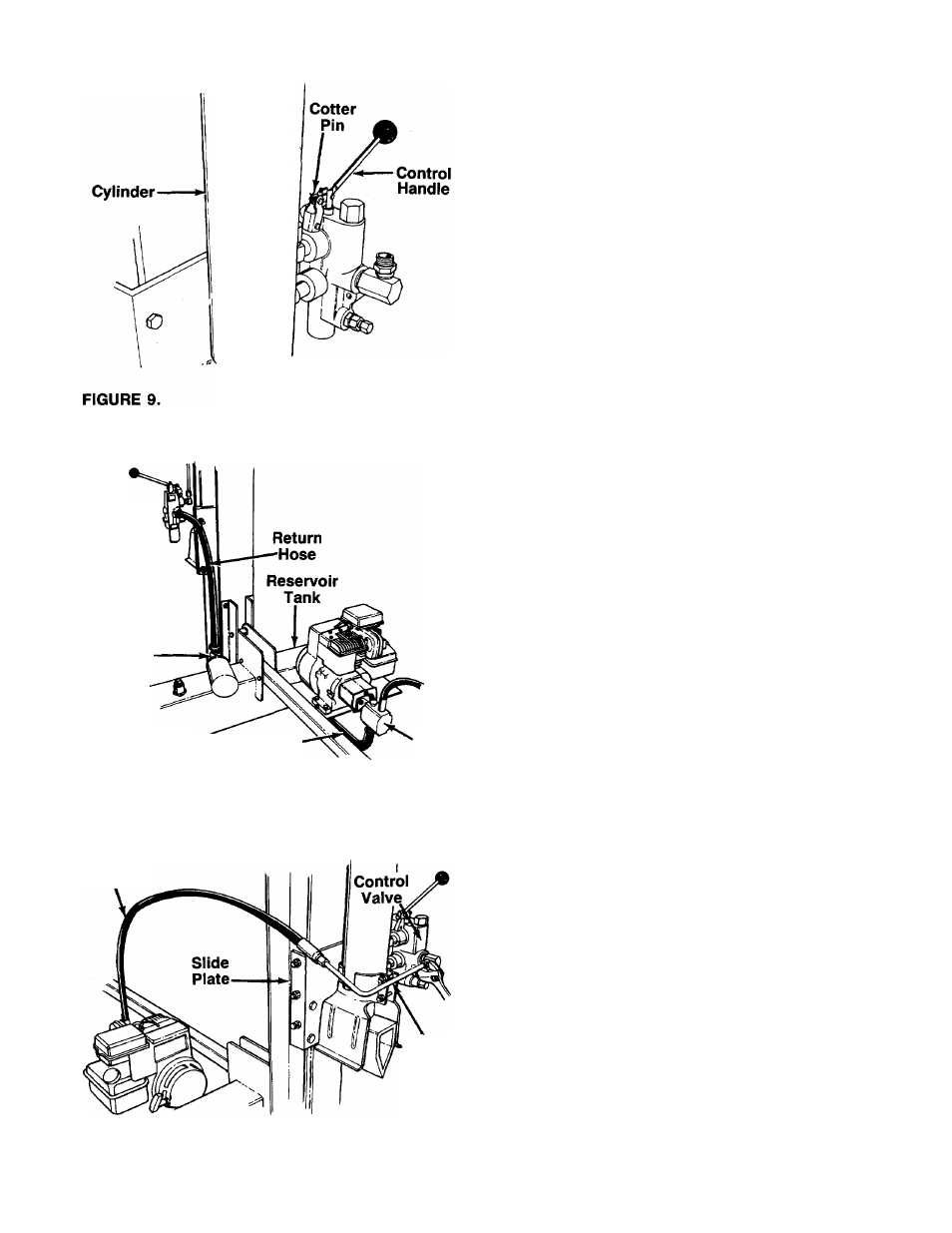
ATTACHING THE CONTROL HANDLE
•
The control handle and the return hose are attached
to the metal pressure tube with a cable tie for ship
ping purposes only. Cut and remove the cable tie.
•
The bottom of the control handle is already attached
to the valve with a cotter pin and clevis pin. Remove
the second cotter pin and clevis pin which is attach
ed to the valve only. Place the handle in position,
and secure using the second cotter pin and clevis
—pin. See figure 9.
Control
Valve
Filter
Head
Suction-
Hose
Pump
FIGURE 10.
Pressure
Hose
Metal
Pressure
Tube
FIGURE 11.
ATTACHING THE HOSES
SUCTION HOSE
•
The suction hose is attached to the reservoir tank,
beneath the engine mounting plate. Loosen the hose
clamp
on
the
free
end
of
the
hose
using
a
screwdriver.
• Attach the end of the hose to the fitting on the bot-
—tom of the pump. See figure 10. Place the hose
clamp at the base of the fitting, and tighten securely.
RETURN HOSE
•
The return hose is attached to the bottom of the
valve. Loosen the hose clamp on the free end of the
hose using a screwdriver.
• Attach the end of the hose to the fitting on top of the
filter head. See figure 10. Place the hose clamp at
the base of the fitting, and tighten securely.
PRESSURE HOSE
The pressure hose is attached to the top of the pump.
-Route the hose as shown in figure 11. Place the metal
pressure tube in position on the fitting on top of con
trol valve. Secure with the compression nut on the
pressure tube, using an adjustable wrench. Make cer
tain the metal pressure tube is positioned so that the
pressure hose is above the slide plate as shown.
FINAL ASSEMBLY
•
Make certain all nuts, bolts and hose clamps are
tightened securely.
•
Before operating the log splitter, make certain to
follow the “Initial Preparation” instructions in the
Operation Section, page 9.
