Troubleshooting chart problem cause correction – Craftsman 917.270660 User Manual
Page 32
Attention! The text in this document has been recognized automatically. To view the original document, you can use the "Original mode".
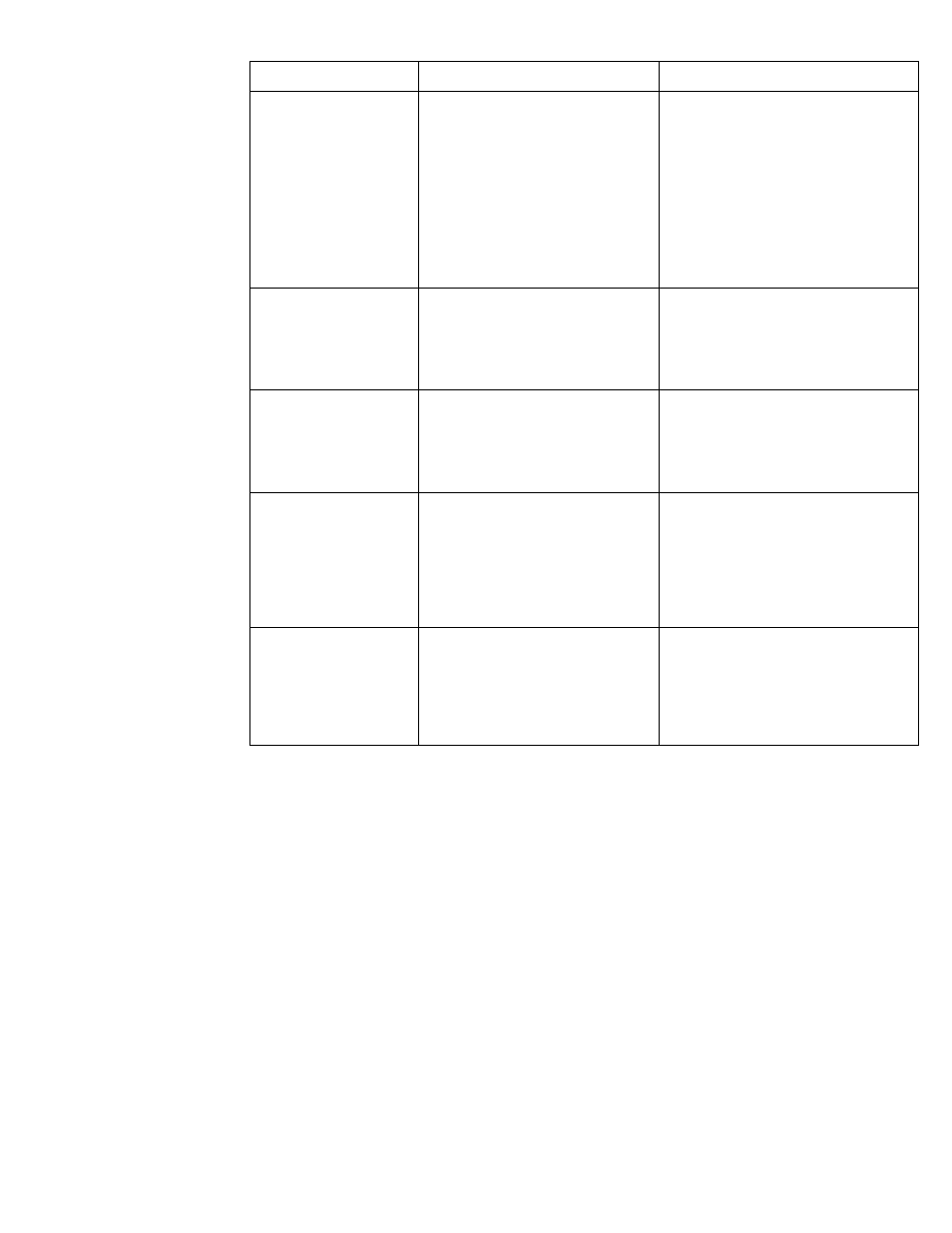
TROUBLESHOOTING CHART
PROBLEM
CAUSE
CORRECTION
Poor grass discharge
(cont'd)
■ Buildup of grass, leaves and
trash under mower.
• Mower drive belt worn.
• Blades improperly installed.
• Improper blades used.
• Clogged mower deck vent
holes from buildup of
grass, leaves, and trash
around mandrels.
• Clean underside of mower
housing.
• Replace mower drive belt.
■ Reinstall blades sharp edge
down.
• Replace with blades listed in this
manual.
■ Clean around mandrels to open
vent holes.
Headlight(s) not
working (if so
equipped)
• Switch is "OFF".
• Bulb(s) burned out.
• Faulty light switch.
• Loose or damaged wiring.
• Blown fuse.
• Turn switch “ON".
• Replace bulb(s).
• Check/replace light switch.
• Check wiring and connections.
• Replace fuse.
Battery will not
charge
• Bad battery cell(s).
• Poor cable connections.
• Faulty regulator (if so
equipped).
• Faulty alternator.
• Replace battery.
• Check/clean all connections.
• Replace regulator.
• Replace alternator.
Loss of drive
• Freewheel control in “disen
gaged" position.
• Motion drive belt worn, dam
aged or broken.
• Air trapped in transmission
during shipment
or servicing.
• Place freewheel control in “en
gaged” position.
• Replace motion drive belt.
• Purge transmission.
Engine “backfires"
when turning engine
“OFF”
• Engine throttle control not set
at “SLOW” position for 30
seconds before stopping en
gine.
• Move throttle control to “SLOW”
position and allow to idle for 30
seconds before stopping en
gine.
32
