Configuring monitor screen settings 162, Appendix 164 – Casio EXILIM EX S 12 User Manual
Page 8
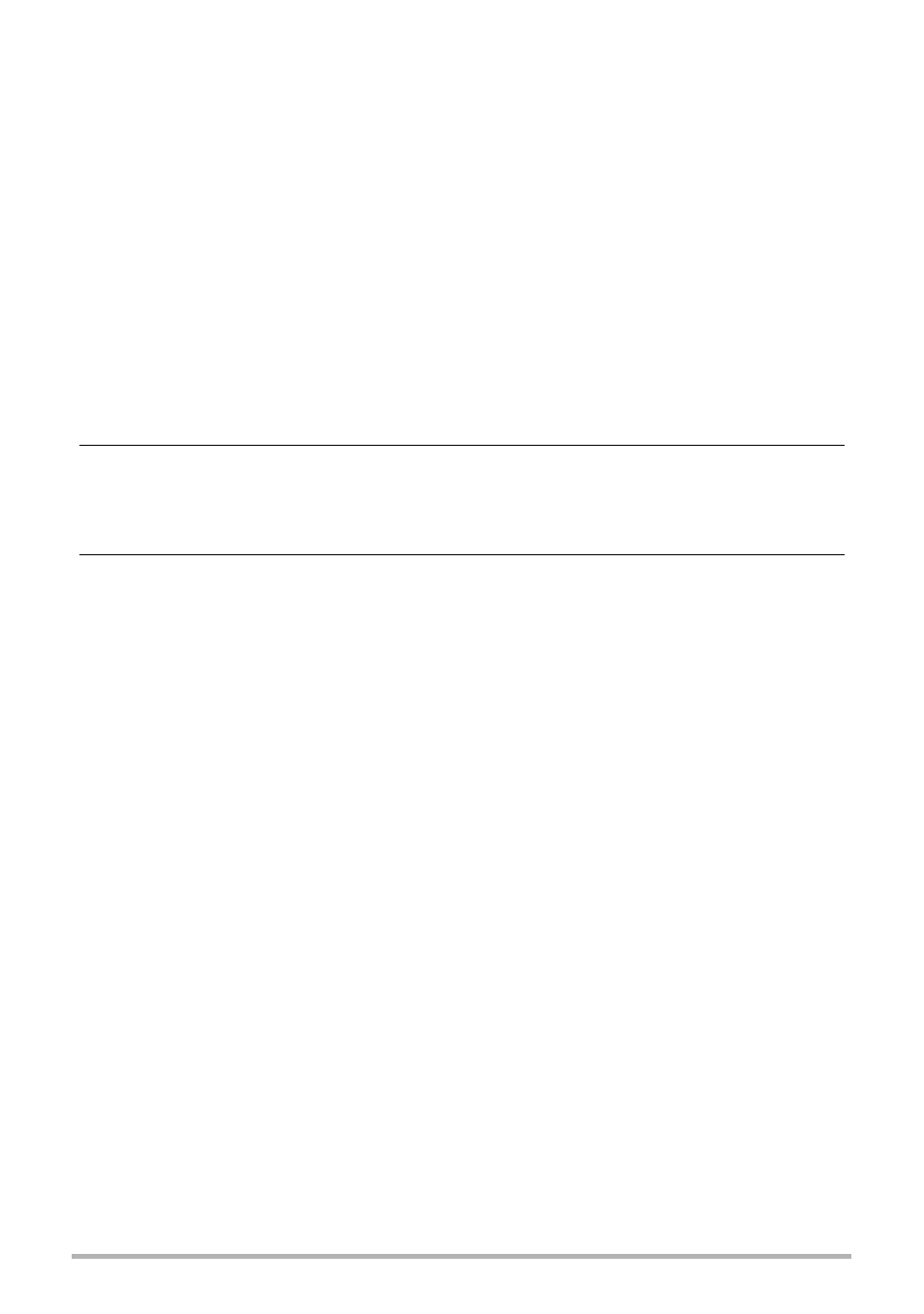
8
Contents
Time Stamping Snapshots . . . . . . . . . . . . . . . . . . . . . . . . . . (Timestamp) . 156
Setting the Camera’s Clock . . . . . . . . . . . . . . . . . . . . . . . . . . . . . (Adjust) . 156
Specifying the Date Style . . . . . . . . . . . . . . . . . . . . . . . . . . . . (Date Style) . 157
Specifying the Display Language . . . . . . . . . . . . . . . . . . . . . . (Language) . 157
Specifying the Initial Data Mode Screen . . . . . . . . . . . . . . . . (DATA View) . 158
Configuring Sleep State Settings . . . . . . . . . . . . . . . . . . . . . . . . . (Sleep) . 158
Configuring Auto Power Settings . . . . . . . . . . . . . . . . . . (Auto Power Off) . 159
Configuring [r] and [p] Settings . . . . . . . . . . . . . . . . . . . (REC/PLAY) . 159
Configuring USB Protocol Settings . . . . . . . . . . . . . . . . . . . . . . . . . (USB) . 160
Selecting the Screen Aspect Ratio and
Video Output System . . . . . . . . . . . . . . . . . . . . . . . . . . . . . . . (Video Out) . 160
Formatting Built-in Memory or a Memory Card . . . . . . . . . . . . . . (Format) . 161
Resetting the Camera to Factory Defaults . . . . . . . . . . . . . . . . . . (Reset) . 161
Configuring Monitor Screen Settings
Using the On-screen Histogram to Check Exposure . . . . . . . . . . . . . . . . . . 162
Precautions during Use . . . . . . . . . . . . . . . . . . . . . . . . . . . . . . . . . . . . . . . . 164
Power Supply. . . . . . . . . . . . . . . . . . . . . . . . . . . . . . . . . . . . . . . . . . . . . . . . 172
Computer System Requirements for Bundled Software . . . . . . . . . . . . . . . 176
Reset Initial Default Settings . . . . . . . . . . . . . . . . . . . . . . . . . . . . . . . . . . . . 177
When things don’t go right... . . . . . . . . . . . . . . . . . . . . . . . . . . . . . . . . . . . . 180
Number of Snapshots/Movie Recording Time/Voice Recording Time . . . . . 188
Specifications. . . . . . . . . . . . . . . . . . . . . . . . . . . . . . . . . . . . . . . . . . . . . . . . 190
