Specifying control panel items – Casio EXILIM EX S 12 User Manual
Page 32
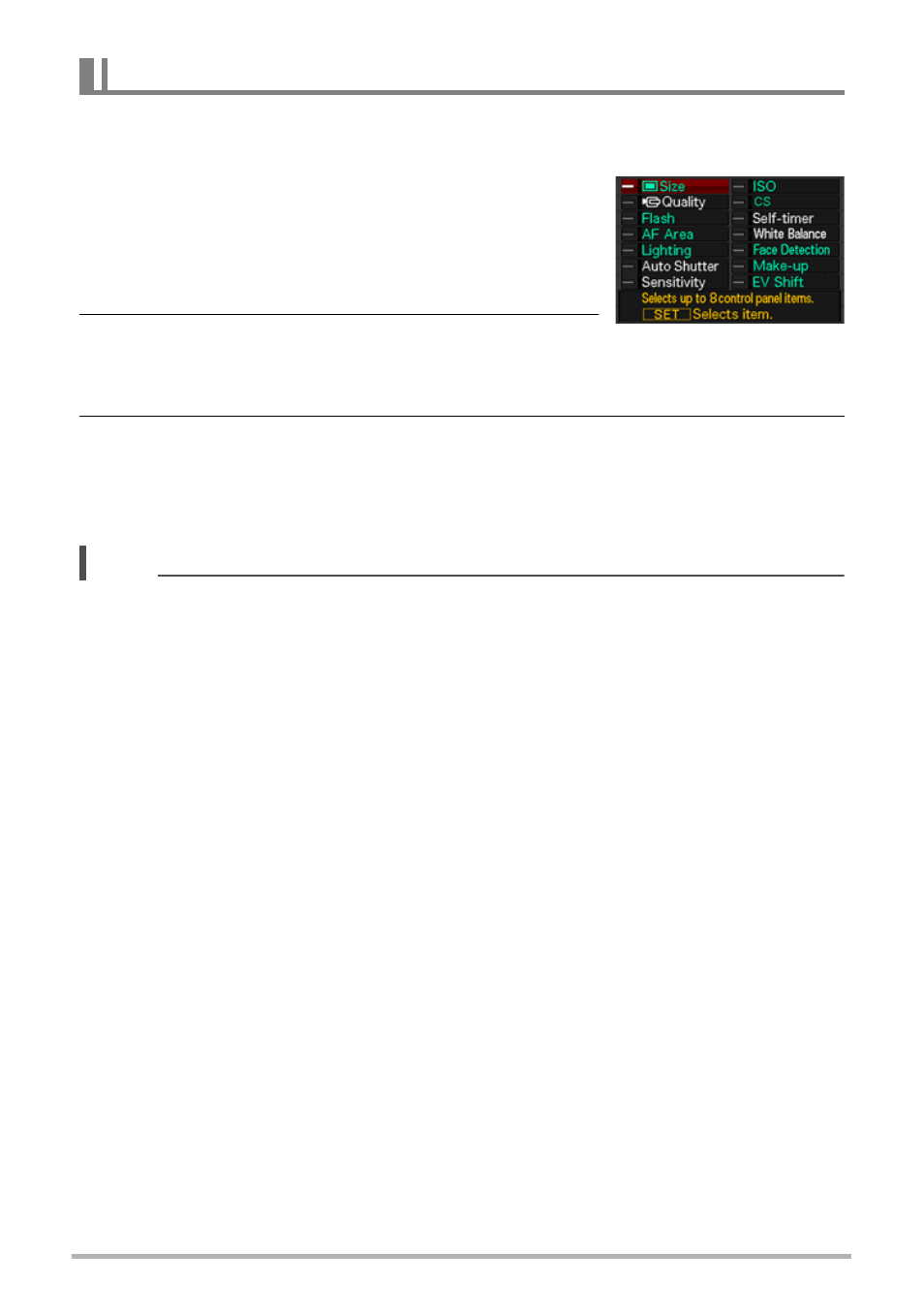
32
Snapshot Tutorial
You can use the following procedure to specify the eight items you want on the
Control Panel.
1.
While the Control Panel is displayed, press
[MENU].
• This will display a menu of Control Panel items,
with the items currently selected for display
shown in green.
2.
Use [8], [2], [4], and [6] to select an item
you want on the Control Panel and then press [SET].
This will cause the lamp next to the item to light.
3.
Repeat the above step to select eight items for the Control Panel.
After you select the eighth item, the camera switches to the REC mode and
displays the Control Panel.
• To exit the item select operation, press [MENU].
NOTE
• The “Date/Time” item at the bottom of the Control Panel is fixed and cannot be
changed.
• The screen shots in this manual show the initial default Control Panel items.
• To return the Control Panel items to their initial defaults, reset the camera (page
161).
Specifying Control Panel Items
- EX-JE10 (187 pages)
- EX-JE10 (187 pages)
- EX-JE10 (189 pages)
- EX-JE10 (191 pages)
- EX-JE10 (195 pages)
- EX-Z450 (For North American customers) (191 pages)
- EX-Z650 (202 pages)
- EX-Z650 (193 pages)
- EX-Z400 EN (203 pages)
- EX-Z200 (For North American customers) (170 pages)
- EX-H10 (For North American customers) (194 pages)
- EX-H10 (For North American customers) (189 pages)
- EX-H10 (For North American customers) (189 pages)
- EX-JE10 (194 pages)
- EX-JE10 (192 pages)
- EX-JE10 (195 pages)
- EX-JE10 (196 pages)
- EX-JE10 (196 pages)
- EX-Z750 (250 pages)
- EXILIM G MA0910-A 1170 (193 pages)
- QV-2800UX (151 pages)
- EX-ZS26 (138 pages)
- EX-ZS160 (136 pages)
- EX-ZS160 (137 pages)
- EX-FS10 (184 pages)
- EX-H20G (For North American customers) (192 pages)
- EXILIM EX-Z550 (196 pages)
- EX-P700 (267 pages)
- EXILIM EX-Z270 (202 pages)
- EXILIM EX-Z270 (194 pages)
- EXILIM EX-Z19 (139 pages)
- EXILIM EX-Z19 (139 pages)
- EX-H5 (For North American customers) (186 pages)
- EXILIM EX-Z28 (136 pages)
- EX-ZS200 (139 pages)
- EX-Z400 EN (203 pages)
- EX-FC100 (191 pages)
- EX-FC150 (193 pages)
- EX-P600 (247 pages)
- QV-3EX (122 pages)
- EX-TR150 (129 pages)
- EX-TR150 (127 pages)
- EX-TR200 (129 pages)
- EX-S100 (207 pages)
- EX-Z2000 (195 pages)
