Optichill temperature transition bin – LG SXS LRSC 26980TT User Manual
Page 22
Attention! The text in this document has been recognized automatically. To view the original document, you can use the "Original mode".
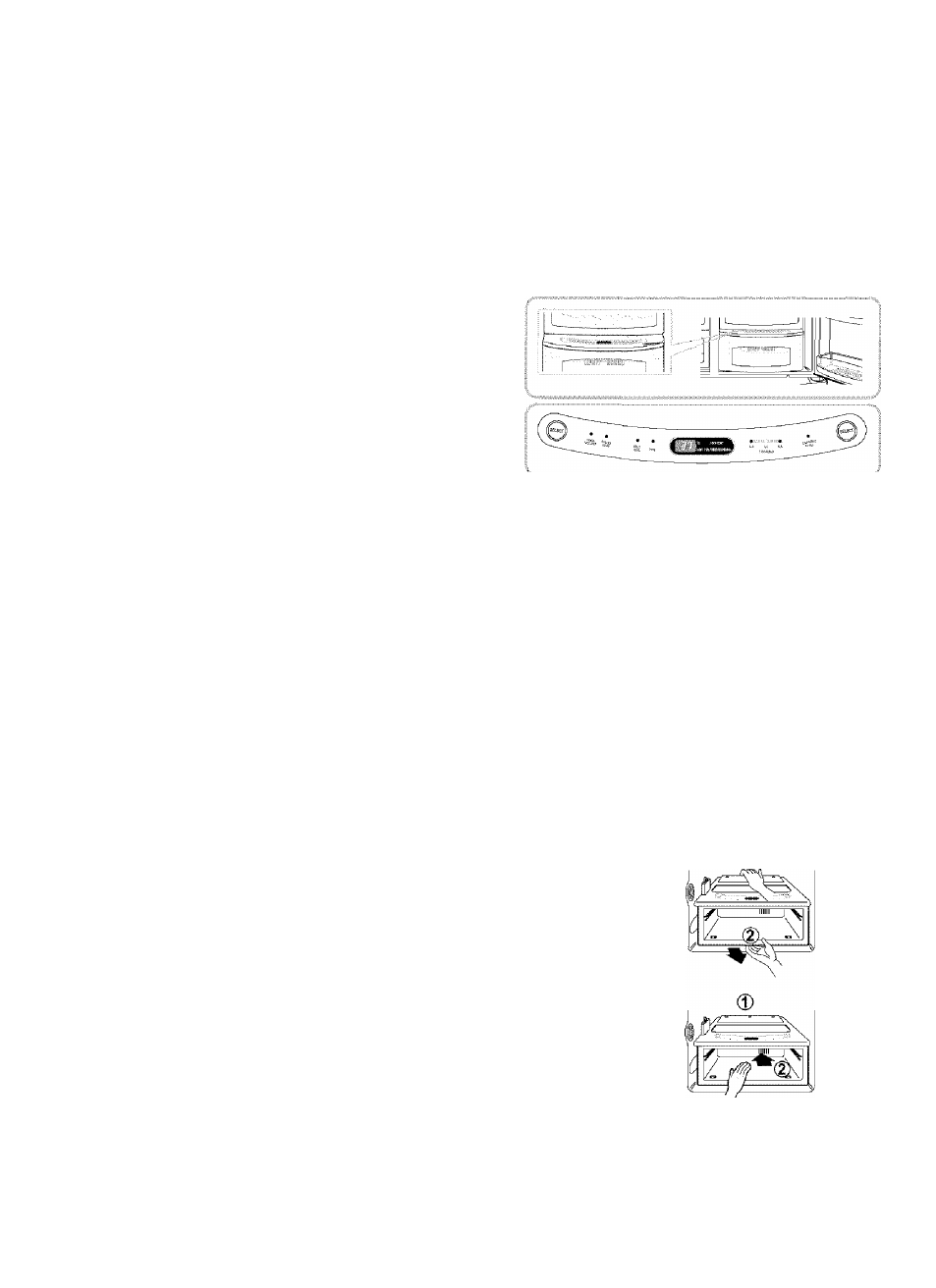
Method to Use
To remove
To install
OptiChill Temperature Transition Bin
By pressing the button, store vegetables,
fruits or other types of food such as meat to
be defrosted.
■■■ ; t,w.
You can select optimum temperature
range depending on types of foods
stored.
- four steps of temperature selection
are available, including 27°F,30°F,
39°F and 50°F.Vegetables, fruits,
cold storage items requiring humidity
maintenance, meats, and fishes can
be stored under optimal conditions
by selectiong the correct storage
temperature for the foods being stored.
» When using the OptiChill to store meats or fishes, fruits, or vegetables may be frozen.
■ When using the OptiChill to store fruits or vegetables, meats and fishes must be stored
in the freezer compartments.
■ If you open the refrigerator door, an indicator lamp shows the status of the Optichill.
The lamp goes off when the door is closed.
■ Press the left SELECT button to cycle through
FRUIT VEGE(39°F)>CHILLED
ROOM(30°F)-»>PARTIAL FREEZING(27°F)-^WINE(50°F^Option)-*-FRUIT
VEGE(39T).
■ Press the right SELECT button to cycle between
EXPRESS CHILL-»>THAW(Optional).
■ The thawing setting can be adjusted by the weight of the meats being thawed.
■ The THAW and the EXPRESS CHILL operations are cancelled when you press left
button.
©
^ First, remove the vegetable bin.
^ After holding back and front of the OptiChill® and @
pull it outward.
^ Fit the OptiChill case on to the ledge ® and gently
slide it in ® .
' When forced, the connecting parts can be damaged.
