Vcr setup, When connecting with a rca cable 1. how to connect, How to use – LG 32LCSDC User Manual
Page 23: Note, When connecting with a rca cable, When connecting with an s-video cable, How to connect, Caution
Attention! The text in this document has been recognized automatically. To view the original document, you can use the "Original mode".
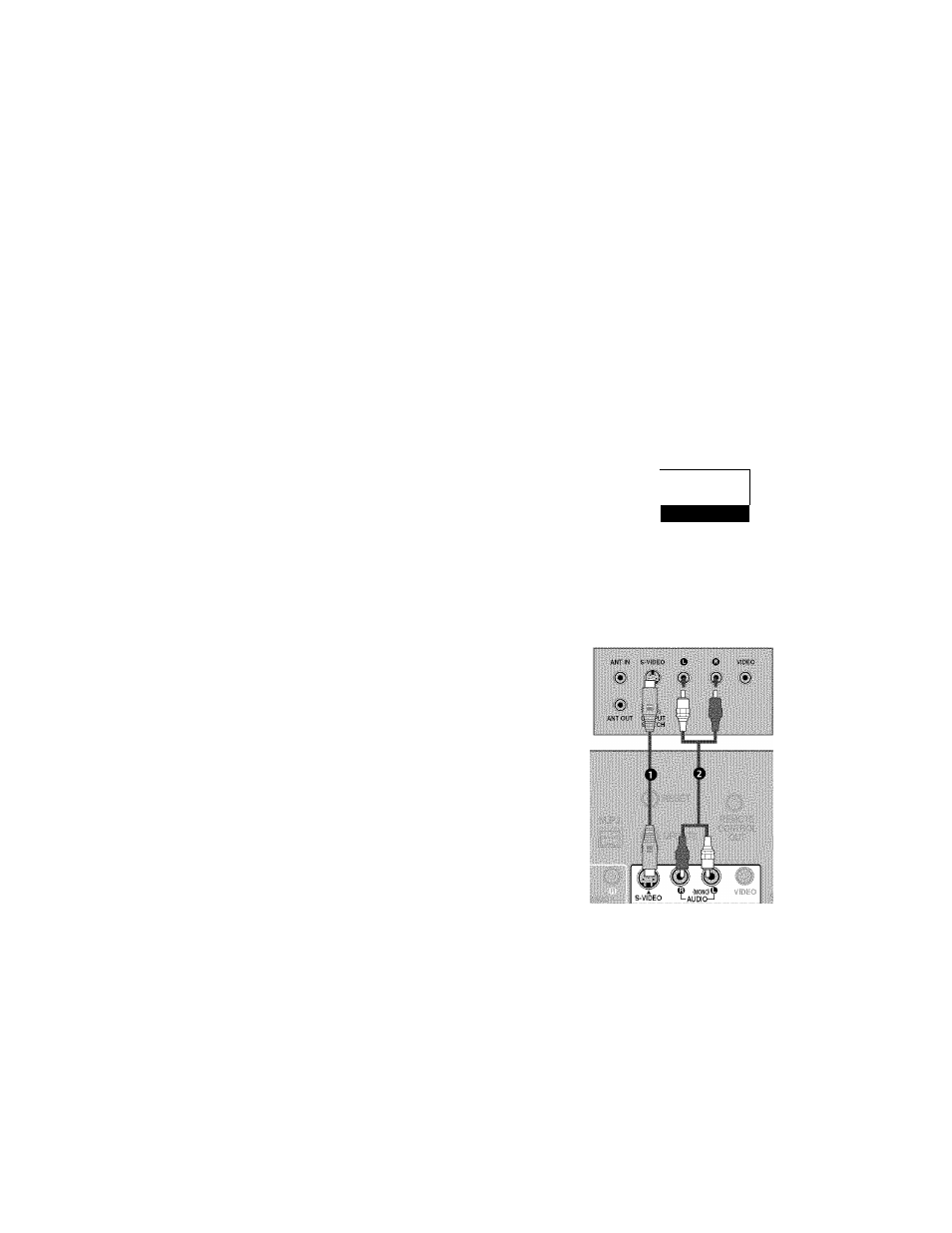
MFL34797007en-simp 9/8/08 3:15 PM Page 23
•
o
o ■
®
O
®
®
p,
r
i; T'
VCR SETUP
When connecting with a RCA cable
1. How to connect
O
Connect the
AUDIO/VIDEO
jacks between TV and
VCR. Match the jack colors (Video = yellow, Audio Left
= white, and Audio Right = red)
2. How to use
■ Insert a video tape into the VCR and press PLAY on the
VCR. (Refer to the VCR owner’s manual.)
■ Select
AV1
input source by using the
INPUT
button on
the remote control.
III! If connected to
AV IN2,
select
AV2
input source.
note
If you have a mono VCR. connect the audio cable from the VCR to the AUDIO L/MONO
jack of the set.
m
X
-I
m
A
-
Z
>
I
—
m
O
C
~u
~T '
i
T
tl
S
®
0
0
m
Z
^AUDICy!?
-I
AV IN 1
(✓ )
m
-I
C
"D
When connecting with an S-Video cable
1. How to connect
o
o
Connect the S-VIDEO output of the VCR to the
S-VIDEO
input on the set.
Connect the audio outputs of the VCR to the
AUDIO
input jacks on the set.
2. How to use
■ Insert a video tape into the VCR and press PLAY on the VCR.
(Refer to the VCR owner’s manual.)
■ Select
AV 1
input source by using the
INPUT
button on the
remote control.
■ If connected to
AV IN2,
select
AV2
input source.
NOTE
The picture quality is improved: compared to normal
composite (RCA cable) input.
CAUTION
Do not connect to both Video
and S-Video at the same time. In
the event that you connect both
Video and the S-Video cables,
only the S-Video will work.
23
