Stand installation – LG 32LCSDC User Manual
Page 11
Attention! The text in this document has been recognized automatically. To view the original document, you can use the "Original mode".
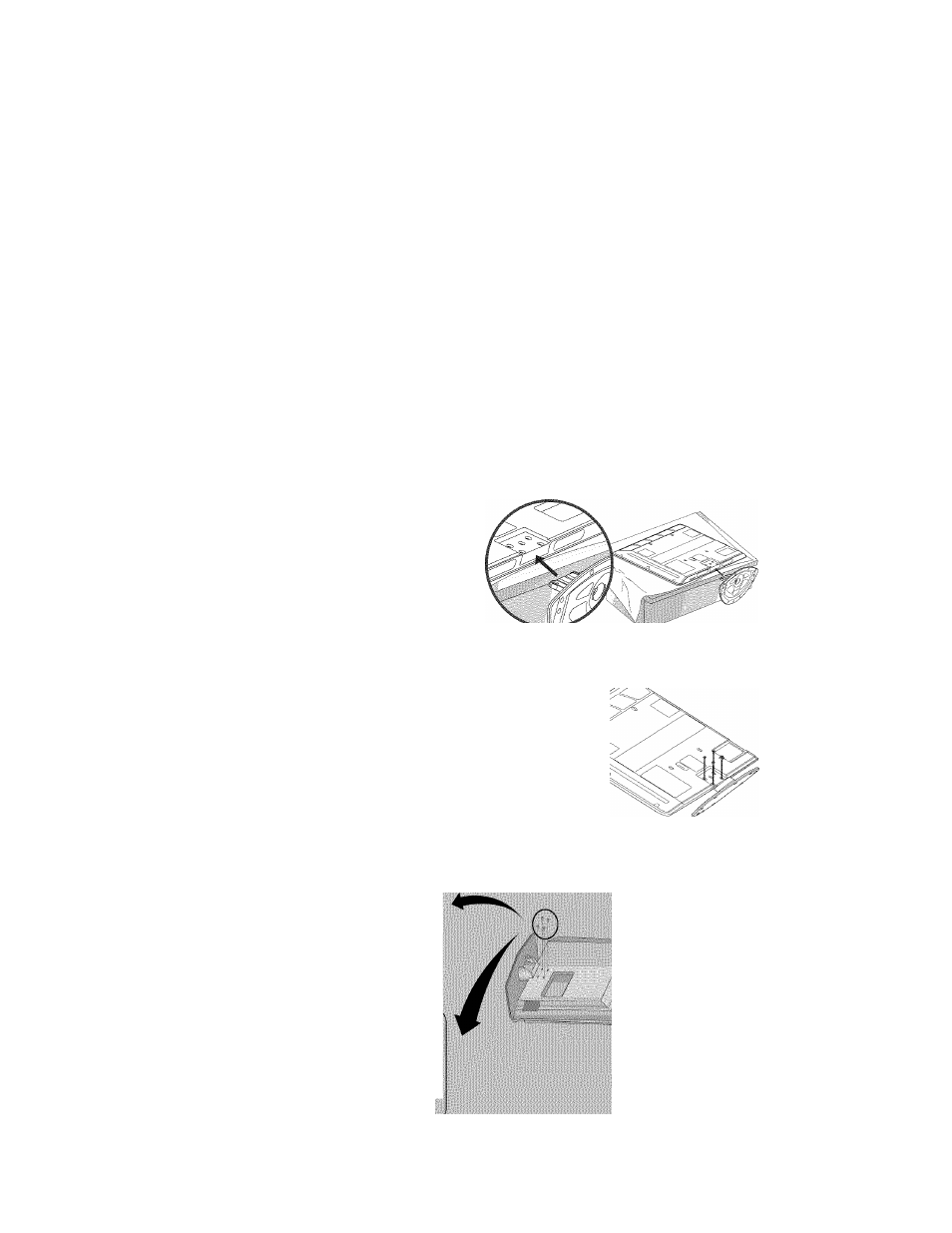
MFL34797007en-simp 9/8/08 3:15 PM Page 11
STAND INSTALLATION
( 32/37LC5DC*, 32/37LC50C*)
(jpl Carefully place the product screen side down
on a cushioned surface that will protect prod
uct and screen from damage.
(42PC65C )
O
Carefully place the TV screen side down on a
cushioned surface to protect the screen from
damage.
"D
m
>
e
III I
Assemble the product stand with the product as
Assemble the product stand with the product
shown
as shown.
Securely install the 4 bolts provided.
Tighten the 4 bolts securely using the holes in
the back of the TV.
X 4
Tighten the stand with the
four screws (provided as parts
of the TV).
I
i
Tighten the two of these four screws and
2 ttie two Torx plus star head soews (provid
ed as pijrts of the TV) to secure the TV.
Tighten the two Toix plus star head screws
with a star head driver bit (not provided
as parts of the TV).
1 1
