Preparation, O hdmi/dvi in, hdmi in, Digital audio out – LG 32LCSDC User Manual
Page 10: Reset/update/remote control out © service only, Rgb in (pc), Audio in (rgb, dvi), Speaker out 8q, Q av (audio/video) in, S-video, O component in
Attention! The text in this document has been recognized automatically. To view the original document, you can use the "Original mode".
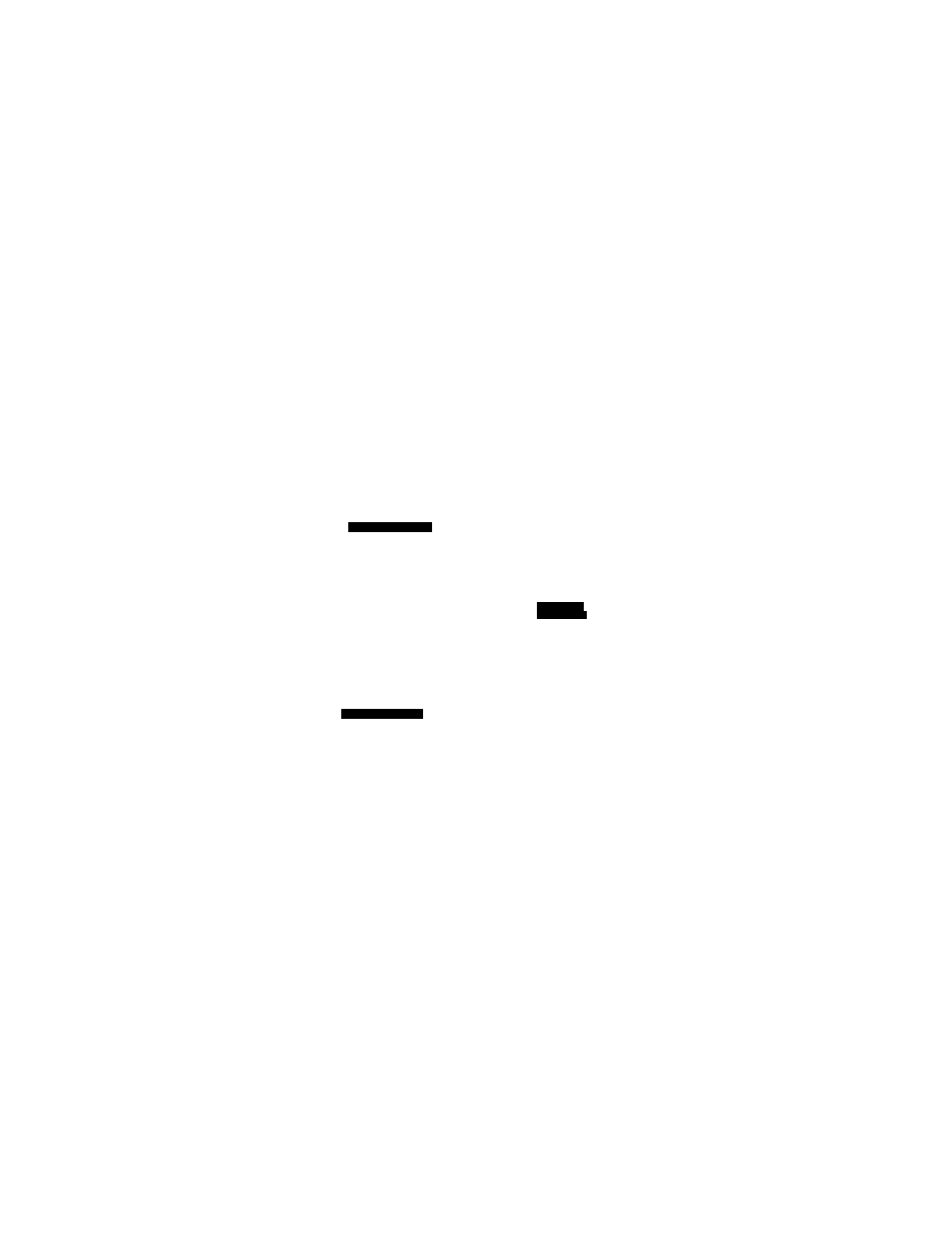
MFL34797007en-simp 9/8/08 3:15 PM Page 10
PREPARATION
^ Here shown may be somewhat different from your TV.
This part mainly use picture for the LCD TV models.
“D
m
>
ANTENNA IN
M.RI.
/ \ DIGITAL
AUDIO
\ \ m \ \
OUT
P.. -*iiOPTlCAL)
1(DVI)
7 ^ZZ7
l^Bl
@
RESFiT
® UPDATE
REMOTE
CONTROL
OUT
INTERFACE
©
(*) (s)
© ©
V
P
h
P-.
ij ii)
i......... VIDEO.
L AUDIO J
COMPONENT IN
© © © ©
S.vfeE0
P
SERVICE ONLY
RGB IN ,
® ®
SPEAKER AUDIO
OUT
IN
BO (RGB.DVi)
(Only 42PC60C, 42PC65C Models) ©
RGBiPC)
AUDIO
(RGB DVI,i
'___ ^ "®
RJP SPEAKER
INTERFACE OU7
8Q
©
DIGITAL
AUDIO OUT
OPTICAL
M
2 S„
1
SERVICE ONLY
m
COMPONENT IN
© ® © ® ®
VIDEO „
*-AUDIO-I
RESET
0
REMOTE
CONTROL
OUT
©
UPDATE
©
^
r AUDIO-I
(f*>, ©
© ©
VIDEO Lira) R
o HDMI/DVI IN, HDMI IN
Connect a HDMI (DVI) connection to either input.
DIGITAL AUDIO OUT
Connect digital audio from various types of equip
ment.
Note: In standby mode, these ports do not work.
( RESET/UPDATE/REMOTE CONTROL OUT
© SERVICE ONLY
® RGB IN (PC)
Connect the output from a PC.
AUDIO IN (RGB, DVI)
Connect the audio from a PC or DTV.
® SPEAKER OUT 8Q
Q
AV (Audio/Video) IN
Connect audio/video output from an external
device to these jacks.
S-VIDEO
Connect S-Video out from an S-VIDEO device,
o COMPONENT IN
Connect a component video/audio device to these
jacks.
® RJP INTERFACE
0 Power Cord Socket
For operation with AC power.
Caution: Never attempt to operate the TV on DC
power.
® ANTENNA IN
Connect over-the air signals to this jack.
1 0
