Left speaker (rear), How to use, T press the power switch (j=i. on) – Sony SRS-PC41 User Manual
Page 4: 2 adjust the volume control, Connecting to a sub woofer
Attention! The text in this document has been recognized automatically. To view the original document, you can use the "Original mode".
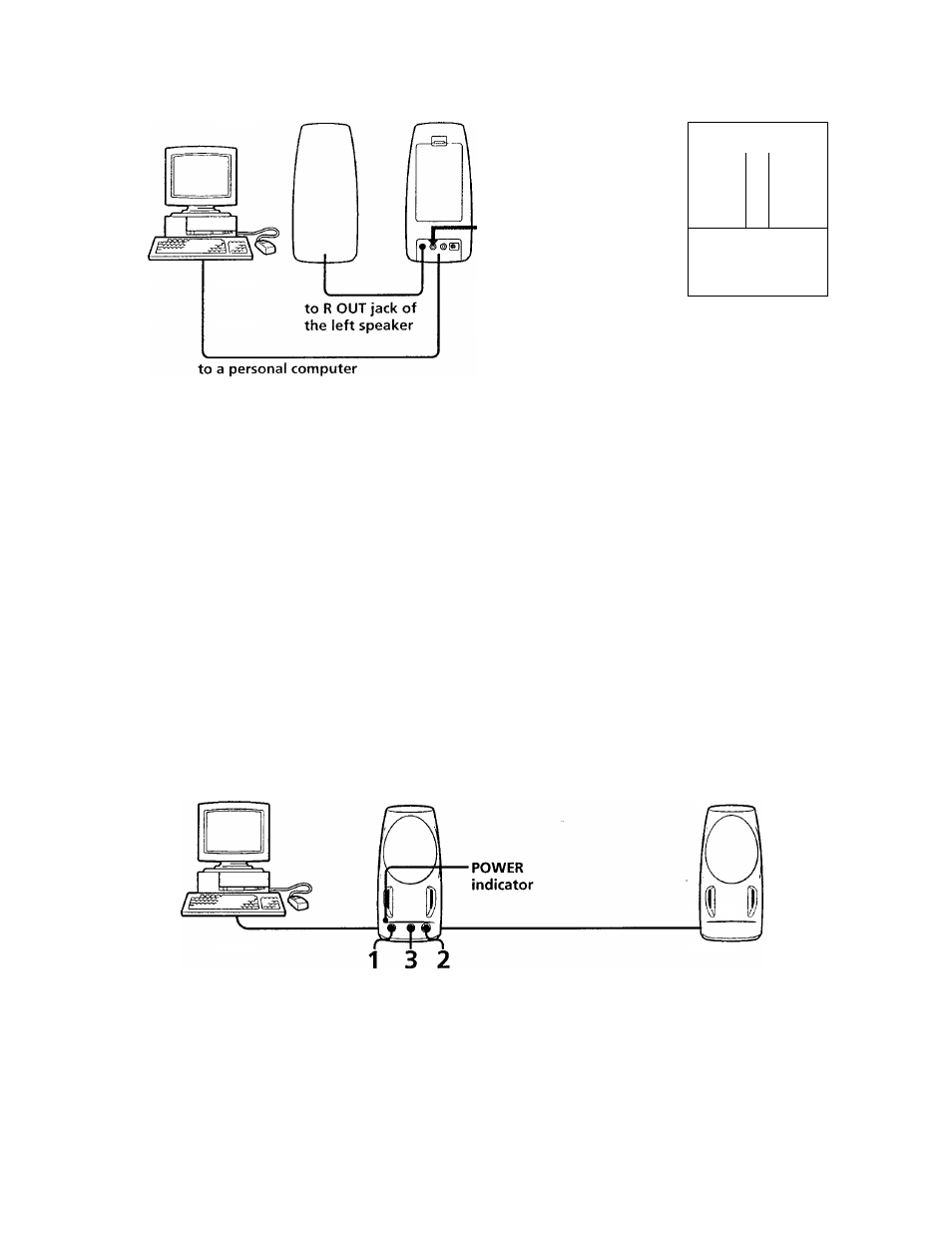
Connecting to a sub woofer
Left speaker (Rear)
to AUDIO OUT
(stereo mini jack)
f
---------
N
u
Sub woofer
_________ >
Connect a sub woofer to AUDIO OUT jack (stereo mini jack). The volume of the connected speaker system is
adjustable with the VOLUME control.
How to Use
Listening to the sound through the built-in amplifier
Left speaker (Front)
Right speaker (Front)
t
Press the POWER switch (j=i. ON).
The POWER indicator lights up.
2
Adjust the VOLUME control.
3
Press the IBB switch (
j
=
l
ON) to reinforce the
bass.
Turn off the MEGABASS (Walkman) or BASS
BOOST (Discman, etc.) function as it may cause
sound distortion.
Press the switch again (II OFF) to cancel the bass
boost function.
After listening, press the POWER switch (D. OFF/
DIRECT).
The POWER indicator goes off.
Listening to the sound without the
built-in amplifier
Set the POWER switch (U OFF/DIRECT). In this
case, the VOLUME control and the IBB switch do not
operate. Adjust the volume with the connected
equipment.
