Before you start playing, Disc title, Track title – Sony CDP-CA80ES User Manual
Page 10: Playing time, Press time/text. [l, Note, To play disc highlights, Playing cds
Attention! The text in this document has been recognized automatically. To view the original document, you can use the "Original mode".
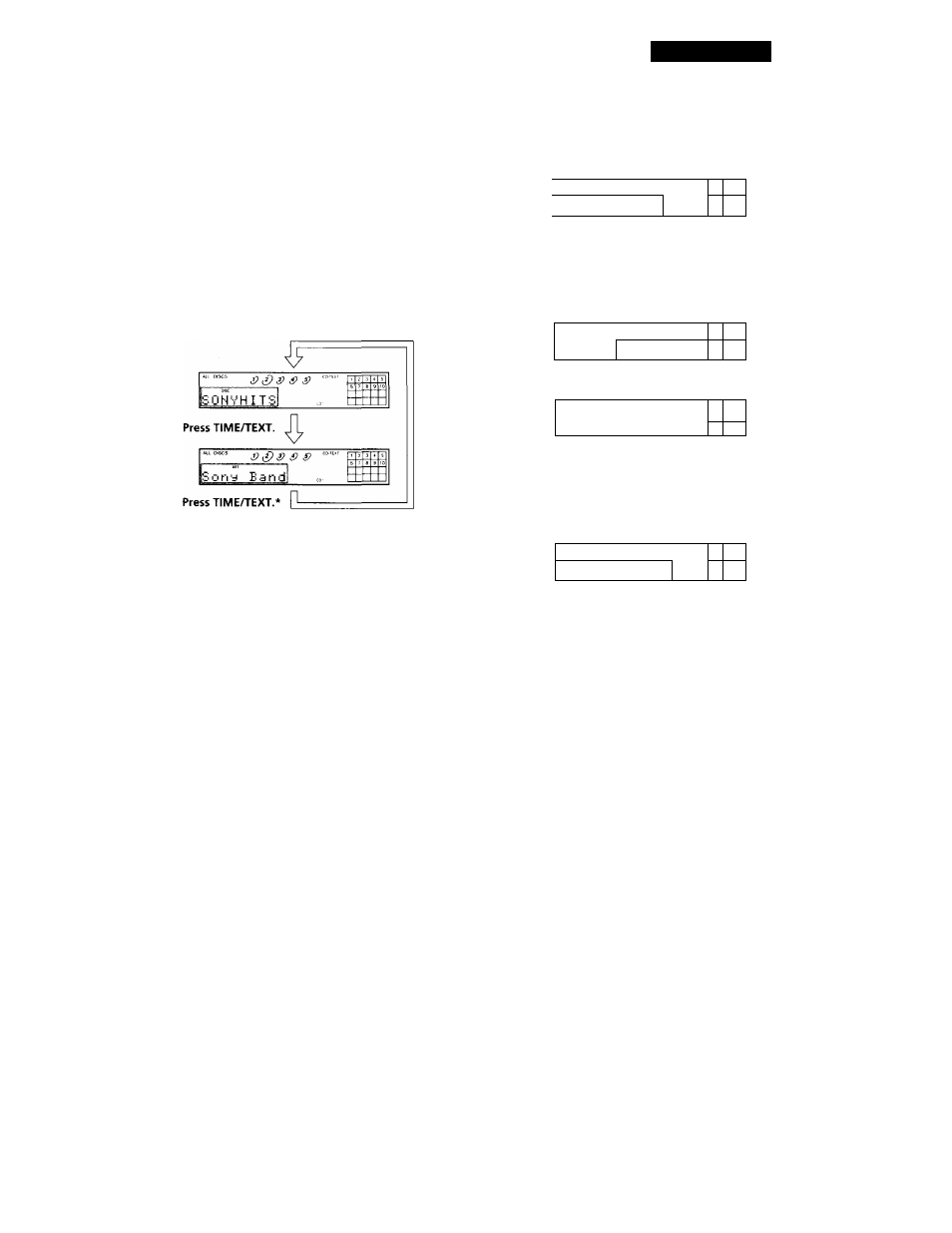
Playing CDs
CD TEXT discs have information, such as the disc titles
or artist names, memorized in a blank space on the
discs where on normal discs there is no information.
The display shows the CD TEXT information of the
disc so that you can check the current disc titlerartist
name and track title. When the player detects CD TEXT
discs, the "CD-TEXT" indication lights up in the
display. Each time you press the TIME/TEXT button,
the display changes as shown in the charts below.
• Before you start playing
Checking the information of CD TEXT discs
Disc title
Artist name
The display shows the current disc number, total number of
tracks, and total playing time of the disc for a few seconds
before returning to the disc title indication.
While playing a disc
Track title
Playing time
I*"““
I
h
i tec h E l u e s
This information also appears when
the player locates the track.
Press TIME/TEXT.
s S & s s
" " "
2 1
1 . 5 6 L
Press TIME/TEXT.
Remaining time
on the current
track
.11
ascs
S £> S
9 ..
2 ll -1 , 57L
If the track number exceeds 24,
"------- " appears instead of the
remaining time.
Press TIME/TEXT
Remaining time
on the disc
.11 »SCS
£)^)£> g>
*
2 "1-5S. 5 0
This information is available only in
Continuous Play mode.
Press TIME/TEXT. [L
If each CD TEXT information has more than 12
characters, the first 12 characters light up after all the
characters are first scrolled by in the display.
Note
This player can only display the disc titles, track titles and
artist names from CD TEXT discs. The other CD TEXT
information cannot be displayed.
To play disc highlights
Some CD TEXT discs have a feature which plays only the
highlights of the discs. When you select such a disc, "HIGH
LIGHT" appears in the display.
Press HIGH-LIGHT on the remote to start playing disc
highlights in the stop mode.
"HIGH LIGHT" flashes in the display while playing disc
highlights.
