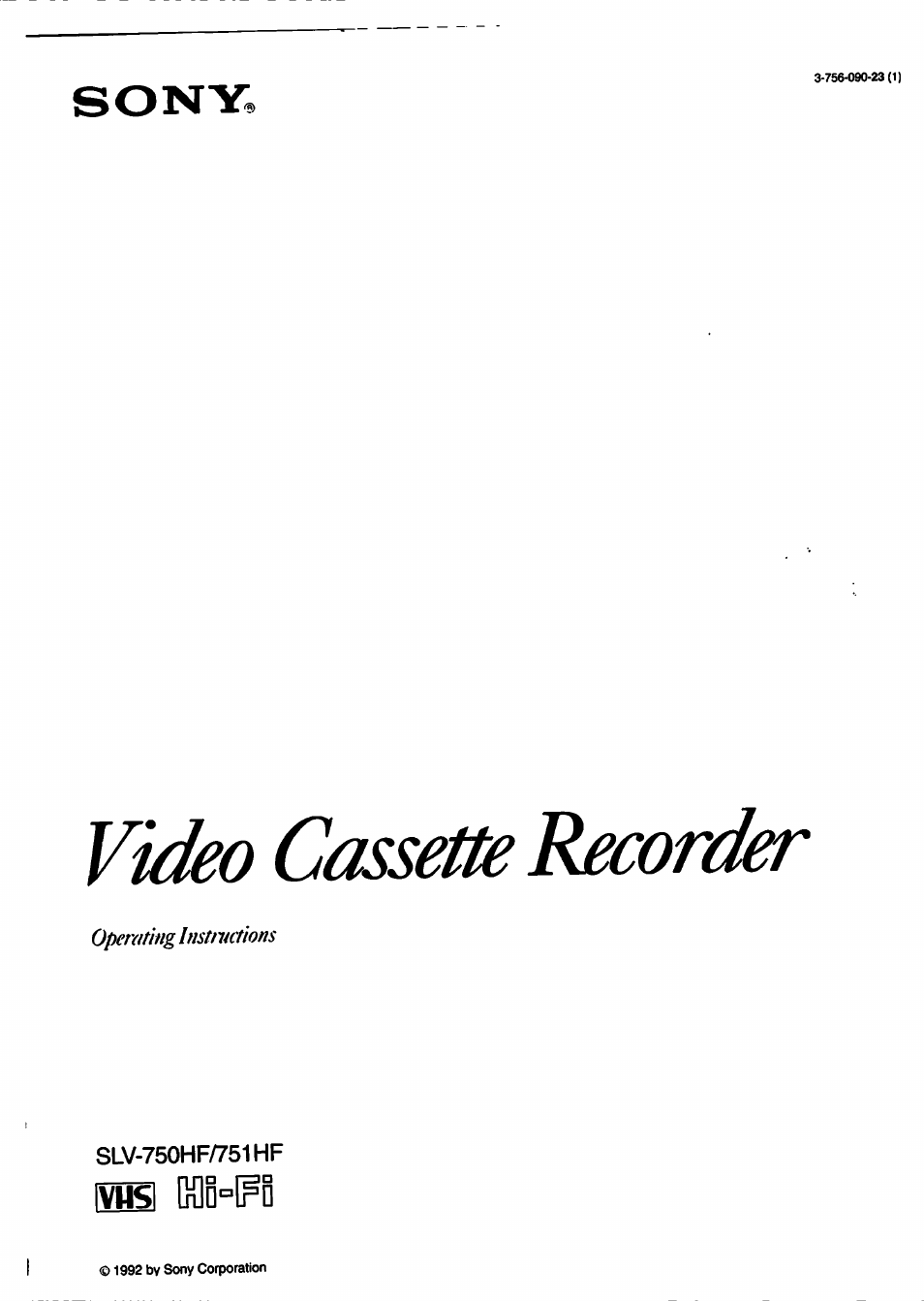Sony SLV-750HF User Manual
Video cassette recorder
Table of contents
Document Outline
- Video Cassette Recorder
- Owner's Record
- Table of Contents
- Table of Contents
- Precautions
- Introduction
- Hookups and Getting Started
- Preparing the Remote Commander
- Setting the Time and Date
- Presetting the Active Channeis
- Activating the Cabie Box Controi Function
- Using the SET UP MENU
- Playback
- Recording TV Programs
- Timer Recording
- Introducing VCR Plus+
- Variable Speed Playback
- Index Function
- APC (Adaptive Picture Control)
- Quick-Timer Recording
- Editing
- General Setup Information
- Why this setting is necessary:
- 1 Set the RF UNIT at the rear of the VCR to CH 3 or CH 4, whichever is not active in your area.
- 2 Press POWER.
- 3 Press TV/VTR.
- 4 Select an active channel in your area by pressing CHANNEL 4/-.
- 5 Turn on your TV and set it to the channel you selected in step 1.
- NOTE:
- General Setup Information
- Identifying the Parts and Controls
- Troubleshooting
- Specifications
- Index