Recording indicator, To stop recording, Continued – Sony SLV-778HF User Manual
Page 55: I 55
Attention! The text in this document has been recognized automatically. To view the original document, you can use the "Original mode".
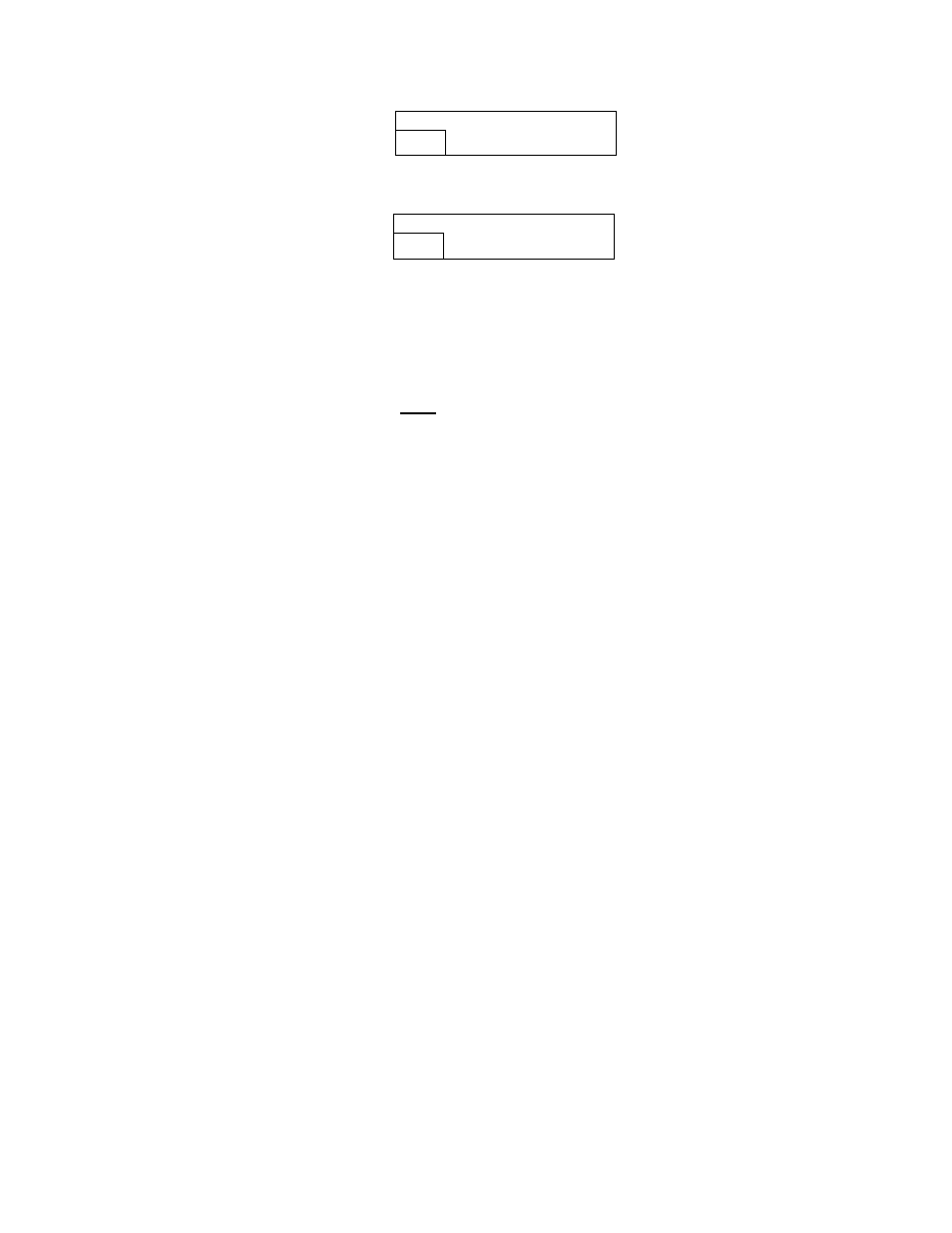
INPUT
SELECT
Q
Press INPUT SELECT until a channel number appears in the display
window.
VIDEO
CH
00
r
;
1
^
0
Press CH + /- to select the channel you want to record.
VIDEO
CH
OO
ir
1 j
5
SP / EP
O
Press SP/EP to select the tape speed, SP or EP.
EP (Extra Play) provides recording time three times as long as SP
(Standard Play), however, SP produces better picture and audio
quality.
oo
/
r
I
_l
m
u
n‘
O
■o
№
O
• REC
Press # REC to start recording.
The recording indicator lights up red in the display window.
Recording indicator
I
r
/
j
To stop recording
Press ■ STOP.
continued
Basic Operations
I 55
This manual is related to the following products:
