Setting up vcr plus* (continued) – Sony SLV-778HF User Manual
Page 50
Attention! The text in this document has been recognized automatically. To view the original document, you can use the "Original mode".
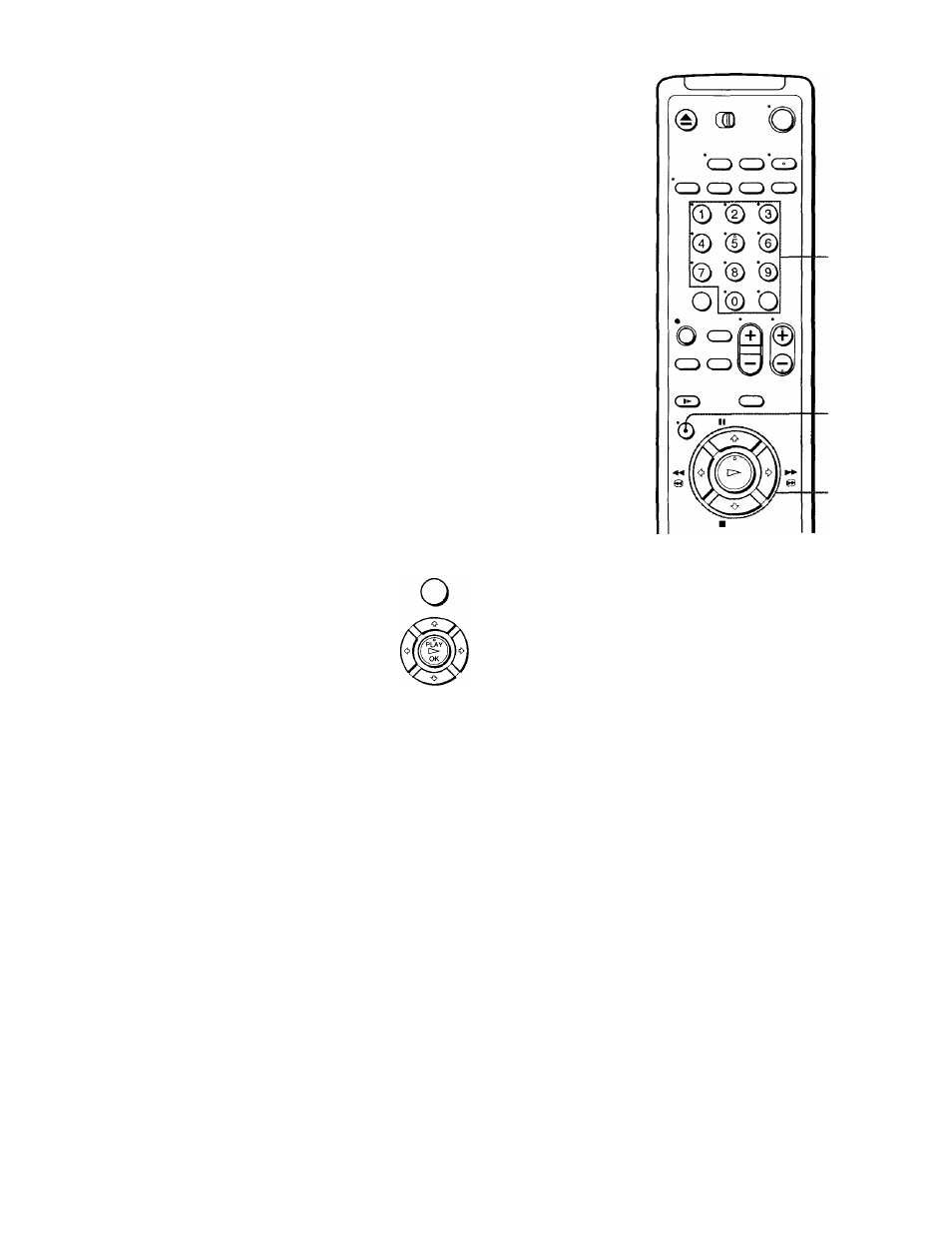
Setting up VCR Plus* (continued)
Number
buttons,
ENTER
MENU
OK
1
'O ■© '©
© © ©
© © ©
© ©
Press MENU, then press '^ / 4" to move the
cursor (► ) to SET VCR PLUS+
CHANNELS and press OK.
SET VCR PLUS+ CHANNELS
GUIDEi CH TV CH
PUSH 0-9 KEYS TO SET
PROGRAM GUIDE CH
OR PUSH OK TO SEE
VCR PLUS+ CHANNEL LIST
Enter the channel number assigned in the
program guide and press ENTER.
SET VCR PLUS+ CHANNELS
GUIDE* CH TV CH
PUSH 0-9 KEYS TO SET
PROGRAM GUIDE CH
THEN PUSH ENTER
50
Getting Started
This manual is related to the following products:
