For dolby sur (dolby surround) mode, 1 press sound field on/ofp to on, Press a or v to select the delay time mode – Sony STR- D915 User Manual
Page 22: Press < or > to adjust the delay time, To turn off the surround effect, Note, Obtaining the surround sound
Attention! The text in this document has been recognized automatically. To view the original document, you can use the "Original mode".
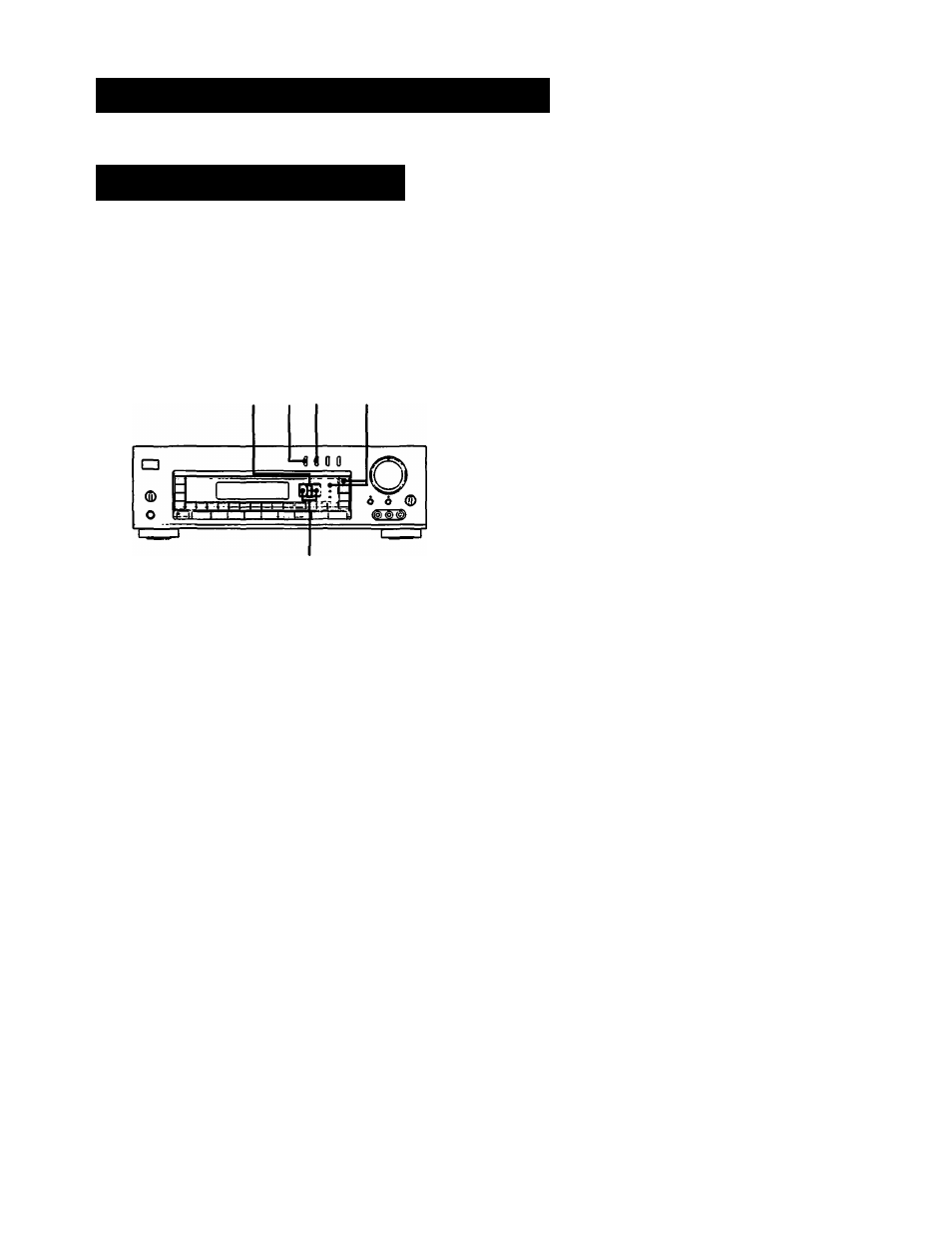
Obtaining the Surround Sound
Adjusting
the
Delay
Time
of
the
Rear
Speakers
— for DOLBY SUR (Dolby surround) mode
The delay time is a time between the surround sound from
the front and that from rear speakers. The delay time is
adjustable from 15 ms to 30 ms. For the adjustable range of
the delay time except for the DOLBY SUR mode, see page 23.
4
1 2
3
1
Press SOUND FIELD ON/OFP to ON.
The last selected sound field indicator lights.
2
Press SOUND FIELD MODE repeatedly until
the DOLBY SUR indicator lights.
3
Press DPC MODE repeatedly until the SUR
(surround) indicator lights.
Press A or V to select the delay time mode.
Press < or > to adjust the delay time.
To turn off the surround effect
Press SOUND HELD ON/OFF to OFF.
The sound without surround effect will resume.
The settings of the center and rear level and the delay time
are not cleared until you change the settings. They will be
recalled whenever you select a sound field program.
Note
The delay time for the rear speakers can be adjusted even in
the 3CH LOGIC mode.
22
