Display mode pc formats – Curtis LCDVD2224A User Manual
Page 44
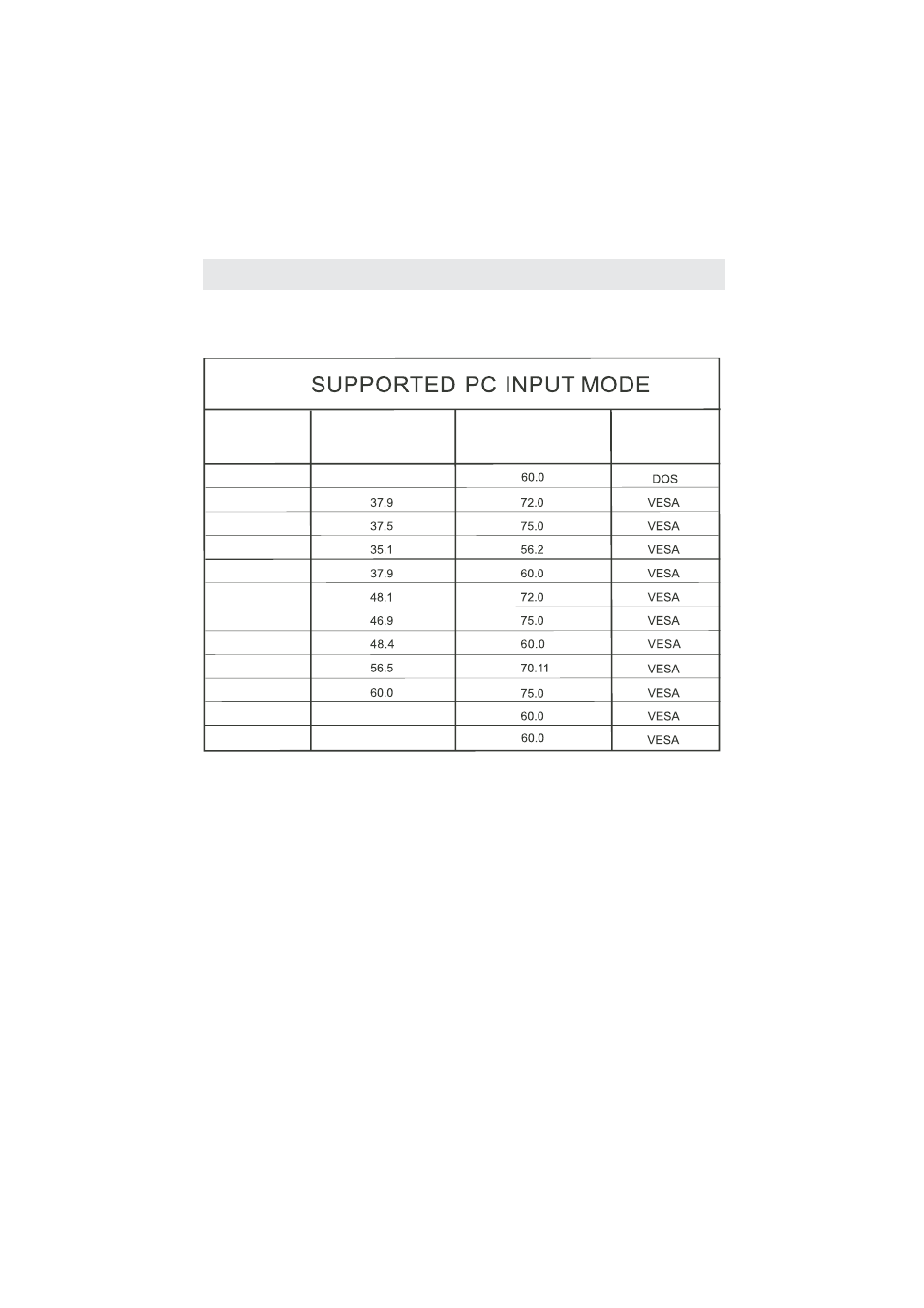
DISPLAY MODE
PC FORMATS
●
●
●
This product does not support the display mode not listed above.
In order to achieve the best display effect, please select the above-listed
11 display modes input signal.
Because of the difference of display drivers output signal
(especially non-standard signal output), the display image may appear little
disturbance which can be adjusted through “AUTO” button on the
menu.
To prolong this unit’s service life, please set your computer to power management
mode.
PC
NOTE:
40
Horizontal
Scanning Frequency
Resolution
(KHz)
Vertical
Scanning Frequency
(Hz)
Format
640
480
640
480
640
480
800
600
800
600
800
600
800
600
1024
768
1024
768
1024
768
1366
768
47.7
1920
1080
31.5
66.6
