Cd dvd operation – Curtis LCDVD2224A User Manual
Page 34
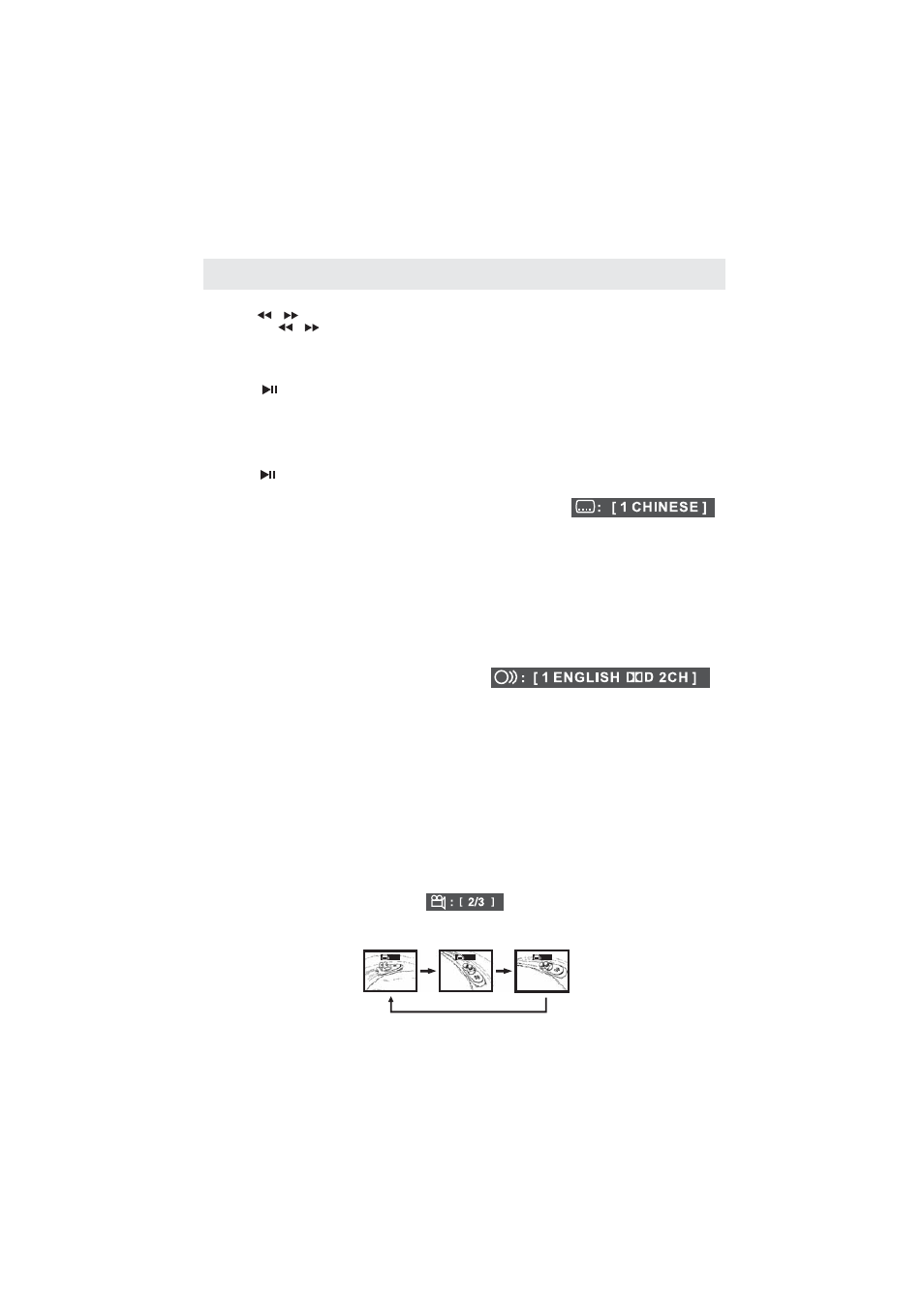
CD DVD OPERATION
/
FAST FORWARD FAST REVERSE
SLOW MOTION PLAY DVD
SUBTITLE SELECTION DVD
ANGLE SELECTION DVD
/
-
(
)
(
)
(
)
1.Press the or button when a disc is playing.
2. Press the button to play when you reach the desired point to resume playback at normal speed
1. Press the
button on remote control in the play mode. Each time the
button is pressed,
the speed of slow-motion playback changes in the following sequence:
2. Press the button to return to the normal playback speed.
.
1. While a DVD is playing, press the
button to display the current the language setting,
as shown in the example.
2. Press the
button repeatedly to select the desired subtitle language.
• If only one language is recorded, the language does not change.
• About two seconds later, playback continues with the new subtitle you selected.
• The number of languages recorded differs depending on the disc.
• This function can only be used for discs on which subtitles have been recorded in multiple languages.
Some DVDs contain scenes which have been shot from a number of different angles. For these
discs, the same scene can be viewed from each of these different angles.
1. While you are playing a DVD with different angles recorded, press the
button to view
the number of the current angle available.
2. Press the
button repeatedly to change the scene to the next angle in those recorded.
• About two seconds later, playback continues from the new angle you selected.
• If no button is pressed within 10 seconds, playback continues without changing the current angle.
multiple angles have been recorded
Each time the or button is pressed, the speed of fast scan changes in the following sequence:
•
.
.
.
SLOW
SLOW
SUBTITLE
SUBTITLE
NOTE
ANGLE
ANGLE
NOTE
LANGUAGE
SELECTION DVD
(
)
This function can only be used for discs on which scenes shot from
NOTE: During Slow motion, the sound will be off
I
If no button is pressed within a few seconds, playback continues without changing the current subtitle.
On some discs, the sound is recorded in two or more formats. Follow the directions below to select the
preferred language and sound system.
1. While a disc is playing, press the
button to show the current audio format number.
2. Press the
button repeatedly to select the desired audio format.
If only one audio format is recorded, the number does not change.
About two seconds later, playback continues in the new audio format.
LANGUAGE
LANGUAGE
Note
•
•
Sequence of angle shots
(Example)
1/3
2/3
3/3
FORWARD X 2 ---> FORWARD X 4 ---> FORWARD X 8 ---> FORWARD X 20 ---> PLAY
BACKWARD X 2 ---> BACKWARD X 4 ---> BACKWARD X 8 ---> BACKWARD X 20 ---> PLAY
SF 1/2 ---> SF 1/3 ---> SF 1/4 ---> SF 1/5 ---> SF 1/6 ---> SF 1/7 ---> PLAY
30
