Customizing the dvd function settings – Curtis LCDVD2224A User Manual
Page 41
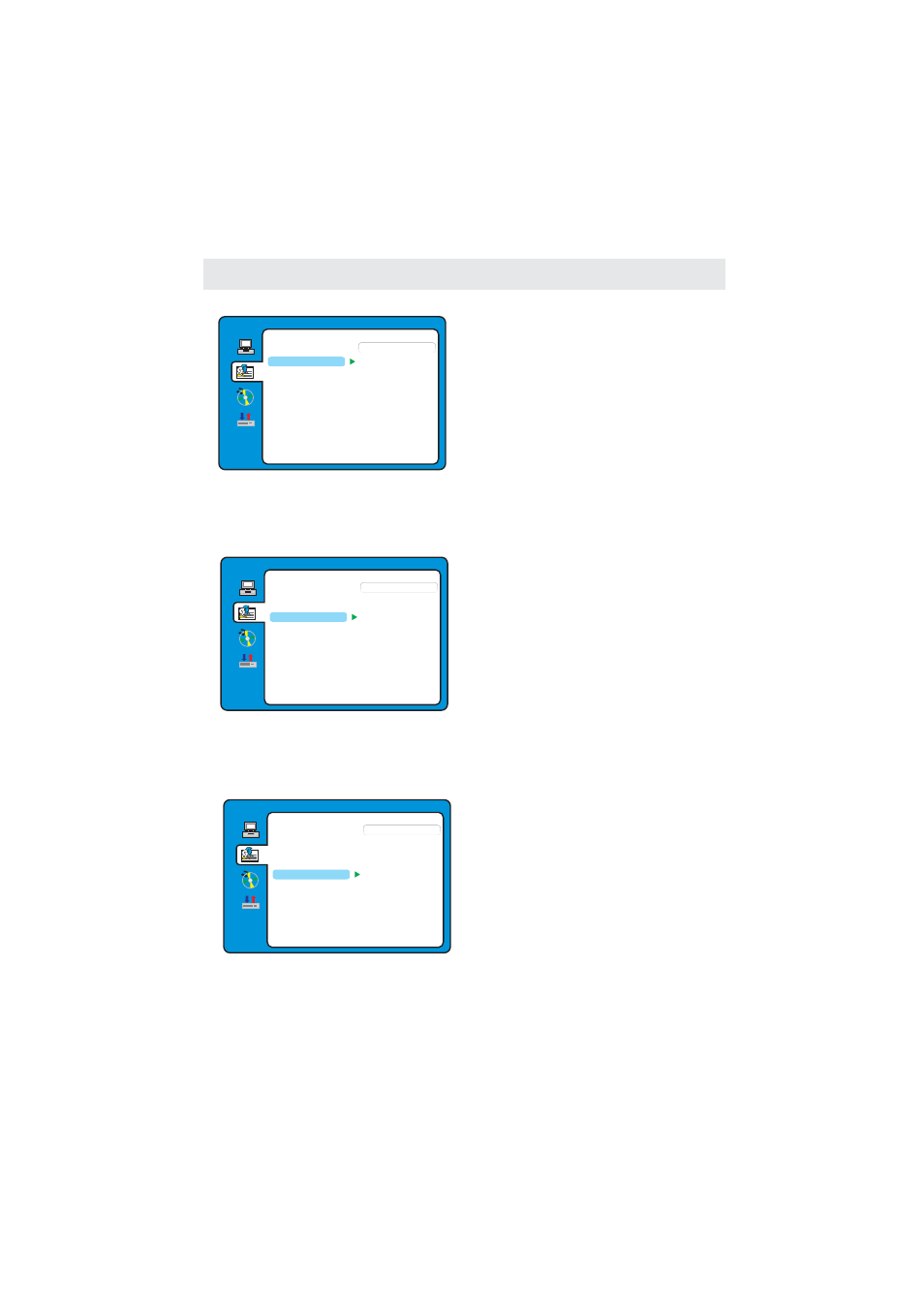
LANGUAGE SETUP
EXIT SETUP
MENU LANG
SUBTITLE LANG
AUDIO LANG
OSD LANGUAGE
ENGLISH
GERMAN
SPANISH
FRENCH
PORTUGUESE
ITALIAN
LANGUAGE SETUP
MENU LANG
EXIT SETUP
SUBTITLE LANG
AUDIO LANG
OSD LANGUAGE
ENGLISH
GERMAN
SPANISH
FRENCH
ITALIAN
PORTUGUESE
LANGUAGE SETUP
SUBTITLE LANG
MENU LANG
EXIT SETUP
AUDIO LANG
OSD LANGUAGE
ENGLISH
GERMAN
SPANISH
FRENCH
ITALIAN
PORTUGUESE
CUSTOMIZING THE DVD FUNCTION SETTINGS
AUDIO LANGUAGE
Use the navigation buttons to select the
setup icon, press the
button
to confirm. There are 6 languages for you selection,
press the ▲ and ▼ buttons to switch among
different languages. (
).
Press the
button to confirm.
AUDIO LANG
ENTER
ENTER
ENGLISH / GERMAN / SPANISH
/ FRENCH /
/ ITALIAN
PORTUGUESE
ENGLISH / GERMAN / SPANISH
/ FRENCH /
/ ITALIAN
NOTE:
If the selected language is not included in you DVD
disc content, it will select the default language
of the disc automatically.
SUBTITLE LANGUAGE
Use the navigation buttons to select the
setup icon, press the
button
to confirm. There are 6 languages for you selection,
press the ▲ and ▼ buttons to switch among
different languages. (
).
Press the
button to confirm.
SUBTITLE LANG
ENTER
ENTER
ENGLISH / GERMAN / SPANISH
/ FRENCH /
/ ITALIAN
PORTUGUESE
ENGLISH / GERMAN / SPANISH
/ FRENCH /
/ ITALIAN
NOTE:
If the selected language is not included in you DVD
disc content, it will select the default language
of the disc automatically.
MENU LANGUAGE
Use the navigation buttons to select the
setup icon, press the
button
to confirm. There are 6 languages for you selection,
press the ▲ and ▼ buttons to switch among
different languages. (
).
Press the
button to confirm.
MENU LANG
ENTER
ENTER
ENGLISH / GERMAN / SPANISH
/ FRENCH/PORTUGUESE / ITALIAN
ENGLISH / GERMAN / SPANISH
/ FRENCH/PORTUGUESE / ITALIAN
37
