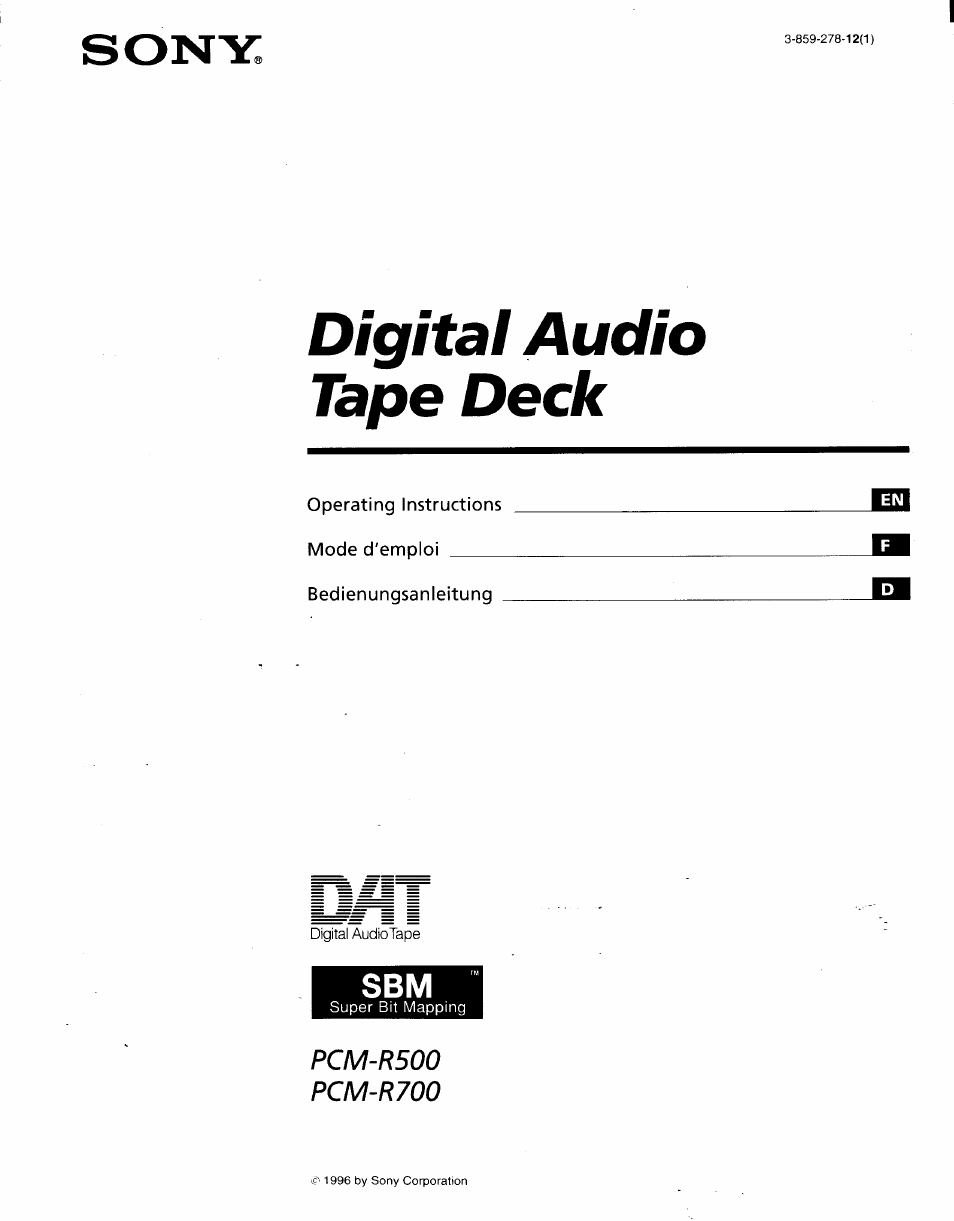Sony PCM-R500 User Manual
Digital audio tape deck
Table of contents
Document Outline
- Digital Audio Tape Deck
- For the customers in the United States
- Owner's Record
- INFORMATION
- CAUTION
- For the customers in Canada CAUTION
- Voor de klanten in Nederland
- VARNING
- ADVARSEL!
- VAROITUS
- ADVARSEL
- Getting Started
- Playing a Tape 9 Recording on a Tape io
- Advanced Recording Operations
- Advanced Playback Operations
- Writing Sub Codes
- Menu Operations
- Operations Using the Optional Remote
- Additional Information
- Index 33
- Rack Mounting
- Hooking Up the System
- Digital Interface
- Setting the Clock
- Playing a Tape
- Recording on a Tape
- See pages 5 and 6 for hookup information.
- To record from the beginning of the tape
- To record from the end of the recorded portion
- Things You Should Know Before Recording
- Setting the Recording Mode
- Using the SBM (Super Bit Mapping) Function
- Locating the End of the Recorded Portion (End Search)
- Inserting a Sound-Muted Section While Recording (Record Muting)
- Monitoring the Recorded Sound (Record Monitoring) (PCM-R700 Only)
- Fade-in/Fade-out Recording (Fader) (PCM-R700 Only)
- About the Display
- Locating a Track (AMS*/Direct Access)
- Locating a Point (Shuttle Play/ Mark & Locate)
- Playing Tracks Repeatedly (Repeat Play)
- Playing Tracks Skipping Specific Portions During Playback (Skip Play)
- Fade-in/Fade-out Playback (Fader) (PCM-R700 only)
- About Sub Codes
- Writing Start IDs During Recording
- Writing Skip IDs During Recording
- Writing Sub Codes During Playback
- Adjusting the Position of an Existing Start ID
- Erasing Sub Codes
- Renumbering the Program Numbers Automatically (Renumbering Function)
- Menu Operations
- Note
- Making menu settings
- Menu descriptions
- SET ID6
- REC MUTE (RECord MUTE duration)
- L-SY TH (Level-SYnc THreshold)
- L-SY BK (Level-SYnc BlanK time)
- lEC S-ID (lEC Start-ID)
- lEC CD-Q (lEC CD-Q code)
- AES S-ID (AES Start-ID)
- Automatic writing of start IDs and menu settings during digital recording
- Menu settings
- DATEDISP (DATE DISPlay)
- ODER (Date OrDER)
- P-TMDISP (Program TiMe DISPlay)
- FIRST(P6M No.) (FIRST ProGraM No.)
- TAPEID6 (ID6 on TAPE)
- CLK-SET (CLOCK SET)
- BB-WRT (WRiTe "BB")
- BB-FS (FS in lead-in area)
- HOUR (HOURS meter)
- FADE IN (FADE IN time) (PCM-R700 only)
- FADE OUT (FADE OUT time) (PCM-R700 only)
- DATEHOUR(DATE HOUR)
- The Optional Remote RM-D750
- Writing and Erasing an End ID
- Remote Control Function Using a Parallel Remote Connector
- Disabling Button Operations (Key Protect Function) (PCM-R700 Only)
- Precautions
- Display Messages
- Troubleshooting
- Index
- в
- н
- Bienvenue!
- Au sujet de ce mode d'emploi
- Déballage
- Installation dans un rack
- Raccordements
- Interface numérique
- Réglage de Thorloge
- Lecture d'une cassette
- Enregistrement sur une cassette
- Pour enregistrer depuis le début de la bande
- Pour commencer à enregistrer à la fin de l’enregistrement précédent
- Ce que vous devez savoir avant de commencer à enregistrer
- Réglage du mode d'enregistrement
- Utilisation de la fonction SBM (Super Bit Mapping)
- Remarque
- Si vous appuyez sur la touche REC • lors d'un passage vierge
- Remarque
- Pour insérer un espace vierge (d'une durée différente de celle préréglée au menu)
- Pour insérer un espace vierge d'une durée plus courte que la valeur préréglée
- Remarque
- Pour écouter la source de programme
- Ç" Vous pouvez écouter la source de programme même quand elle n'est pas enregistrée
- Remarque
- Ouverture en fondu
- Fermeture en fondu
- A propos de l'affichage
- Localisation d'une plage (AMS*/ accès direct)
- Localisation d'un point (Shuttle Play/Mark & Locate)
- Répétition de plages (lecture répétée)
- Lecture des plages avec omission de certains passages (lecture à saut)
- Inscription d'identifiants de début pendant l'enregistrement
- Inscription dldentifiants de saut pendant Tenregistrement
- Inscription de sous-codes pendant la lecture
- Changement de la position d'un identifiant de début préenregistré
- Effacement de sous-codes
- Renumérotation automatique des numéros de programme
- Opérations de menu
- Remarque
- Réglages de menu
- Description des menus
- SET ID6
- REC MUTE (RECord MUTE duration)
- AES S-ID (AES Start-ID)
- Inscription automatique des identifiants de début et réglages de menus pendant l'enregistrement numérique
- DATEDISP (DATE DISPlay)
- ODER (Date OrDER)
- DATEHOUR(DATE HOUR)
- P-TMDISP (Program TiMe DISPlay)
- FIRST(PGM No.) (FIRST ProGraM No.)
- TAPEID6 (ID6 on TAPE)
- CLK-SET (CLocK SET)
- BB-WRT (WRiTe "BB")
- HOUR (HOURS meter)
- FADE IN (FADE IN time) (PCM-R700 seulement)
- FADE OUT (FADE OUT time) (PCM-R700 seulement)
- La télécommande RM-D750 en option
- Inscription et effacement d'un identifiant de fin
- Précautions
- Nettoyage
- Guide de dépannage
- Spécifications
- Index
- Inhaltsverzeichnis
- Vorbereitungen
- Wiedergabe 9 Aufnahme io
- Fortgeschrittener Aufnahmebetrieb
- Fortgeschrittener Wiedergabebetrieb
- Setzen von Subcodes
- Menü-Steuerung
- Benutzung der Fernbedienung (Sonderzubehör)
- Zusatzinformationen
- Stichwortverzeichnis 33
- Nach dem Auspacken
- Gestellmontage
- Anschlüsse
- Digitale Schnittstelle
- Einstellen von Uhrzeit und Datum
- Wiedergabe
- Aufnahme
- Näheres zur Anschlußweise finden Sie auf den Seiten 5 und 6.
- Wissenswertes zur Aufnahme
- Einstellen des Aufnahmemodus
- Verwendung der Super-Bit- Mapping-Funktion (SBM)
- Verwendung der Ende- Suchfunktion
- Einfügen einer Leerstelle während der Aufnahme (Record Mute)
- Über das Display
- Titelsuche (AMS*/Direktsuche)
- Ansteuern einer Bandsteile (Shuttle Play/Mark & Locate)
- Wiederholspielbetrieb
- (Repeat-Funktion)
- Überspringen von markierten Bandteilen (Skip Play- Funktion)
- Ein- und Ausblenden der Wiedergabe (Fader)
- (nur PCM-R700)
- Die verschiedenen Subcodes
- Setzen von Startcodes während der Aufnahme
- Setzen von Sprungcodes während der Aufnahme
- Setzen von Subcodes während der Wiedergabe
- Feinkorrektur der Position eines existierenden Startcodes
- Löschen von Subcodes
- Automatische Neunumerierung der Programmnummern (Renumber-Funktion)
- Menü-Steuerung
- Fernbedienung RM-D750 (Sonderzubehör)
- Setzen und Löschen eines Endcodes
- Fernbedienung über eine parallele Fernbedienungsbuchse
- Deaktivieren der Tastatur (Tastensperre-Funktion)
- (nur PCM-R700)
- Zur besonderen Beachtung
- Reinigung
- Störungsüberprüfungen
- Stichwortverzeichnis