House current, Car battery, Dry batteries – Sony BM-535 User Manual
Page 2: Operation flow chart, Getting started preparing a power source, Inserting a cassette
Attention! The text in this document has been recognized automatically. To view the original document, you can use the "Original mode".
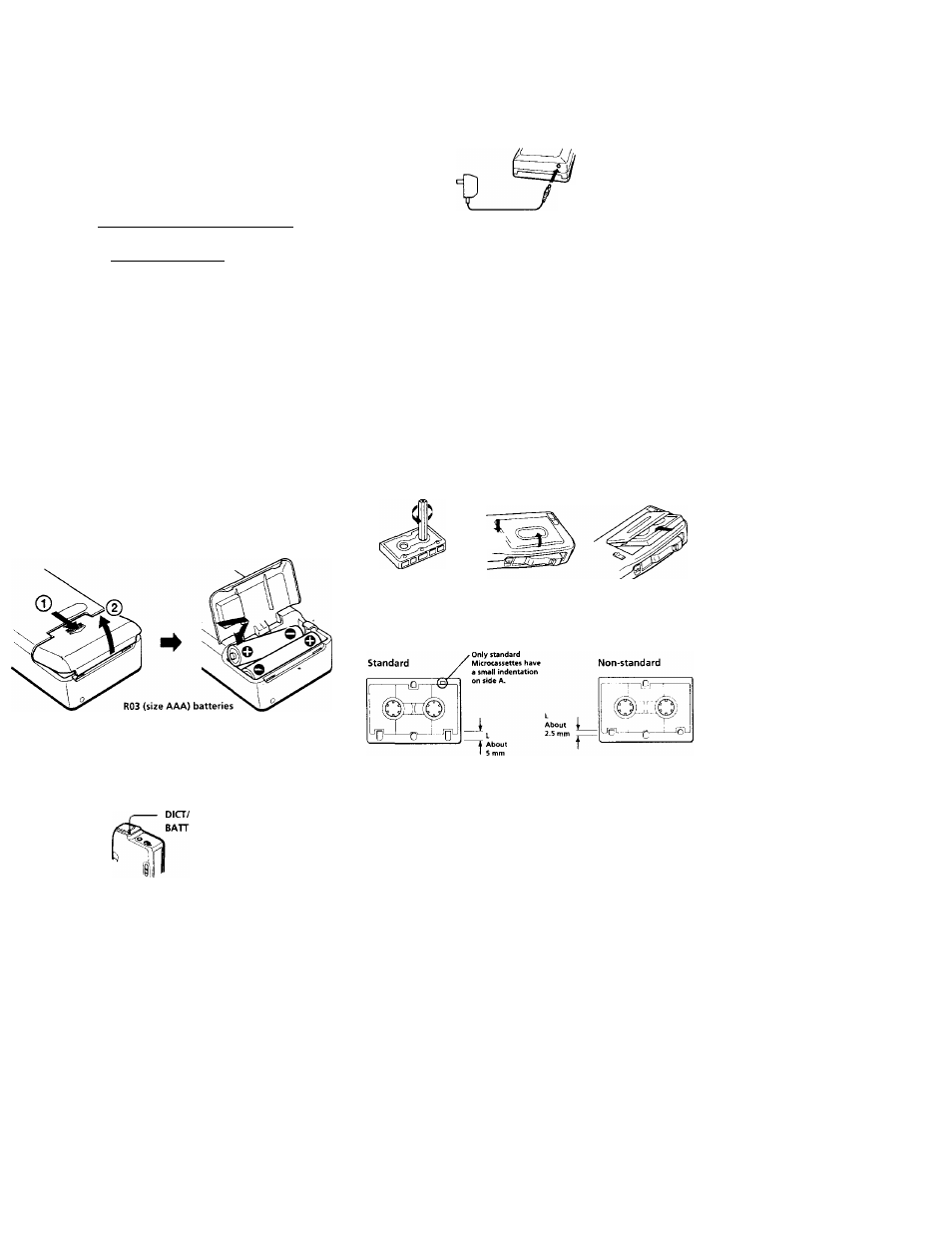
Operation Flow Chart
Insert the batteries.
-0-
Insert a cassette.
Select the tape speed i
I
Set the TAPE COUNTER to 000.
Make sure that the LOCK switch is set to the
opposite direction of the arrow.
V
Start dictation with the built-in microphone.
Stop dictating.
Eject the cassette.
Hand the cassette to your secretary or transcriber without
rewinding the tape.
I Set the VOR switch to ON, if necessary.
Notes on oattenes
• Do not charge a dry battery.
• Do not use a new battery with an old one.
• Do not use different types of batteries.
• When you do not use the unit for a long time, remove the batteries to
avoid any damage caused by battery leakage and subsequent corrosion.
• Dry batteries will not be expended when another power source is
connected.
House Current
DC IN 3V
Use the AC-E30HG AC power adaptor (not supplied). Connect the
adaptor to the DC IN 3V jack and to a wall outlet. Do not use any
other AC power adaptor.
Polarity of the plug
Car Battery
Use the DCC-E130L car battery cprd (not supplied).
►
Getting Started
Preparing a Power Source
Ihoose one of the following power sources
Dry Batteries
>Лаке sure that nothing is connected to the DC IN 3V jack.
1
Open the battery compartment lid.
2
Insert two size AAA (R03) batteries.
Afhen to replace the batteries
Replace the batteries with new ones when the DICT/BATT lamp
lims.
Votes
on the DICT/BATT lamp
• After
the batteries have been used for a while, the DICT/BATT lamp may
flicker with the playback sound when you turn up the volume; however,
this does not mean that you need to change the batteries.
• The unit will play back normally for a while even after the DICT/BATT
lamp dims. However, replace the batteries as soon as you can. If you do
not, subsequent recording will not be done correctly.
Inserting a Cassette
Before inserting the cassette, take up any slack in the tape with a
thick pencil.
EJECT ^
Use only standard Microcassettes with this unit.
Non-standard microcassettes cannot be used because their ”L”
dimension (see illustration) is different.
