On eonnecdng to other stereo equipment – Sony D-E705 User Manual
Page 9
Attention! The text in this document has been recognized automatically. To view the original document, you can use the "Original mode".
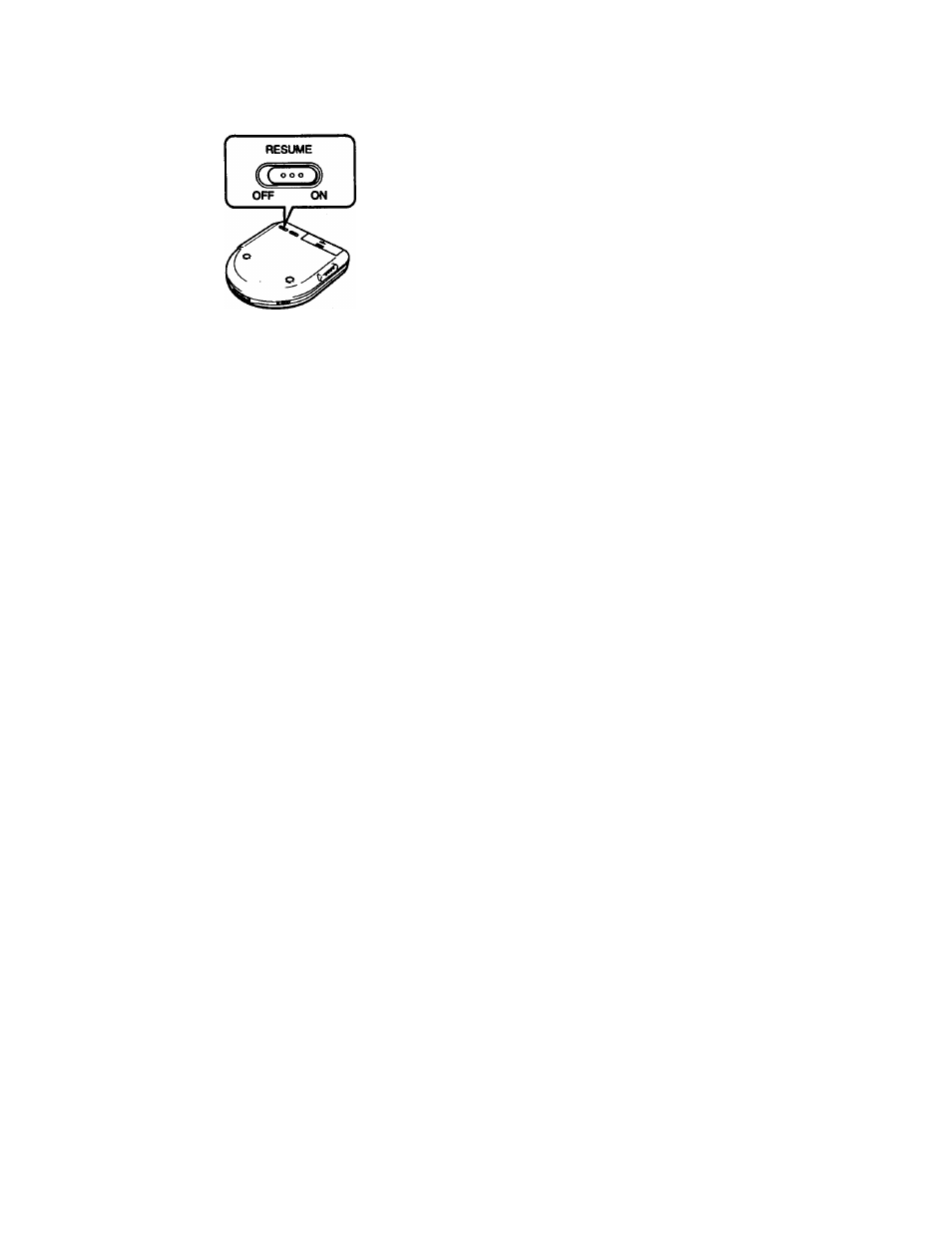
To resum* playing from tho point
you stopped the CD (Resume May)
Normally, every time you stop and play,
playing starts from the beginning of the CD.
The resume play function, however, let you
listen to from the point at which you last
turned off the player.
i r
Set RESUME to ON.
To cancel resume play, set RESUME to OFF.
Notes
•
Even if RESUME is set to ON, playing starts
from the beginning when you open the lid.
• The resume point may be iiuccurate by about
30 seconds.
To turn off tha beep
You can turn off the beq> that
souik
I
s
as you
operate your player.
Disconnect the power source (AC power
adaptor, rechargeable battery or alkaline
batteries). While you press and hold down ■ ,
connect the power source again. To make the
beep sound again, disconnect tte power
source, and then connect it without pressing
N o tes
on eonnecdng to other Stereo
equipment
•
Before you play the CD, turn down the volume
of the cormected erpiipment so as not to
damage the connected speakers.
• The beep sound is not output from the LINE
OUT (OPTICAL) jack.
• When you cormect other equipment to the
LINE OUT (OPTICAL) jack of tttis pUyer,
adjust the volume on the connected equipment.
• When you record
a
CD on a cassette tape using
a tape recorder that has the blank sear^
fun^on, release the ESP functiort. If the ESP
function is on, the blank search hmction does
not work.
Recording with optical digital
connection
Record a CD on a MiniDisc, DAT, etc, according
to the following procedure.
1 Press Ml on the player to start play.
2 Press Ml again to pause.
3 Press
to select the track you want to
record.
4 Press • (record) on the MiniDisc recorder,
DAT recorder, etc
5 Press Ml on the player to release pause.
N o tes
•
Connect the optical digital connecting cord
while the player is in stop mode.
• If you record wittiout pausing the player, some
CD may have problem with recording tfie first
track munber correctly.
• The SOUND function works on the output
from the 0/REMOTE jack, but does not work
on ttiat from the LINE OUT (OPTICAL) jack.
• When use an optical digital coruiecting cord,
the ESP function will be disabled.
Maying a CD in a car
You can use your player in a car by
