I*yhen – Sony D-E705 User Manual
Page 12
Attention! The text in this document has been recognized automatically. To view the original document, you can use the "Original mode".
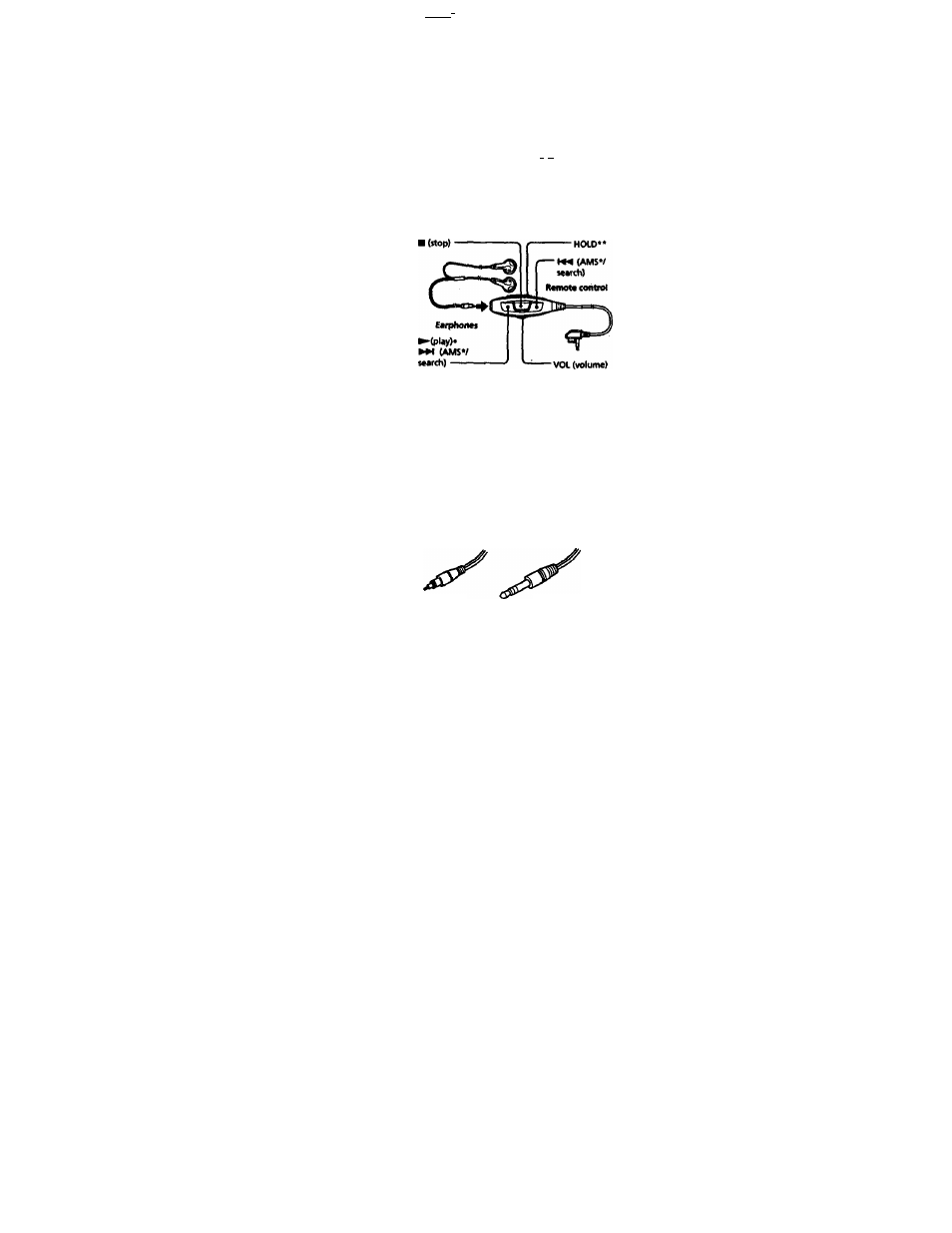
for pm wstomtn supplied
OMMCL ftniol» coficref
When ueing the pleytt on the AC power edeptor
or cw bottery, ttie dtaptey to olwoyft tthtndMtcd.
(U^ of the dtoftey goc» out when you prea» ■
and the CD «top«.)
When you uae the player on the rechargeable
battery or alkaline batteries, ttte
press Mty operation buttoa But when uting the
optical digital connecting cord, the display is not
illuminated.
You can turn off the iUumbtation of the dtoplay
by first removii^ tfw lediaigeabte batteries or
alkaline bMeries; ttven while pressing the PLAY
MODE button, reinsert the batteries.
For tho atstomtn suppthd with the ftM-
DM29 remote controi
You can use the remote control as the wired
remote control.
* Automatic Musk Sensor
** When you are not using the remote control,
slide HOLD in the direction of dw arrow to
prevent any accidental operations.
To unlock, slide HOLD back.
Mote
• Use only the «ippUed remote contri. You
cannot operate this player witfi ttte remote
control supplied with other models.
I*yhen
connecting opthnel heedphones to
the supplied remote control
Use only head|4iones %vith micro plugs. You
cannot uae headphones with stereo mini plugs.
Miao plug
Sttreo mini plug
