Sony MDP-333 User Manual
Page 11
Attention! The text in this document has been recognized automatically. To view the original document, you can use the "Original mode".
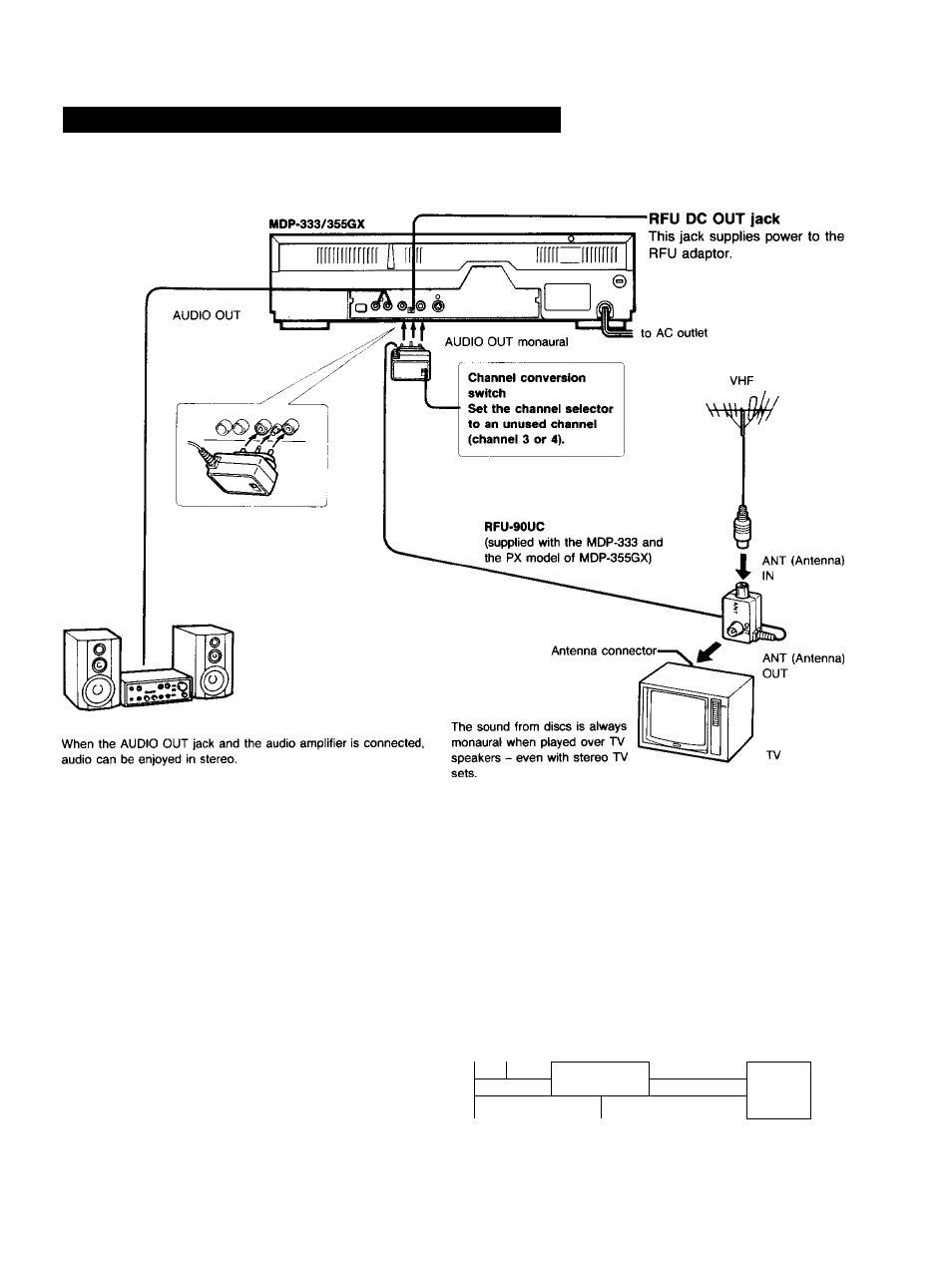
To Connect to TV without Audio/Video Inputs
For connection, use the optional RFU adaptor RFU-90UC (supplied with the MDP-333 and the PX model of MDP-355GX).
Why is it necessary to select 3 or 4?
The videodisc player sends its output to the TV as a VHF
broadcast signal. Selecting an unused channel avoids interfering
with regular broadcasts.
When watching regular TV programs, turn the player off or press
the TV/DISC button on the Remote Commander so that you can
obtain a better picture. If TV picture quality is not satisfactory, refer
to the manufacturer’s manual and adjust the reception.
To obtain a better picture
Always switch off the player when watching a TV program.
To connect to the external video/audio inputs jacks of VCR.
Antenna
VHF OUT terminals or
VIDEO/AUDIO
During FM or AM reception
OUT jacks. ^
Turn off the power of the player to prevent the possibility of noise
INPUT jacks
TV
interference.
(VIDEO/AUDIO)
i
VIDEO OUT jack
AUDIO OUT jacks/AUDIO OUT monoral jack
MDP-333
(MDP-355GX)
