Display window while playing back, Q play an md – Sony MZ-E40 User Manual
Page 4
Attention! The text in this document has been recognized automatically. To view the original document, you can use the "Original mode".
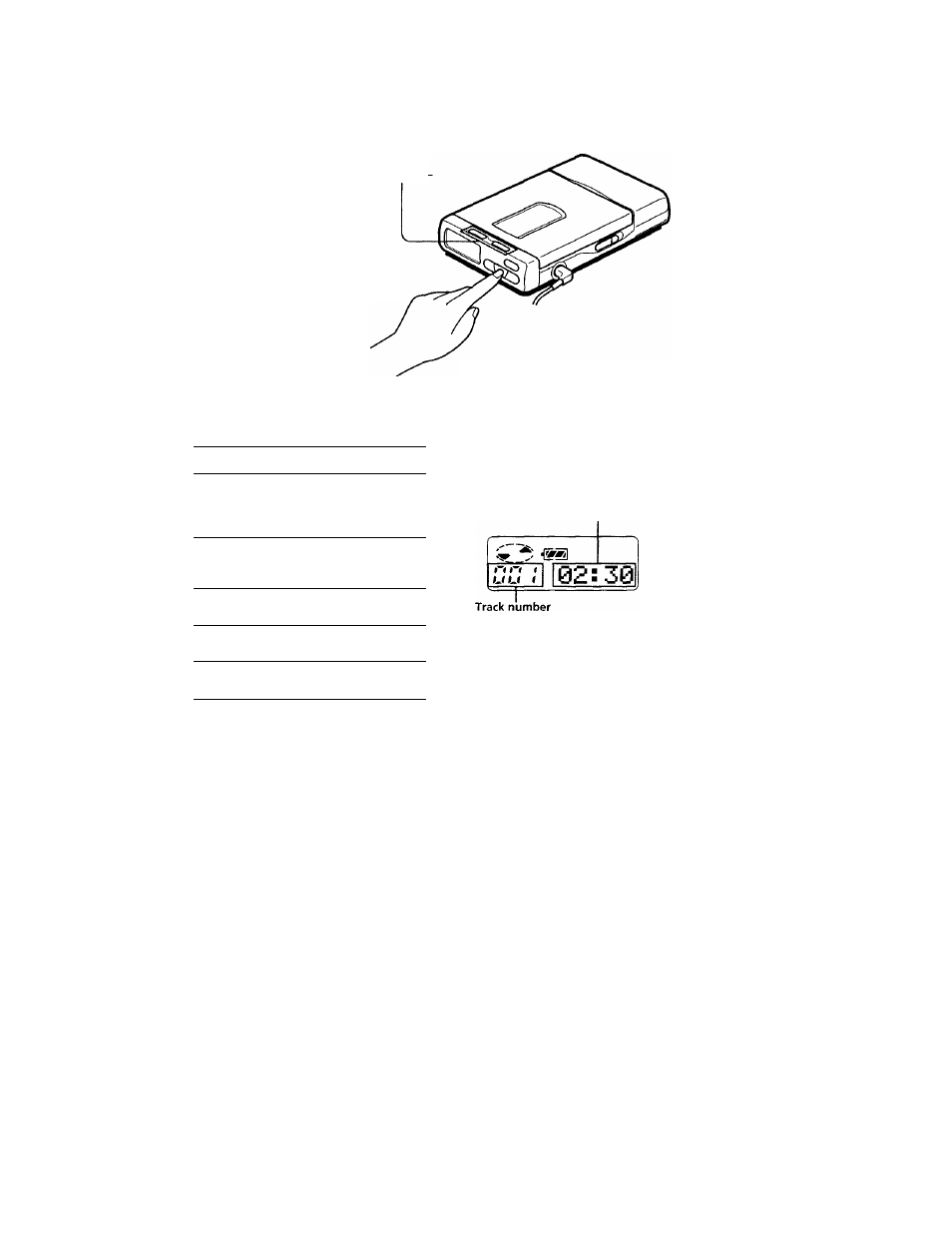
Q Play an MD.
VOLUME +/■
© Press ► .
The player starts to play the
first track.
® Press VOLUME +/- to adjust
the volume.
You can check the volume in
: ■ ■
the display.
■
To stop play, press HSTOP/CHARGE.
Mi
To
Press
i-i-
Find the
beginning of
the current
track
Find the
► ► 1
beginning of
■
the next track
Go backwards
keep pressing
while playing”
K4 side
Go forward
keep pressing
while playing”
► ► 1 side
Remove the
. ■ STOP/CHARGE
^^1
MD
and open the lid.-'
If the play does not start
Make sure the player is not locked. See
"To lock the controls."
Display window while playing
back
Track name^^ or elapsed time
of the track being played
1) To go backward or forward quickly
without listening, press II and keep
pressing or
2) Once you open the lid, the point to start
play will change to the beginning of the
first track.
3) Appears only with MDs that have been
electronically labeled.
