Cobra Electronics 4400 User Manual
Page 17
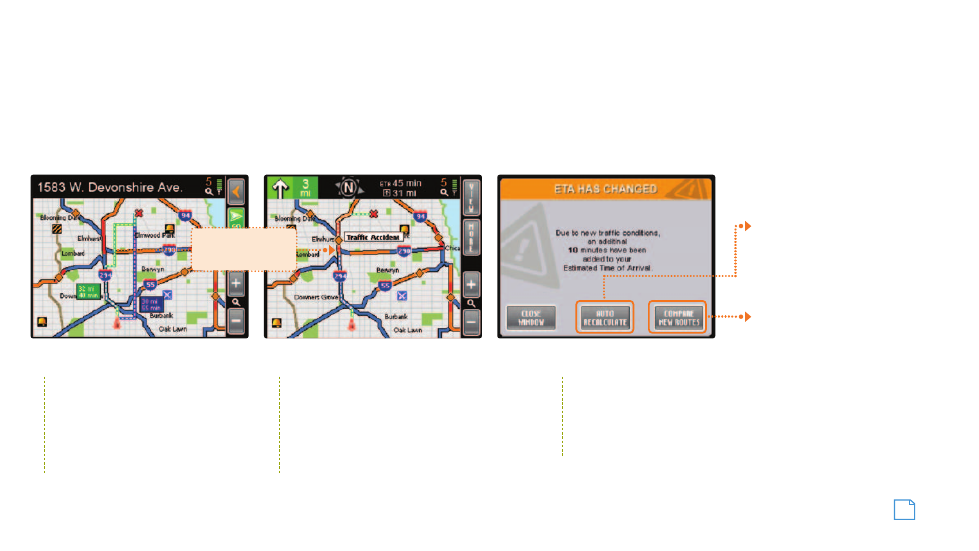
Nothing Comes Close to a Cobra
®
Interacting with the Map : Traffic Data
17
TRAFFIC DATA
When
Traffic overlay is turned on (using Map
S
More
S
On/Off), the NAV ONE 4500 will indicate traffic conditions and incidents
on the Map by colored segments and icons along the route. Changes that occur during navigation will prompt voice alerts.
Touching the screen at any of the incident icons will bring up information about the cause of the incident. Press the options
button for re-route possibilities.
Map in navigation.
Re-route options.
Touch the screen
to select an
alternate route
NOTE
The NAV ONE 4000 functions the
same as the 4500 when connected to
the optional traffic receiver that can be
purchased as an accessory. See the
Accessories section at page 26.
NOTE
The traffic receiver continuously monitors any
available FM data channel for up-to-the-minute
traffic information, then feeds it to the NAV ONE
for processing. Traffic incident information is
available only in selected major cities.
NOTE
If you have a 4000 and
would like a demo of the
Traffic feature, select
Traffic Overlay On.
A U TO R E C A L C U L AT E
Will recalculate a route,
taking into account the
traffic information.
C O M PA R E N E W R O U T E S
Will calculate two new routes,
allowing you to select your choice.
