Cobra Electronics 4400 User Manual
Page 13
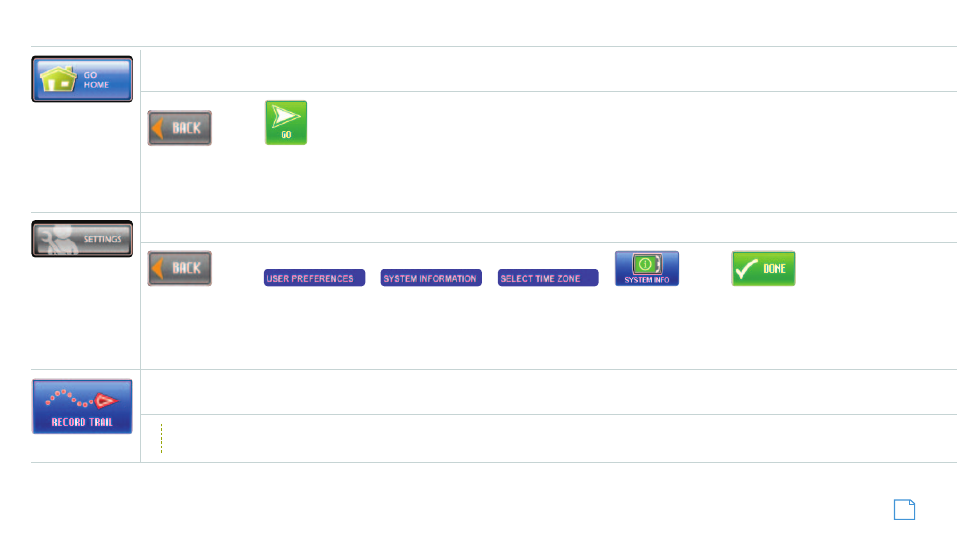
Nothing Comes Close to a Cobra
®
Menu Choices
13
Returns to
the Menu.
Displays the
Map and starts
navigation.
Returns to
the Menu.
Brings up the
list where general
preference selections
can be made.
Provides the
current versions of
system software
and database.
Allows entry of the
local time zone.
Brings up a list of
available settings
and explanations
of available options.
Updates the
system to
changes made
in the settings.
NOTE
This is not one of the six buttons on the Menu. It is reached from the Map: Map
S
More
S
Trail Recorder.
Provides immediate routing from any location to the place that has been designated as home.
Provides the user with the ability to customize system and map preferences, set the time zone and view information about the software and database.
Tracks vehicle movements — either on or off the road. The route actually taken can be saved to retrace the route or repeat it in the future.
