Cobra Electronics 4400 User Manual
Page 15
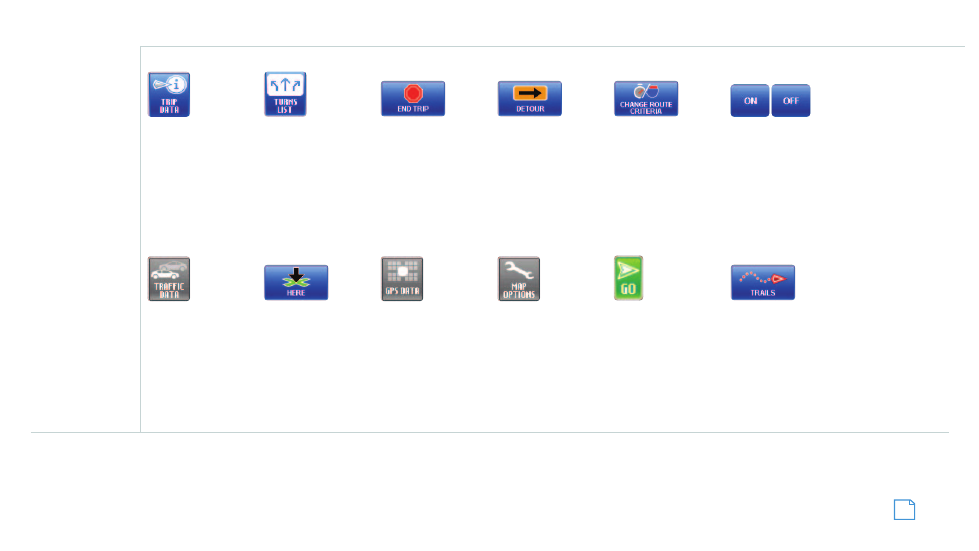
Nothing Comes Close to a Cobra
®
Menu Choices
15
Is a display of
information about
the current trip.
Is an alternate
to the Map during
trip navigation. It
provides a scrolling
list of maneuvers
from start to end
of the trip.
Enables the
user to stop
navigation.
Allows the user to
force the system to
recalculate a trip in
progress to avoid
specific roads.
Allows the
user the change
route options.
On and Off buttons
determine if traffic
information will
overlay the Map.
Shows details
of the traffic
information feed.
Shows the
latitude, longitude
and altitude of
the vehicle as
determined from
GPS information.
Allows the user to
set preferences for
how the map and
routes on it are
displayed.
Allows creation of
a “breadcrumb” trail.
Is the final step
in starting route
calculation and
moving to the
Map.
Displays address,
coordinates and
street information
for the vehicle’s
current location.
Traffic Overlay
T H E F O L L O W I N G A R E T H E P R I N C I PA L B U T TO N S T H AT A P P E A R I N
V I E W
A N D
M O R E
.
