Monitoring the recorded sound – Sony TC-KA1ESA User Manual
Page 9
Attention! The text in this document has been recognized automatically. To view the original document, you can use the "Original mode".
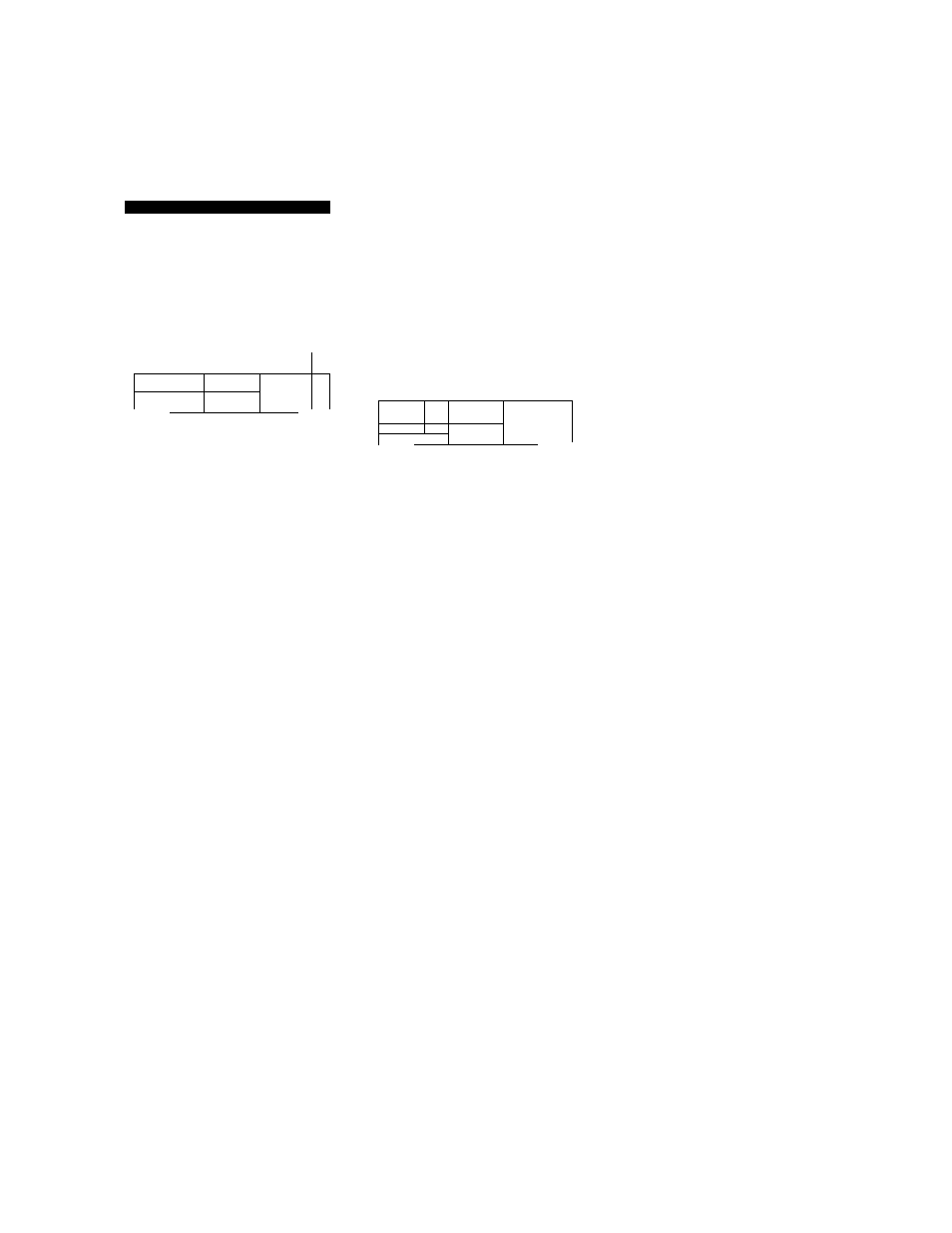
Advanced Recording Operations
Monitoring the Recorded
Sound
• You cnn compare the quality oi the recorded sound
with the sound of the program source while recording.
ll ' l:l
,--------------1
o
^ A e c ) CD IrìrtcrrTl While recording, press MONITOR repeatedly until Inserting a Blank Space During You can insert a blank space of 4 seconds between each |i—^ n;| I— -I *=» • it» /f*\ èm 9 \J Bl Ò c±) lieAUSf ONtCMUn To listen to the sound of the progiam source Press MONITOR repeatedly until "SOURCE'* appears in the 1 Start recording. 2 Press O REC MUTE once when you want to insert a blank space. 3 Press II PAUSE or to resume recording. To insert a blank space longer than 4 seconds Hold down O RF.C MUTE as long as you want. After 4 sei.’orkis, "REC“ flashes faster. Press II PAUSE or C> to resume recording. ' To Insert a blank space of less than 4 seconds After pressing O REC MUTE, press II PAUSE at any 10
"TAPE" appears in the disf^ay.
You can monitor the sound being recorded.
Recording (Record Muting)
track. The blank spaces between tracks let you locate
the track easily with the Mu)ti*AMS function (see page
8). Also, use this function to eliminate only unwanted
portions on the tape.
display.
"REC" in the display starts flashing and the tape
moves on without recording any signals.
After 4 seconds, "II" lights up and the tape deck
is now ready to resume recording.
When you release the O REC MUTE, "II" lights up and
tlw tape deck is ready to resume recording.
time. Tlie deck changes to recording pniise. I'o resutvie
recording, press # REC instead of II PAUSE.
