Hooking up the system, Tc-ka1esa/ke5 Page 4: Tape deck, To connect your tape deck to another tape deck, Another tape deck, Tsignal flow, Connecting the ac power cord, Unpacking
Page 4: Tape deck, To connect your tape deck to another tape deck, Another tape deck, Tsignal flow, Connecting the ac power cord, Unpacking
Attention! The text in this document has been recognized automatically. To view the original document, you can use the "Original mode".
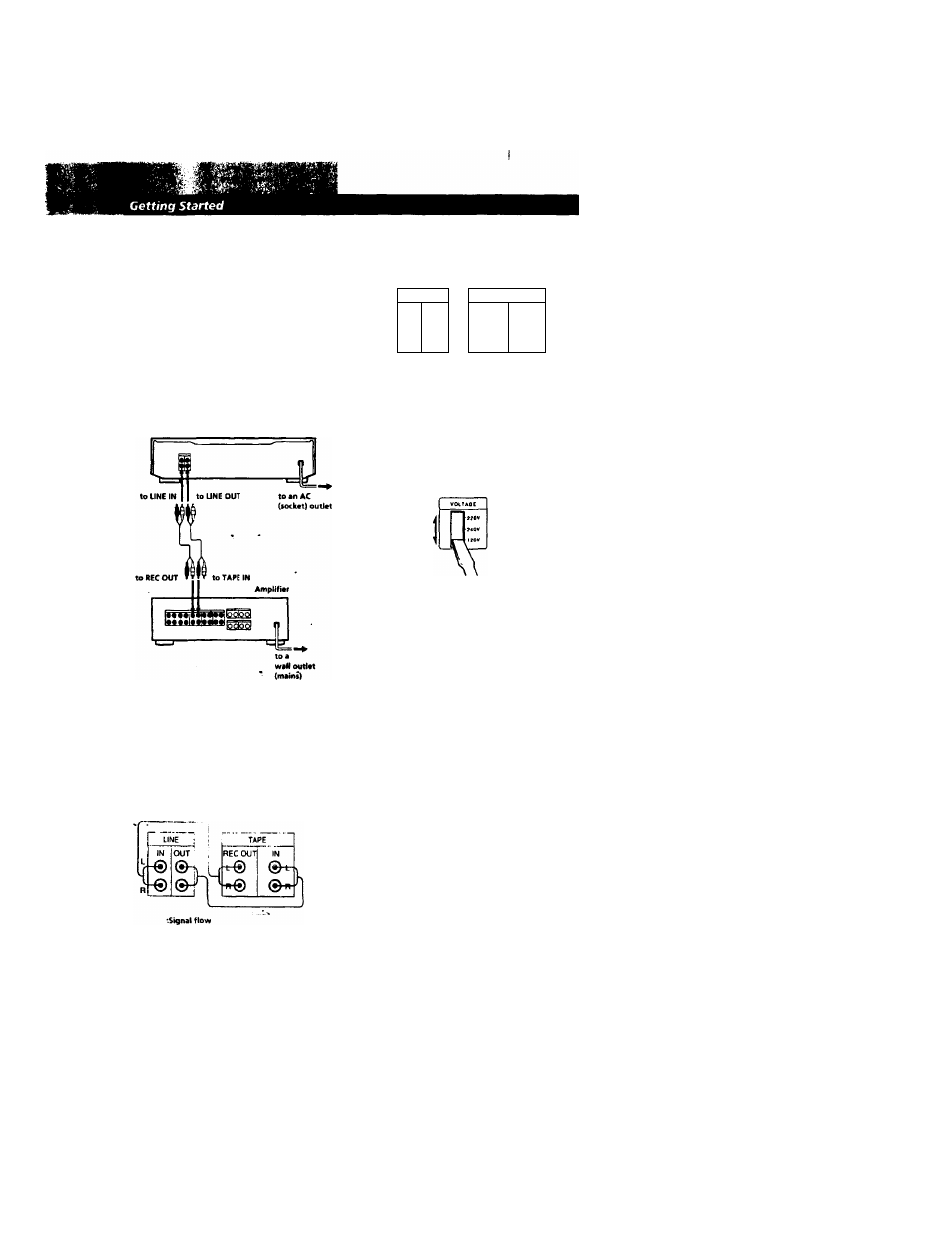
Unpacking
Check that vou have receiveii the tollowin^ .supplied
item:
• Audio connecting; cords (2)
Hooking Up the System
This section describes ho\c to hook up the tape deck to
an ampliiier. Be sure to turn oft the power of each
component before making the connectiorts.
TC-KA1ESA/KE5
Hookups
When connecting an audio connecting C(>rit be sure to
match the color*ci*ded cord to the appn*pfiate jacks »>n
the components: Red (right) to Red and White (left) to
While. Be sure to make contu'ctions firmiv to avoid
hum and noise.
Connect the tape deck to the amplifier a.s shown
below.
Tape deck
Amplifier
To connect your tape deck to another tape deck
Cimnecl both tape decks as shown belou'.
Tape deck
Another tape deck
LINE
IN
-©
OUT
LINE
IN
,-t^
OUT
tSignal flow
Setting the voltage selector (only on
models supplied with a voltage selector)
Check that the voltage selector on the rear panel of the
tape deck is .set to the local power line voltage. If not,
set the selector to the correct position using a
screwdriver before connecting the AC poiver cord to
an AC outlet.
Connecting the AC power cord
Connect the AC pi>wer cord to an AC outlet.
Where
do I go next?
Nine yniiVf roi.lv h* list’ vi»iir ta/N- doV.
For /•itstV opi'nitions.
A' jhiv’c'S
5 to 7: for luhninTii,
ofh'nitiooy,
fo tJii’ .SiVlintis sirtrfiH\’/ri>Mi S.
