Sony CDP-C331 User Manual
Page 3
Attention! The text in this document has been recognized automatically. To view the original document, you can use the "Original mode".
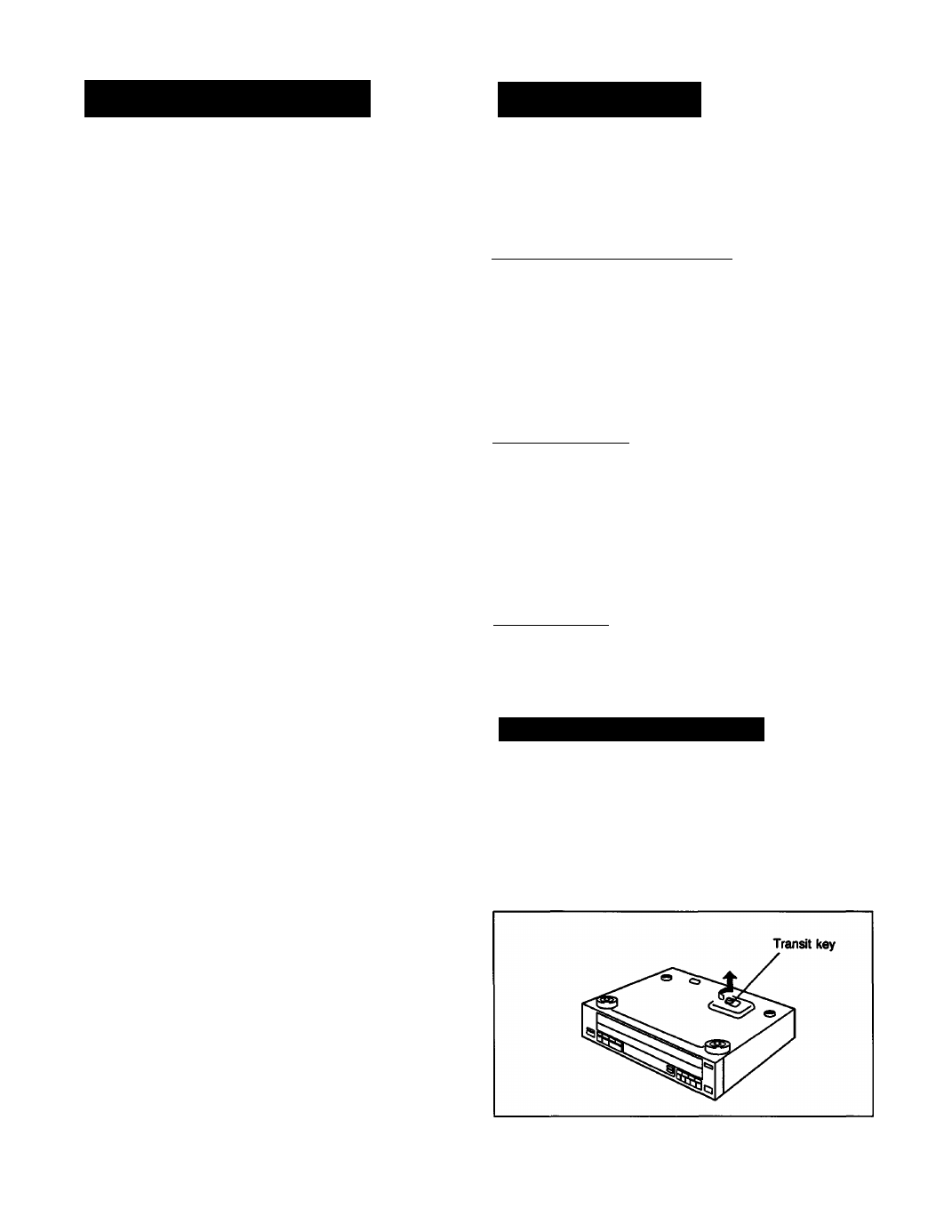
Table of Contents
Introduction
Introduction ......................____________ ________________3
Precautions______________ ................__________ .....___4
Installation ........_______________ .............._________ ........ 4
Connections .........................__________ ___ .........________ 5
Location of controls ..................._______ _______ .............___ 6
Front panel...................................................................... 6
Playing a disc - Continuous play ....1_____________ ............ 7
Information display............................................................8
Selecting a desired disc..................... ;...............................9
Playing in a random order-Shuffle play ..........____________10
To play only the desired discs in a random order.... 10
Playing repeatedly - Repeat play..................______________ 11
Playing in a desired order - Program play ........___________12
Designating the total playing time - Time edit__________.... 14
Tips on editing tapes .......___________________......._____ 16
-Peakseeirch .................................... ;............................ 16
Maintenance ..............______________ ..............._________17
Specifications_________ ........................__________ ........... 17
Troubleshooting guide ____________ ...........__________ 16
This unit is equipped with 5 disc trays which allow you to
choose from a large number and wide variety of selections.
Any disc at any time can be played using the DISC 1 to 5
buttons.
Enjoy listening in various playing modes_________________
You can select the playing modes among the following:
Continuous play
(page 7)
Shuffle play (page 10)
Repeat play (page 11)
Program play (page 12)
- The entire disc(s) is played
once.
- Selections are played in a
random order.
- Single selection or disc(s) are
played repeatedly.
- Selections are played in your
desired order.
Editing your own tapes
You can confirm the total playing time while choosing
the selections to be programmed. - Program edit
(page 12)
The player can program selections automatically to fit in
a desired duration.-Time edit (page 14)
You can stop the play, fading out at the desired time.
-Time fade (page 16)
The loudest portion of the disc will be determined and
played repeatedly. - Peak search (page 16)
Easy-to-see display
The selection number, the playing time, the remaining time
are displayed by pressing the TIME button. And also
playing modes like repeat, shuffle, program are displayed
in the display window, (page 8)
Note on the Transit Key
The transit key on the bottom exterior of the unit protects
the optical system against shock during transportation.
Before operating the CD player, be sure to remove the key
by following the instructions on the label, and store it in a
safe place.
When transporting the unit, replace the key in its original
hole and lock it in place.
