Other power sources – Sony WM-D6C User Manual
Page 9
Attention! The text in this document has been recognized automatically. To view the original document, you can use the "Original mode".
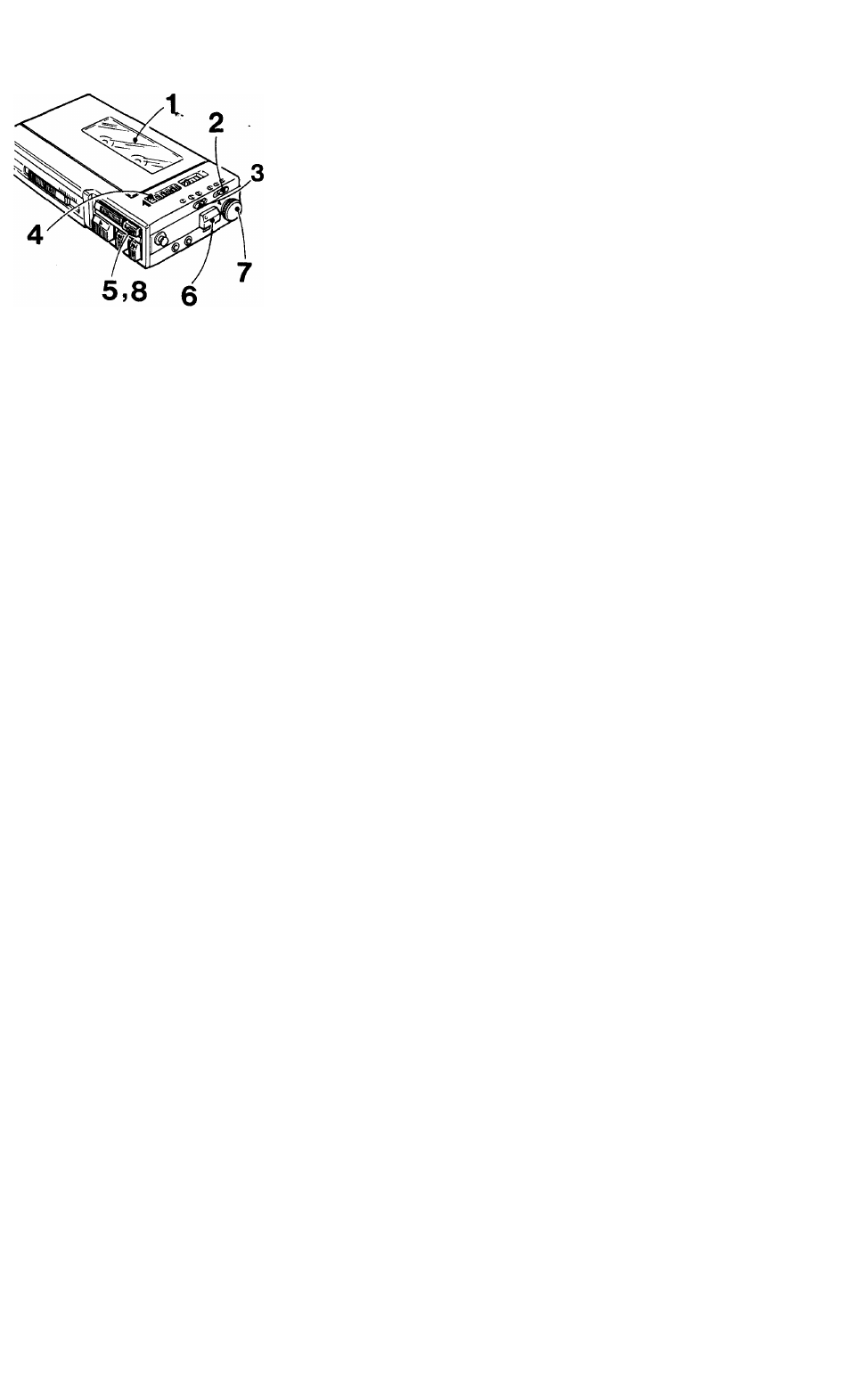
OPERATION
1 Insert a cassette.
2 Set the TAPE selector to the appropriate
position.
3
For recording with Dolby B-type NR pro
cess, set the DOLBY NR selector to
B-TYPE. For recording with Doiby C-type
NR process, set it to C-TYPE. For record
ing without Dolby NR process, set it to
OFF.
4 Adjust the recording level following steps
4 to 7. Set the peak/battery indication
selector to PEAK.
5 Depress the ll button.
6 Depress the • RECORD button.
7
Adjust the REC LEVEL control, referring
to the level meter.
8
Press the II button again to release the
pause mode. Recording will begin.
To listen to the sound being recorded,
connect the headphones.
To stop recording, press the button.
Recording levels for metal, CrOj and normal
tapes are different. When recording with
metal tapes, the level meter should peak at
about +6dB. For CrOz and normal tapes, the
peak level should be about -i-3dB. The
peak/battery indicator will show the highest
peak at the time for either the left or right
channel, whichever is higher at that instant.
OTHER POWER SOURCES
HOUSE CURRENT
Use the Sony AC-D4HG AC power adaptor
(optional).
First connect the adapTbr to DC IN 6 V jack,
and then to a wall outlet.
Before connecting, be sure to read the in
struction manual for the adaptor.
12 V CAR BATTERY
Use the Sony DCC-120A car battery cord
(optional), and connect the DC IN 6V jack on the
set to the cigarette lighter socket of a car. Set the
voltage selector of the DCC-120A to 6V. For
further details, refer to the instruction manual of
the car battery cord.
Notes
• When the AC power adaptor or the car battery
cord is connected to the DC IN 6V jack, the
internal batteies (if present) are automatically
disconnected.
• Use only the AC-D4HG AC power adaptor or
DCC-120A car battery cord. Do not use any
other AC power adaptor or car battery cord.
