Adjustments, Adjusting the picture contrast, Adjusting the picture brightness – Sony CPD-200ES User Manual
Page 5: Adjusting the picture centering
Attention! The text in this document has been recognized automatically. To view the original document, you can use the "Original mode".
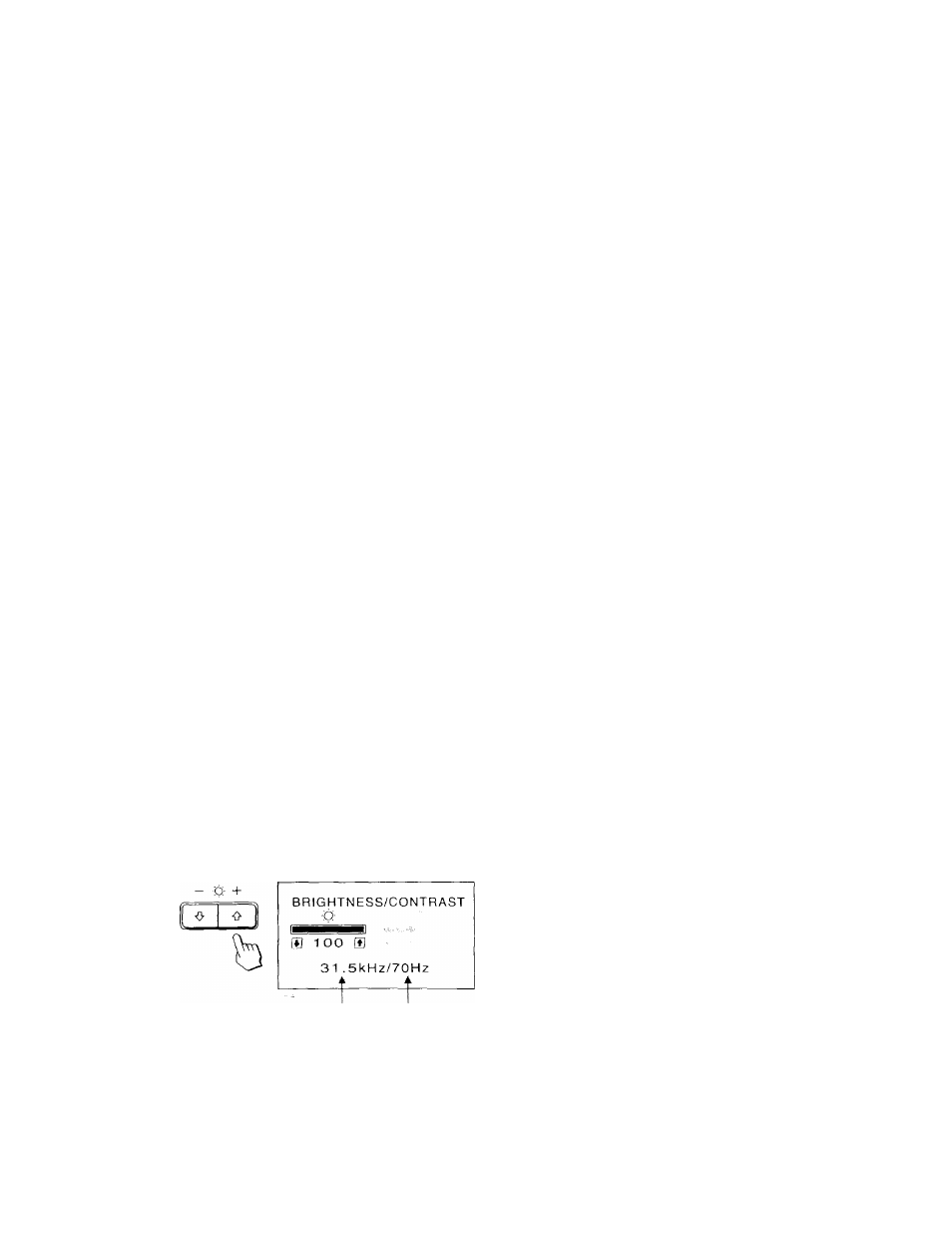
Adjustments
When one of tho preset-typo signals is input, no picture
adjustment is necessary.
You can, however, adjust the picture to your preferences fn
following the procedure described below.
You can adjust all items on the OSD (On Screen Displat).
Control Panel
HFSFT
COtOH
a
Adjusting the Picture Contrast
t he ad|ustinent data becomes the common setting lor all input
signals,
1 Press the 3
button.
t he "liKltil ITNHSS/CONTRASt " OSD appears.
c> +
BRIGHTNESS/CONTRAST
3
^
50
[■*,'
31 ,5kHz/70Hz
-----f-----
Horizontal Vertical
frequency frequency*
2 Press the 3
buttons to adjust picture contrast.
^ . . . for more contrast
^ ... for less contrast
The
"BRIGHTNESS/CONTRAST"
OSD
disappears
3
seconds
after you release the buttons.
To reset, press the RESET button while the OSD is on.
Adjusting the Picture Brightness
The adjustment data becomes the common setting for all input
signals.
1 Press the Q '^ / 4' button.
The "BRIGHTNESS/CONTRAST" OSD appears.
Horizontal Vertical
frequency* frequency
2 Press the Q f/4 buttons to adjust picture brightness.
4 ■ ■ . for less brightness
■4 . . . for more brightness
The
"BRIGHTNESS/CONTRAST"
OSD
disappears
3
seconds
after you release the buttons.
Betöre adjusting the items, turn on tho unit anti teed the
video
signal
from
the
ctmneeted eomputer/work
station
Adjustments will he stored autoniaticallv.
- Q +
> +
O O
iLi
c>
T n-
Adjusting the Picture Centering
ttie adjustment data bet'onies the intiividual setting tor eacli
input signal receis ed.
1 Press the CENt ER button,
I he "C'ENTER" OSD appears.
CENTER
0
O
QL
i
32 it) H 6 8
2
For vertical adjustment
Press the
O.
4/4
buttons.
D +
O O
4
... to move up
4
. . to move down
For horizontal adjustment
Press the 3 ■^/"^ buttons.
- a +
... to move left
^ ... to move right-
To erase the ^CENTER" OSD, press the CENTER button ..
again.
The "CENTER" OSD automatically disappears 10 seconds after
you release the buttons.
To reset, press the RESET button while the OSD is on.
f The horizontal and vertical frequencies for each input signal
received appear on the "BRIGHTNESS/CONTRAST" OSD.
I o reset, prc“ss the RF.SEt button while the OSD is on.
