Tape dubbing – Sony CFD-470 User Manual
Page 27
Attention! The text in this document has been recognized automatically. To view the original document, you can use the "Original mode".
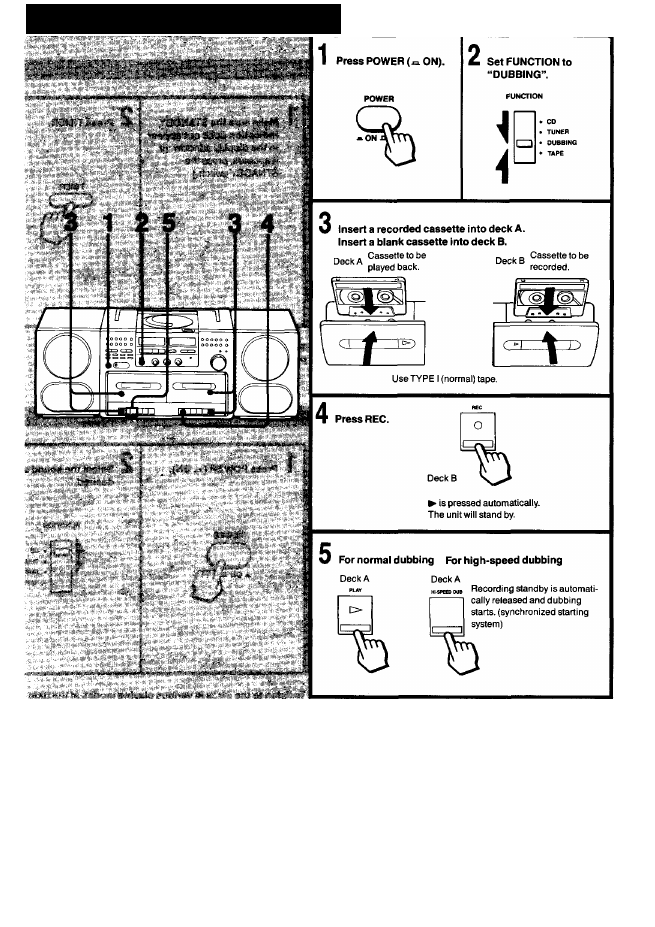
Tape Dubbing
(from deck A to deck B)
To
Stop
dubbing
Press of deck A and then deck 6.
After dubbing
Turn the power off (n).
No volume adjustment is necessary during dubbing
Recording level is automatically set. So turn down the
volume if you do not want to hear the high speed sound
during high speed dubbing.
Notes
• If deck A’s tape finishes first, ^ will automatically be released and
deck B will also stop. • and ^ are still depressed. To release them,
press!
• If deck B’s tape finishes first, • and ^ will automatically be
released. Deck A will continue to play.
• You cannot turn off the power even if you press POWER during
dubbing.
27
- ICF-790S (2 pages)
- Walkman SRF-M48RDS (2 pages)
- ICF-M33RDS (2 pages)
- HD RADIO XT-100HD (2 pages)
- SRF-S56 (2 pages)
- SRF-M606 (2 pages)
- SRF-M806 (2 pages)
- ST-D777ES (84 pages)
- SRF-S53 (2 pages)
- ICF-M55 (2 pages)
- ICF-S10F (2 pages)
- XDR-S20 (2 pages)
- Walkman SRF-M37 (2 pages)
- MKE-8020A (34 pages)
- SRF-DR2000 (164 pages)
- TTR1 (88 pages)
- XDR-S10HDiP (2 pages)
- SRF-M80V (2 pages)
- MVE-9000-C (36 pages)
- SRF-M90 (2 pages)
- ICFCDK50 (2 pages)
- XNV-L77BT (248 pages)
- XDR-S55DAB (2 pages)
- FM Stereo/AM PLL Synthesized Radio ICF-C1200 (2 pages)
- SRF-H3 (2 pages)
- CF-SW07 (156 pages)
- XT-100HD (2 pages)
- XDR-S1 (2 pages)
- SRF-M97 (2 pages)
- ICF-M600 (2 pages)
- SRF-M75PM (2 pages)
- SRF-M607 (2 pages)
- SRF-S83 (2 pages)
- XDR-F1HD (2 pages)
- ICF-S70 (2 pages)
- CFS-W338 (4 pages)
- SRF-86 (2 pages)
- CFD-S50BLK (2 pages)
- CFD-G35 (2 pages)
- ZS-S4IPBLACK (2 pages)
- ZS-E5BLUE (2 pages)
- ZS-Y3PSBLK (2 pages)
- CFD-ZW705 (36 pages)
- CFD-S250 (2 pages)
- CFD-G55 (2 pages)
